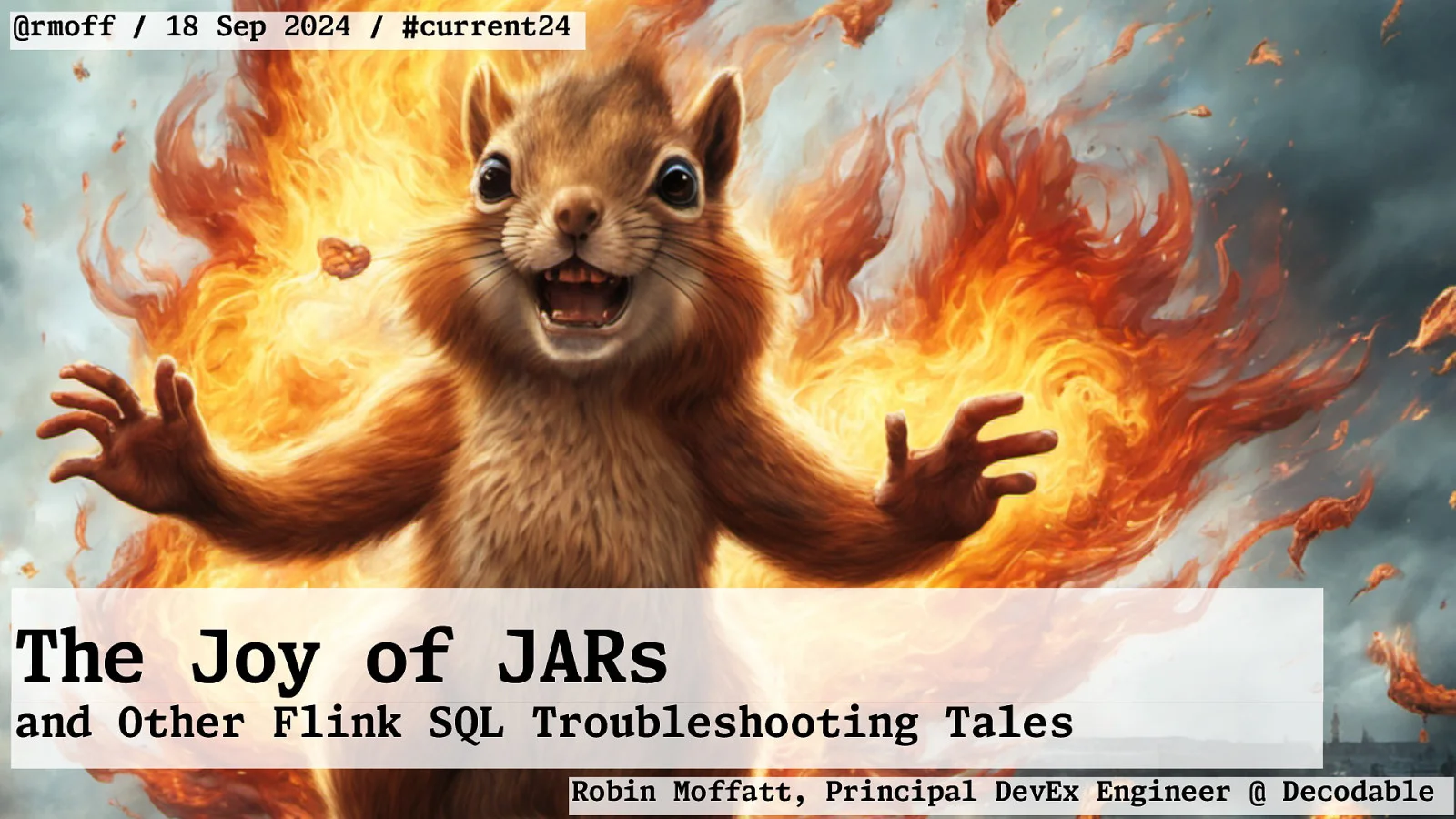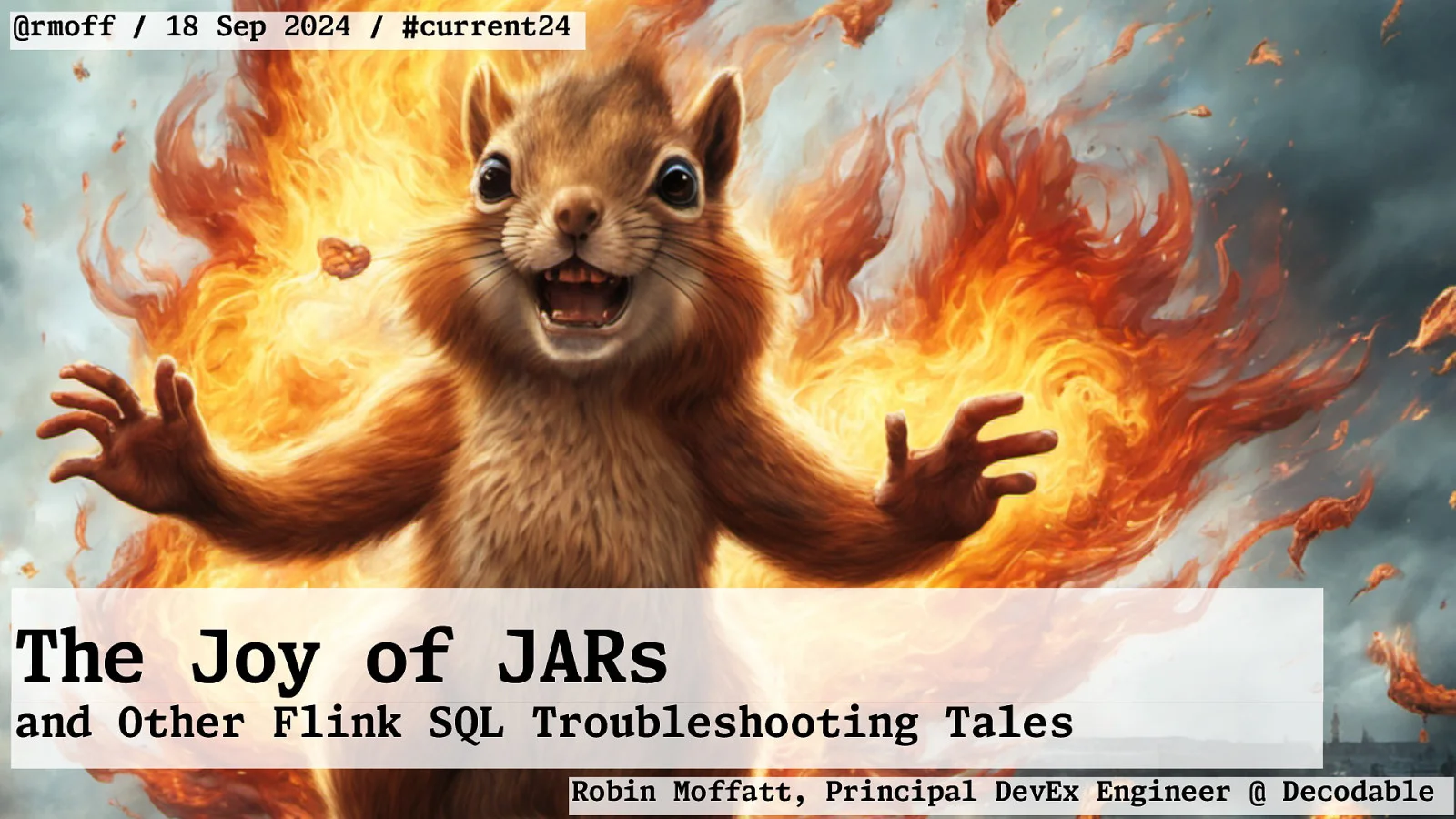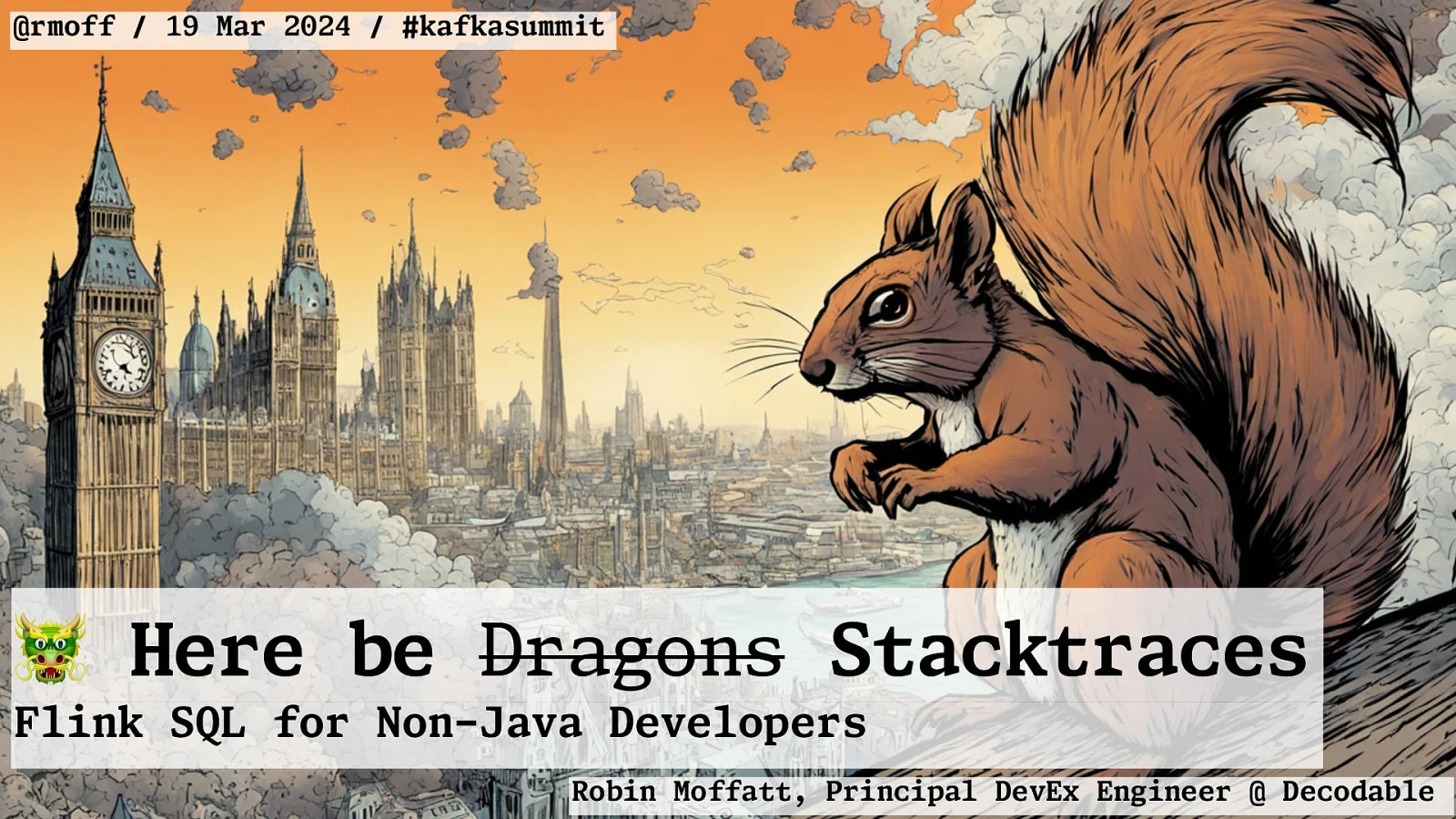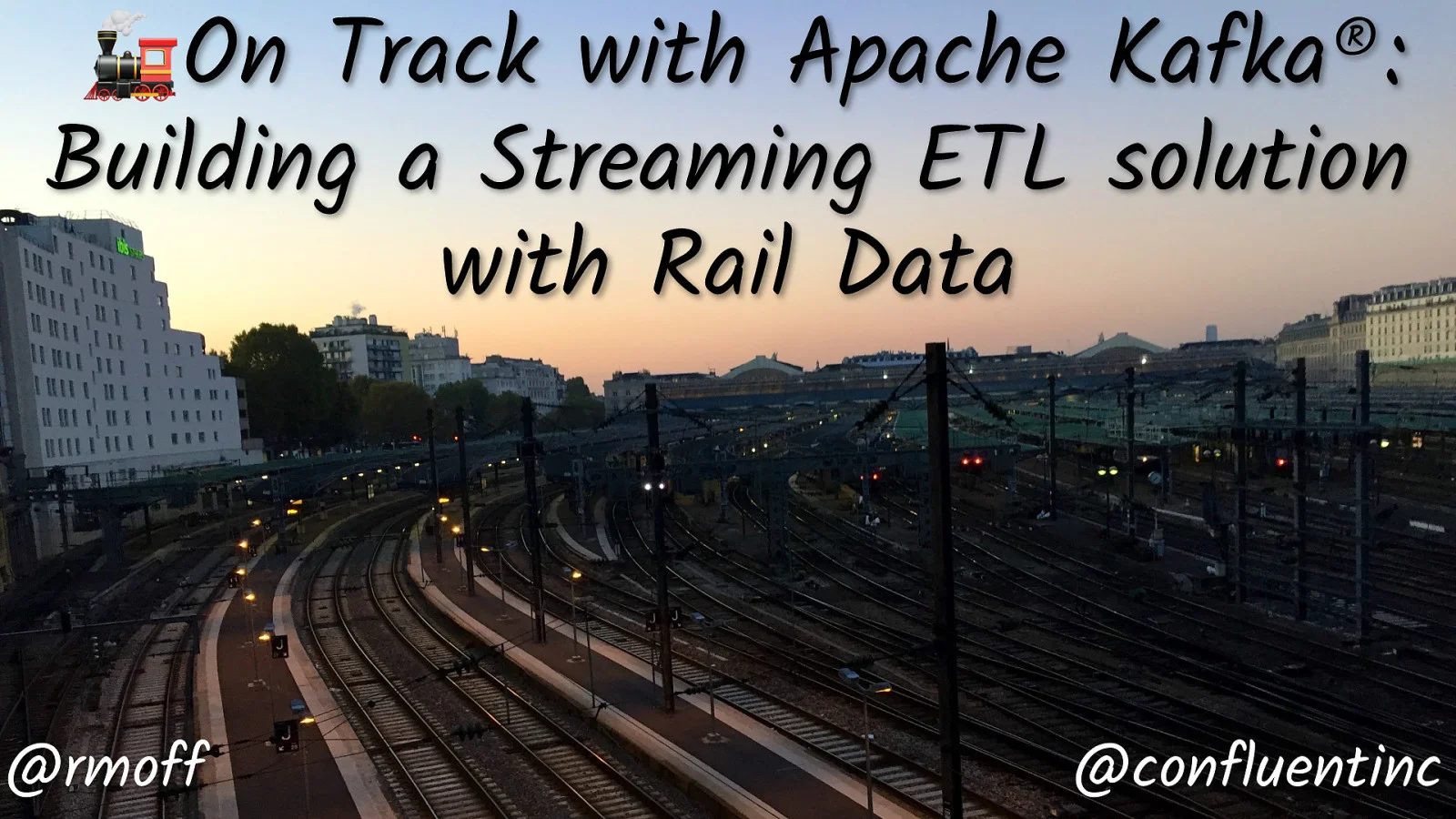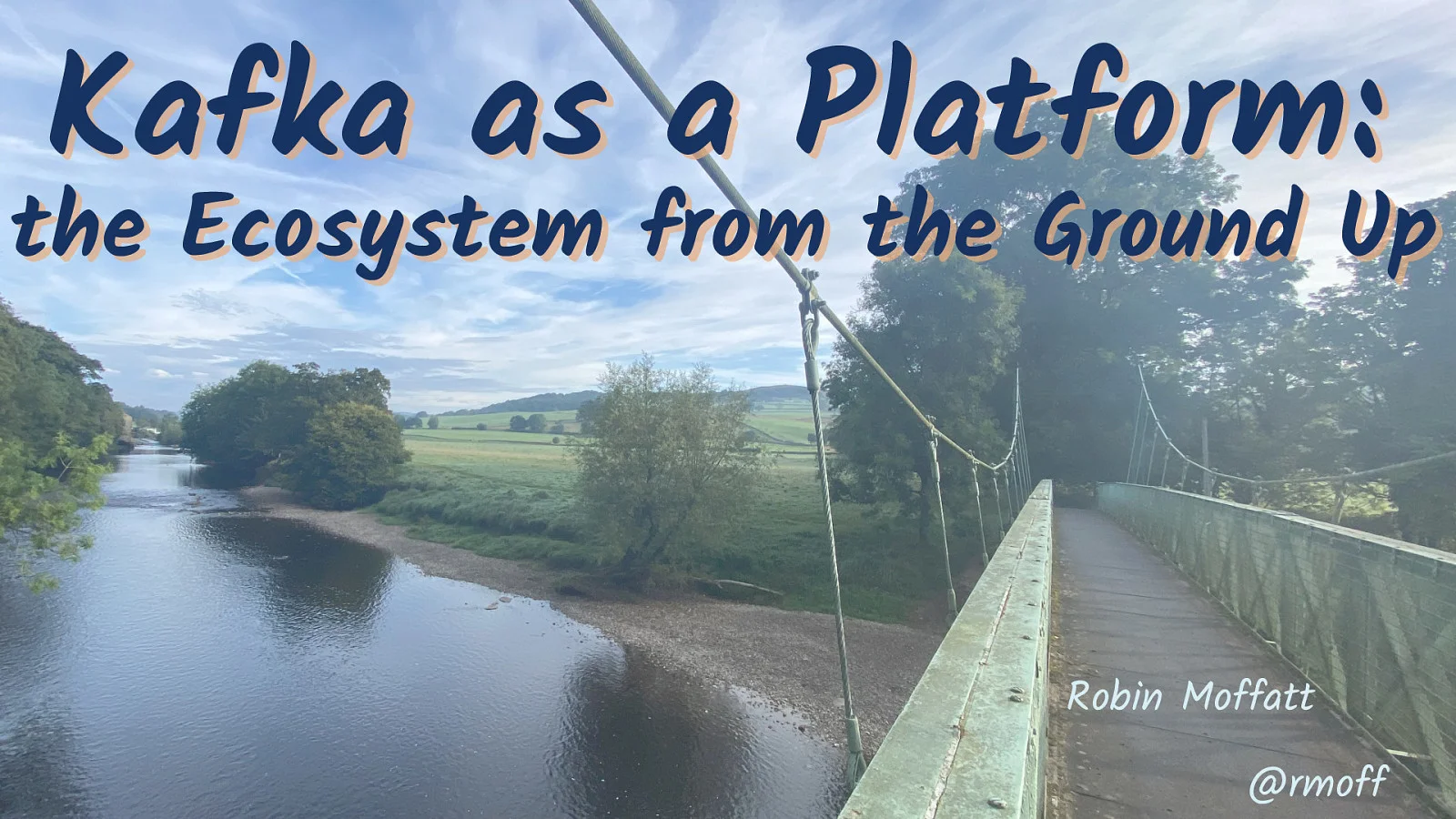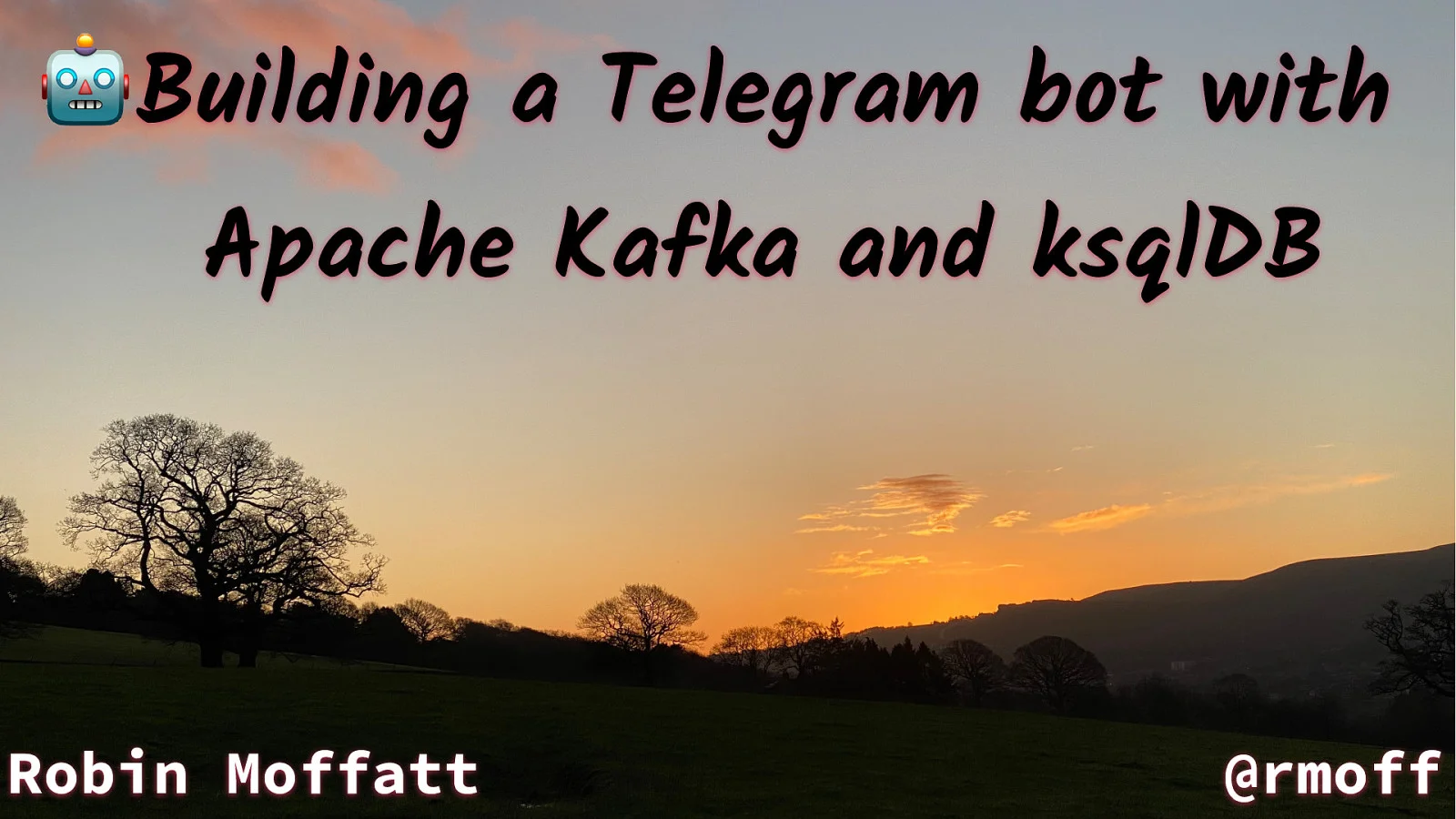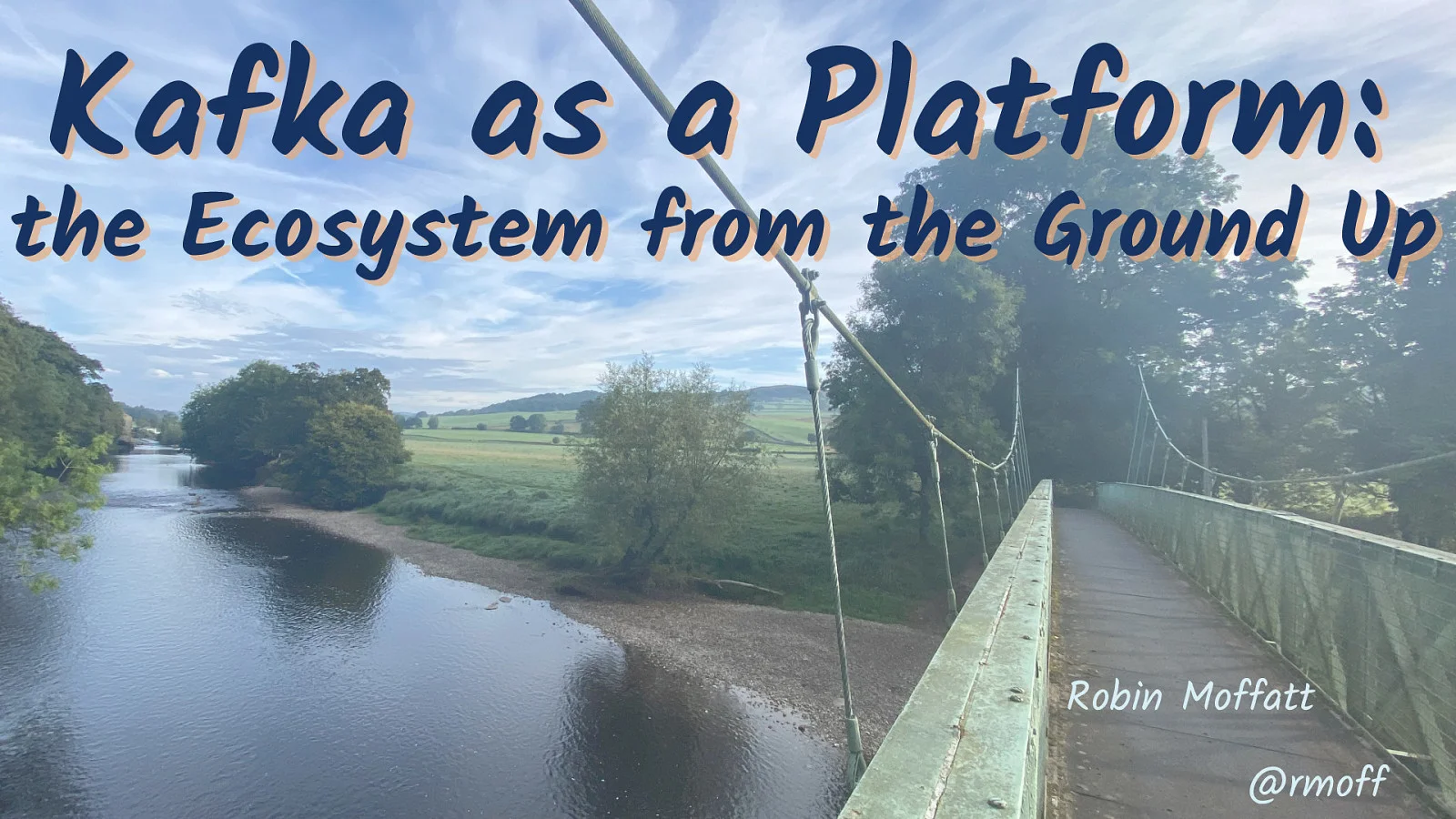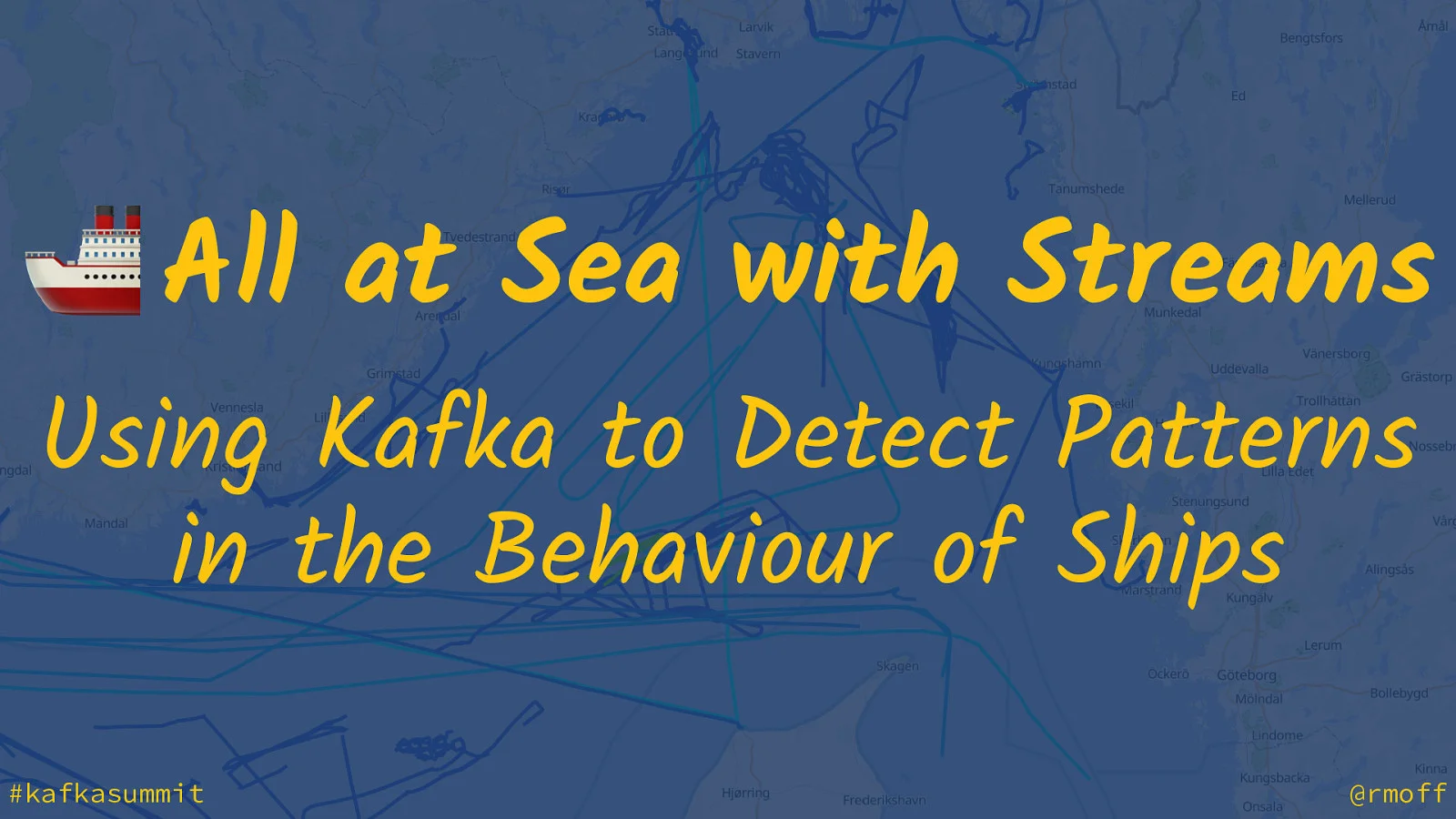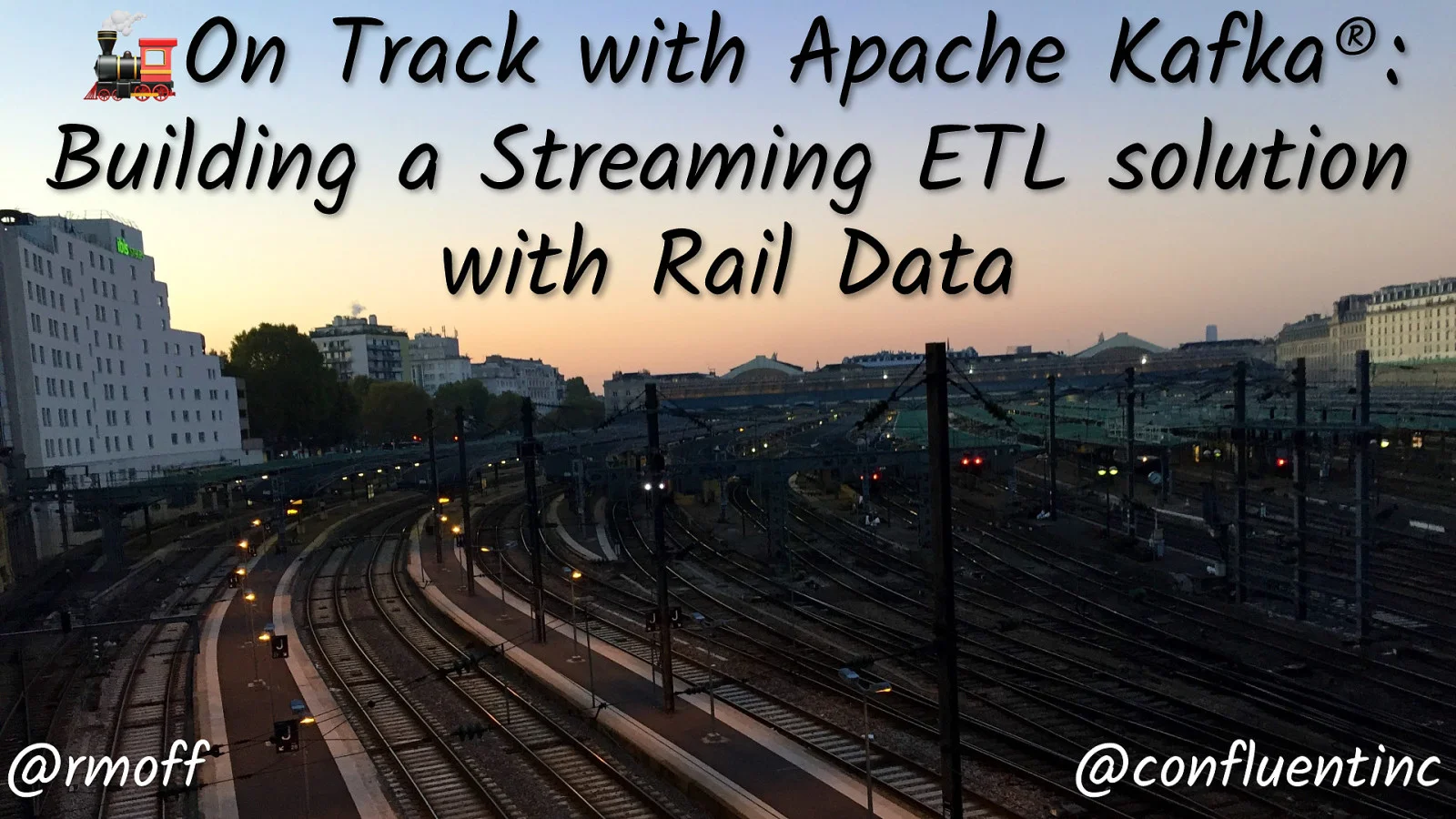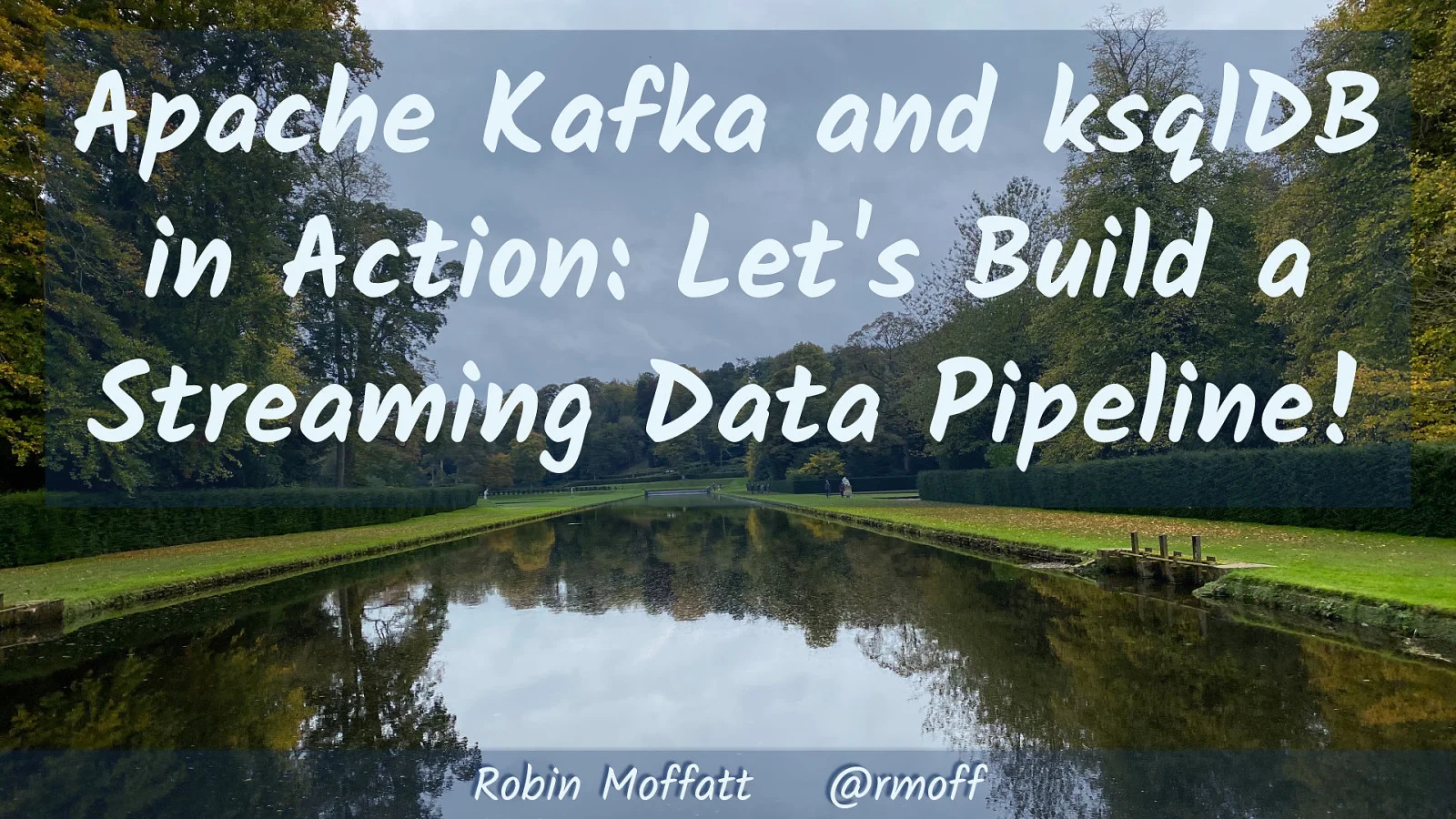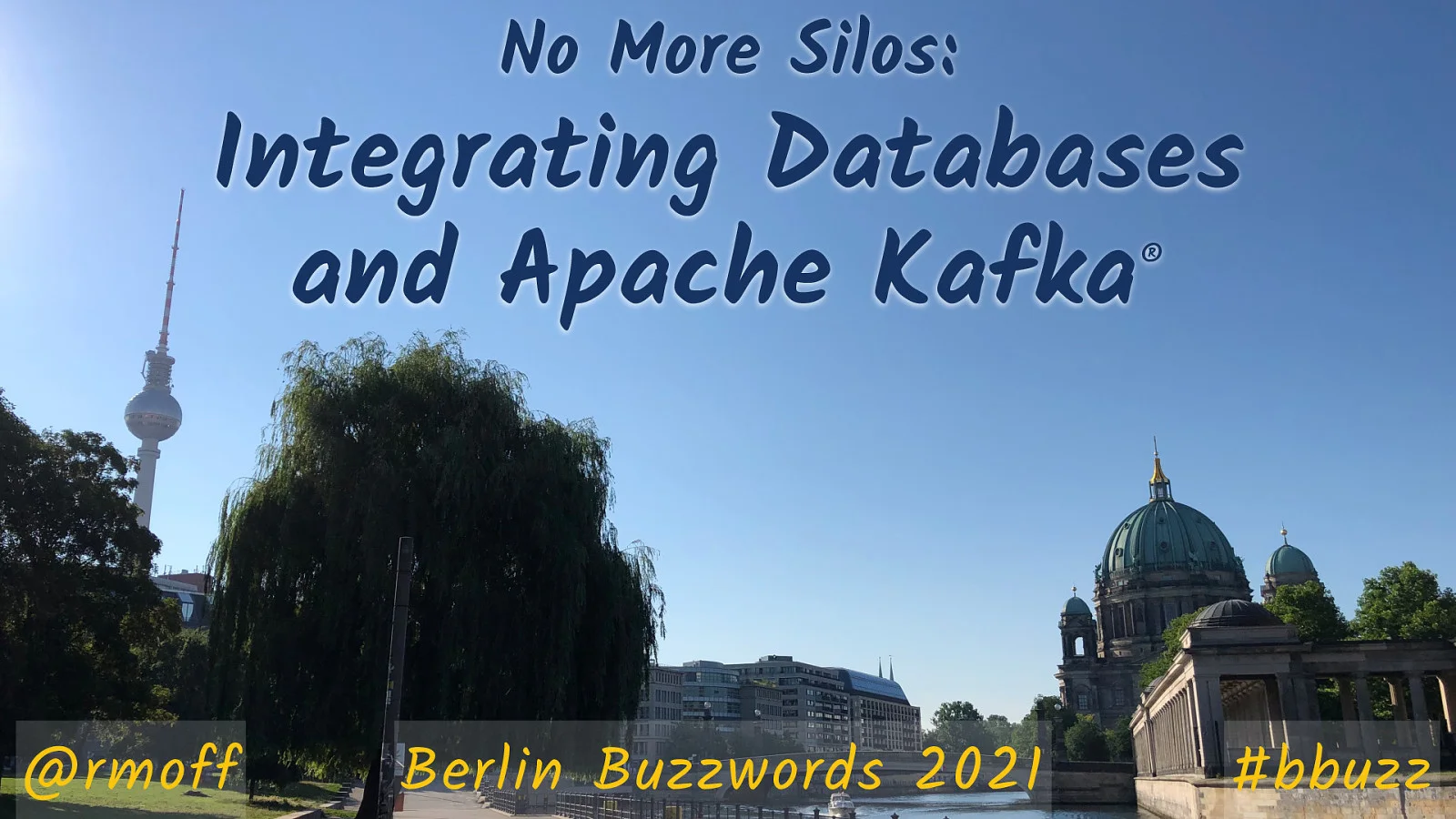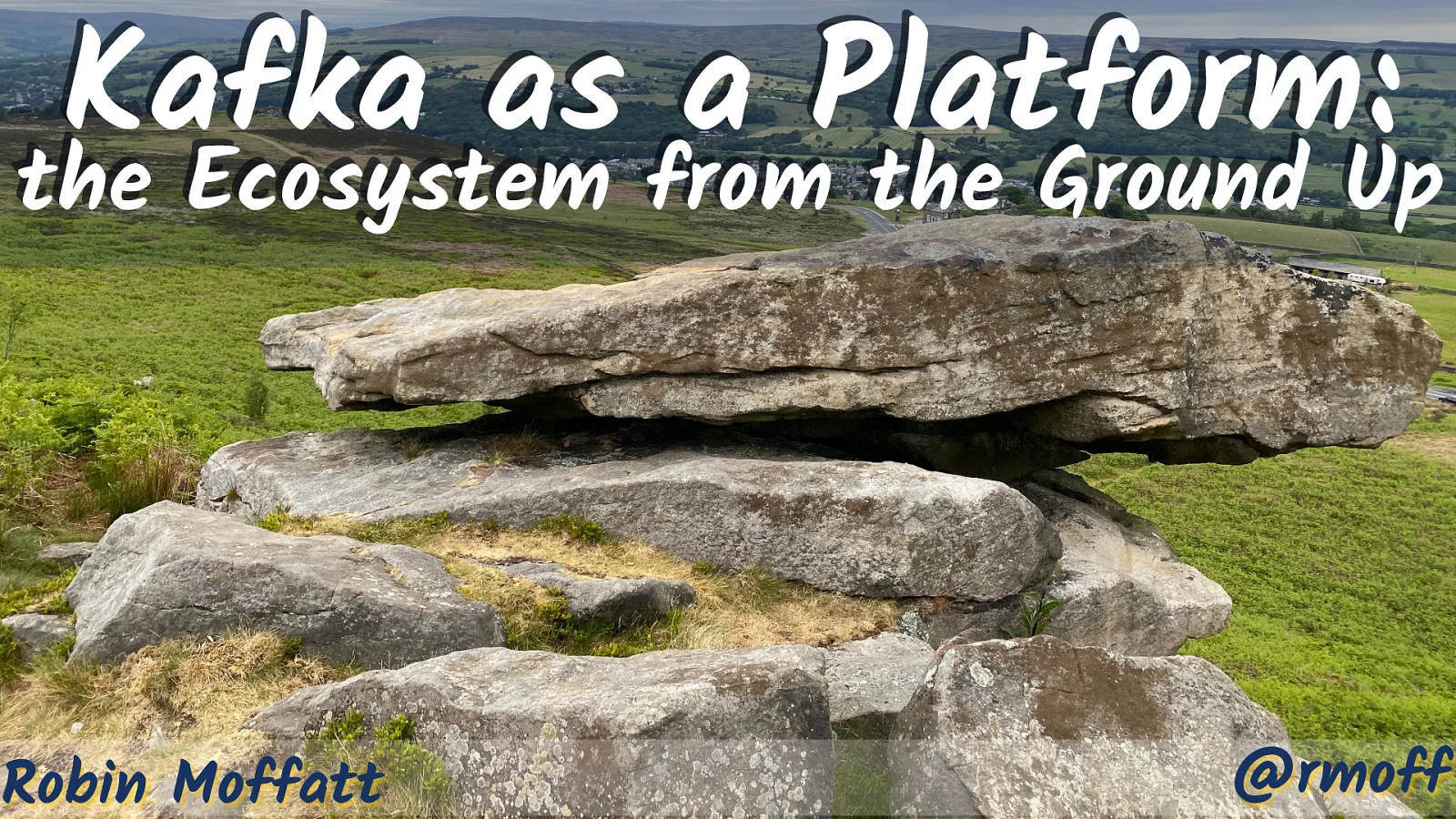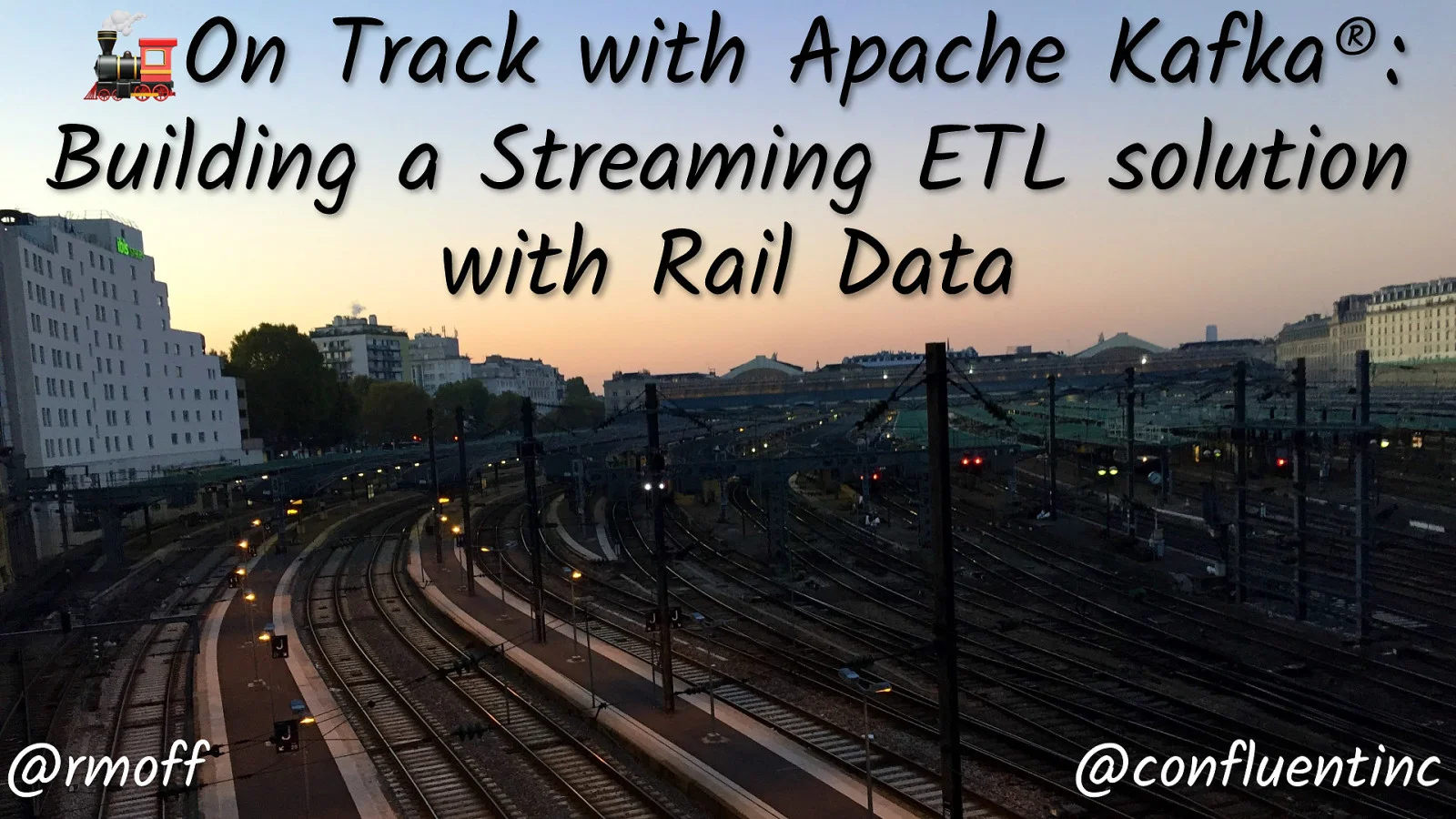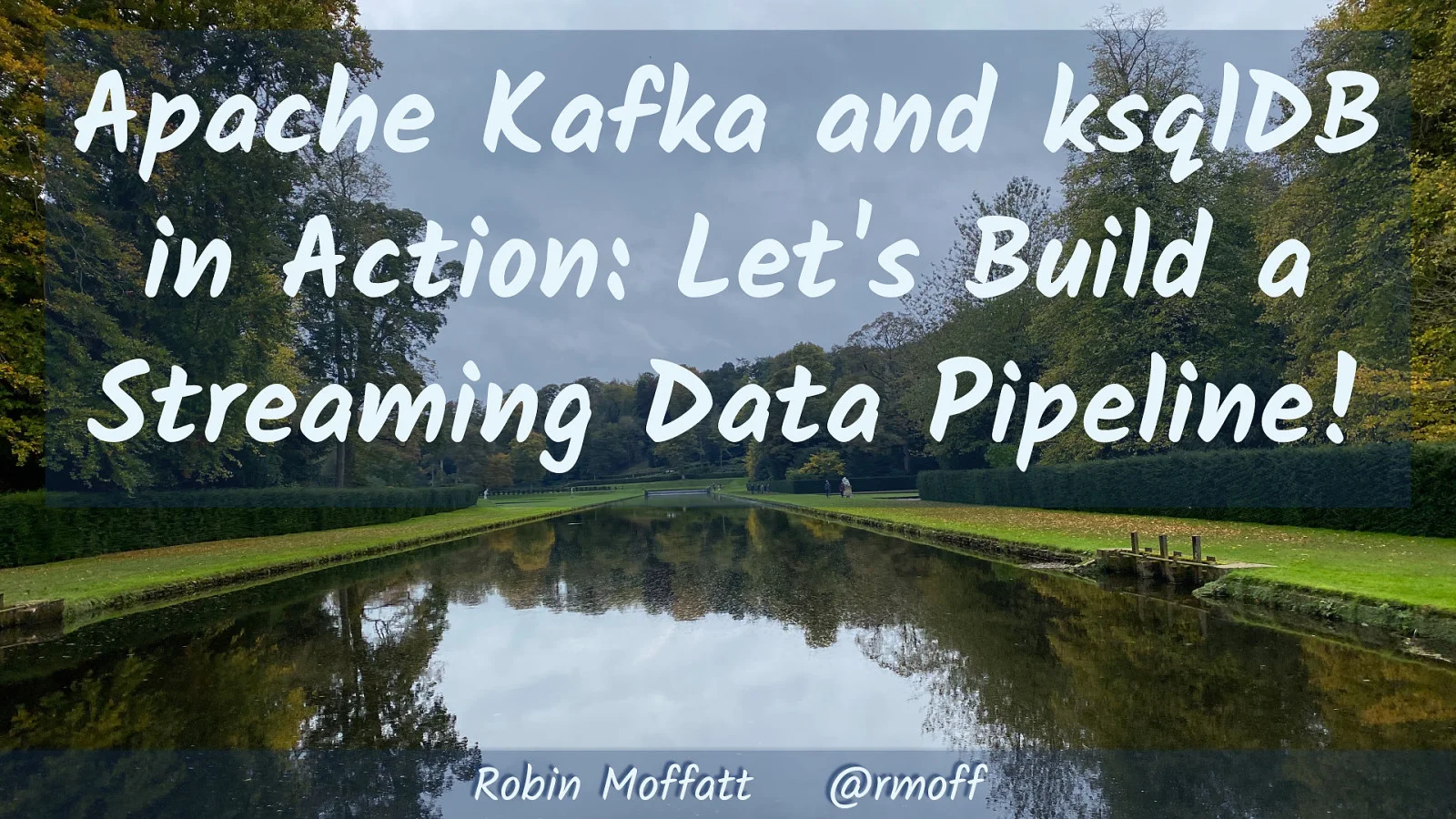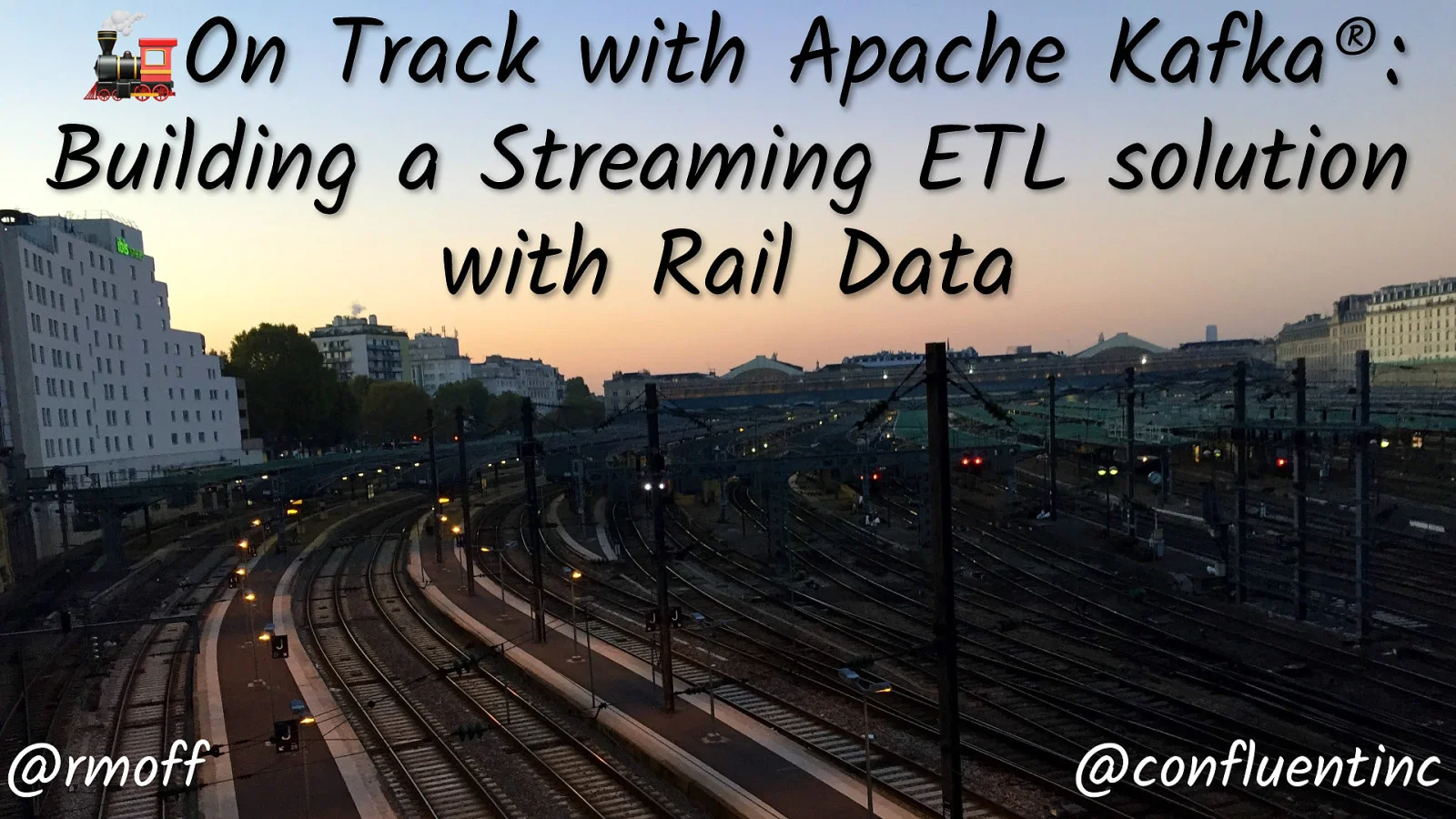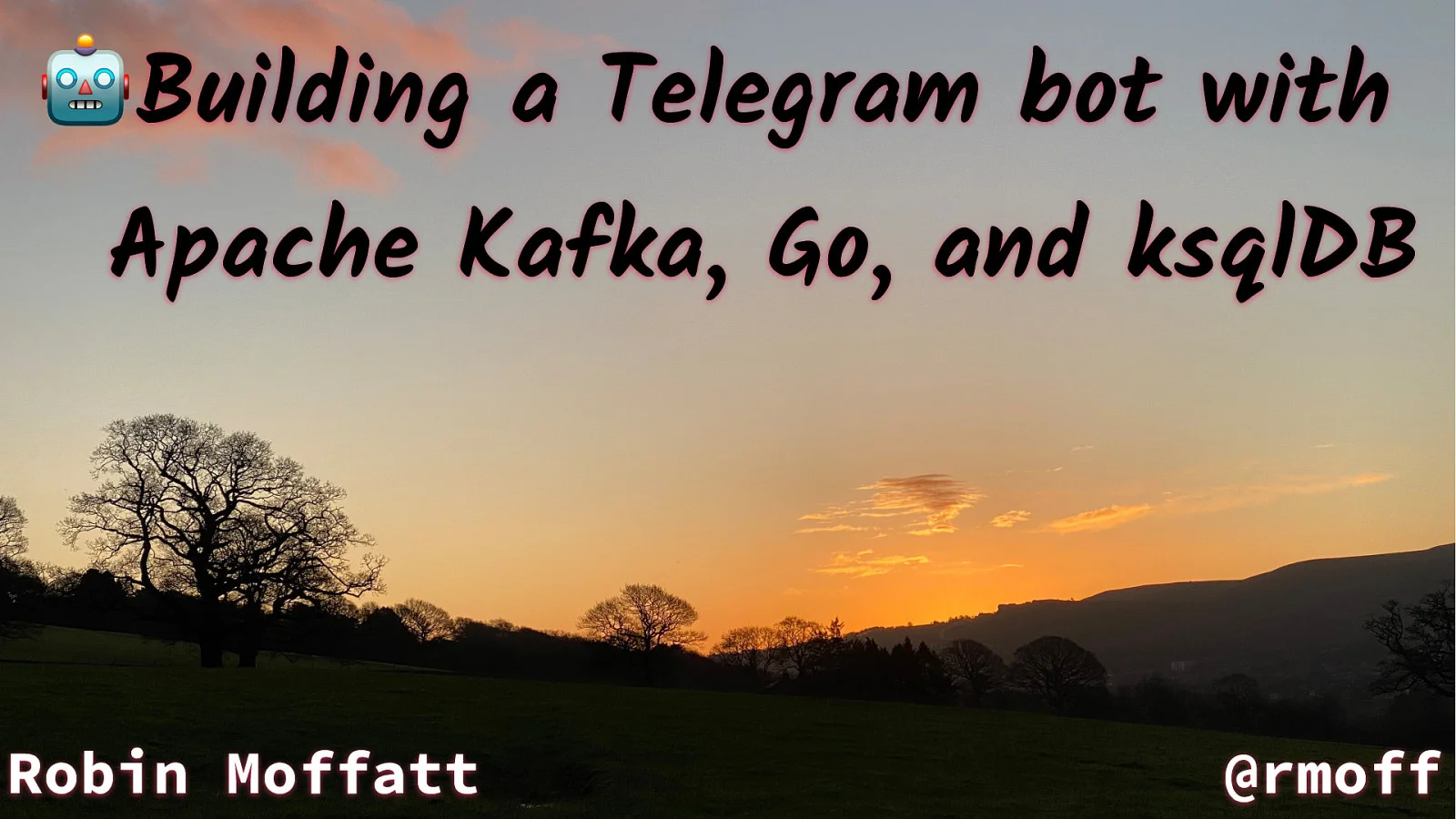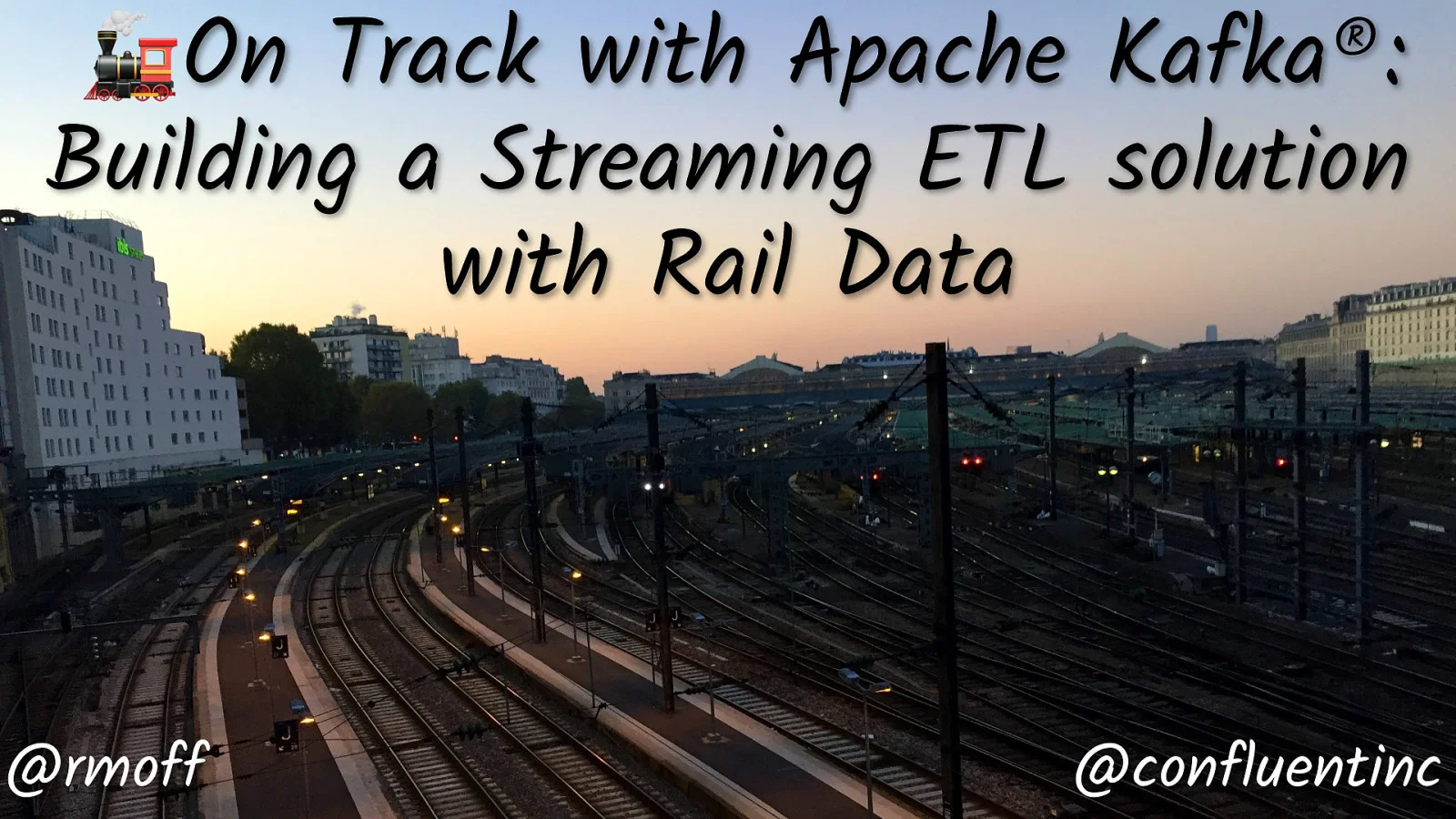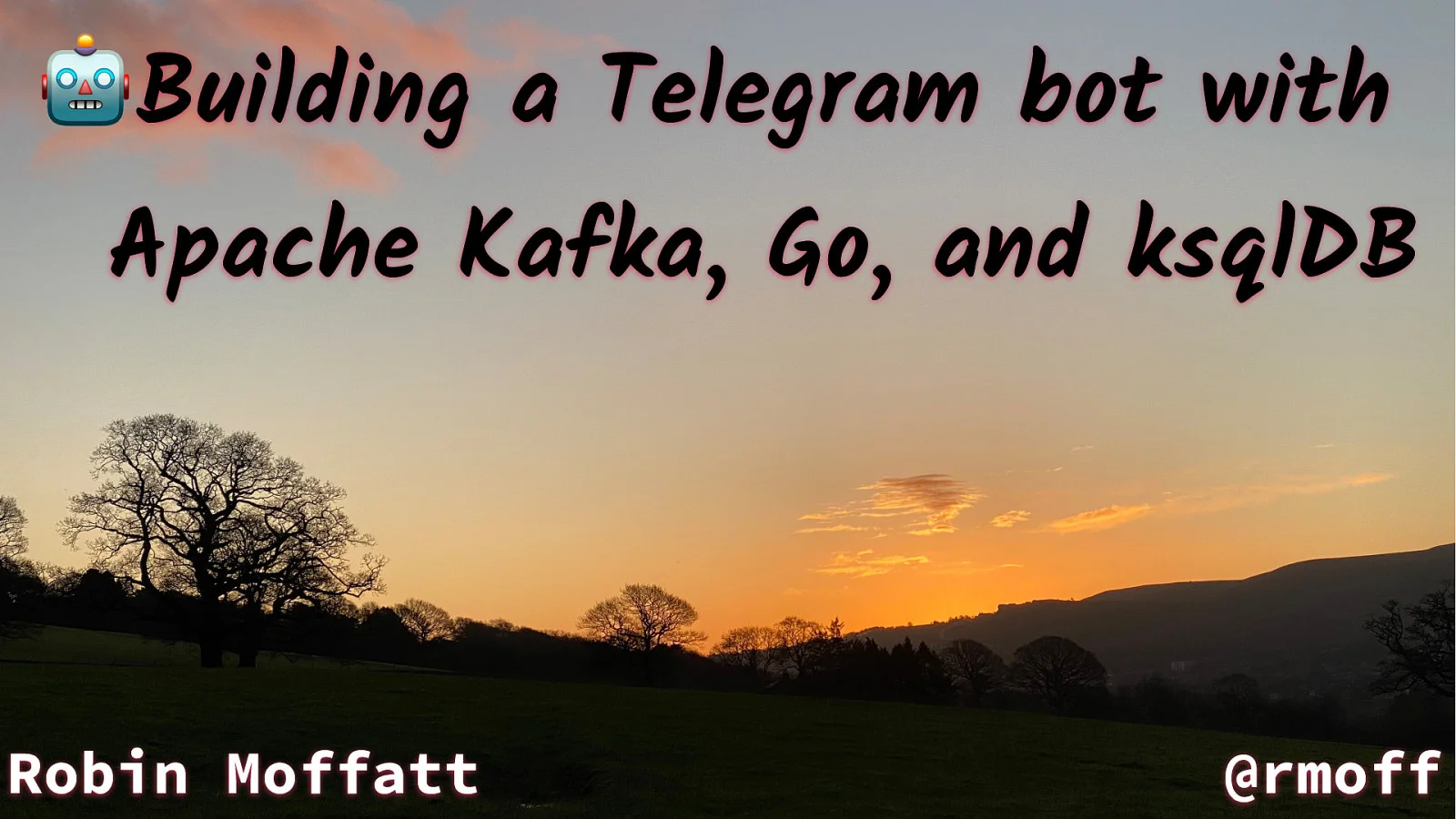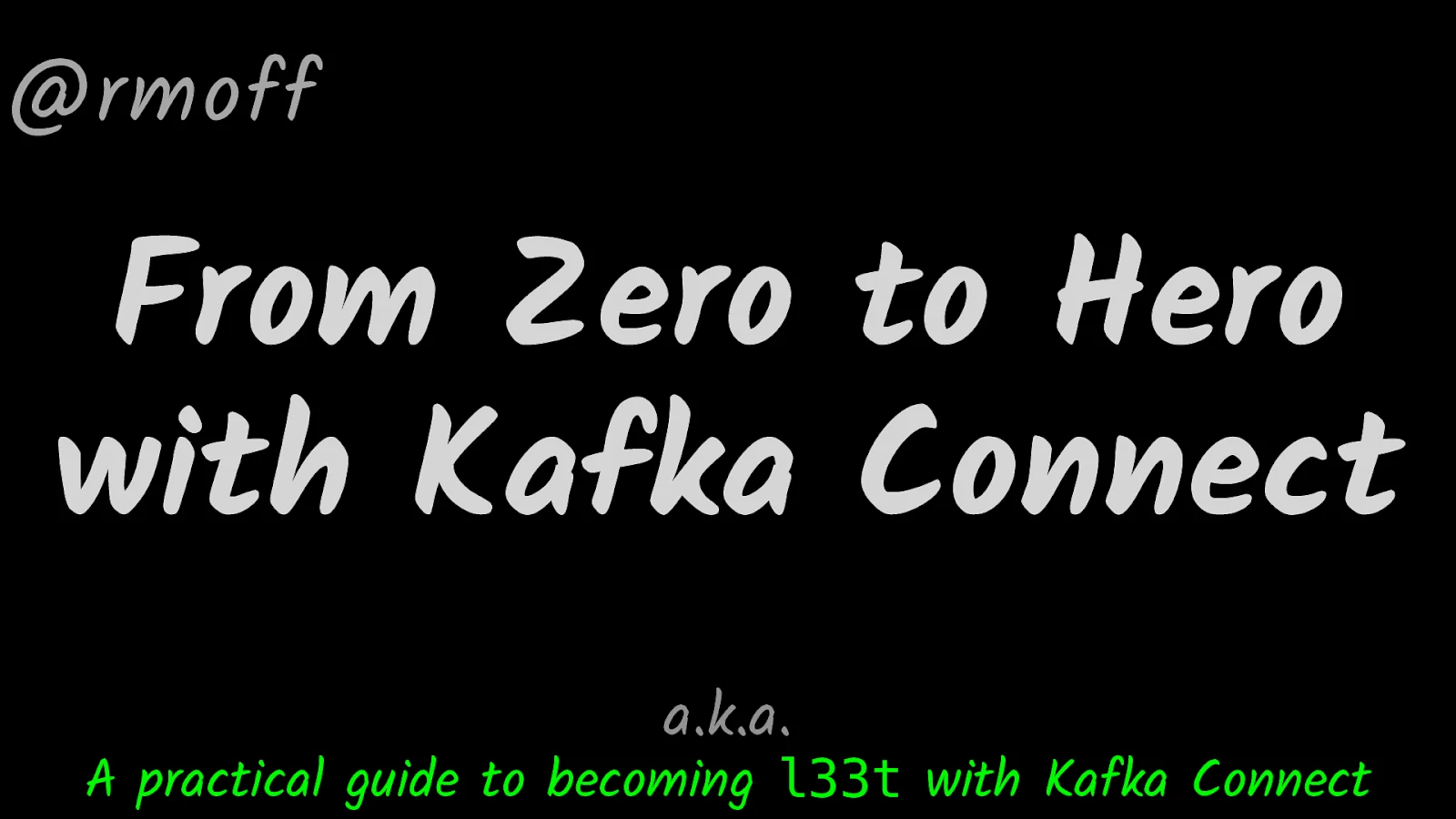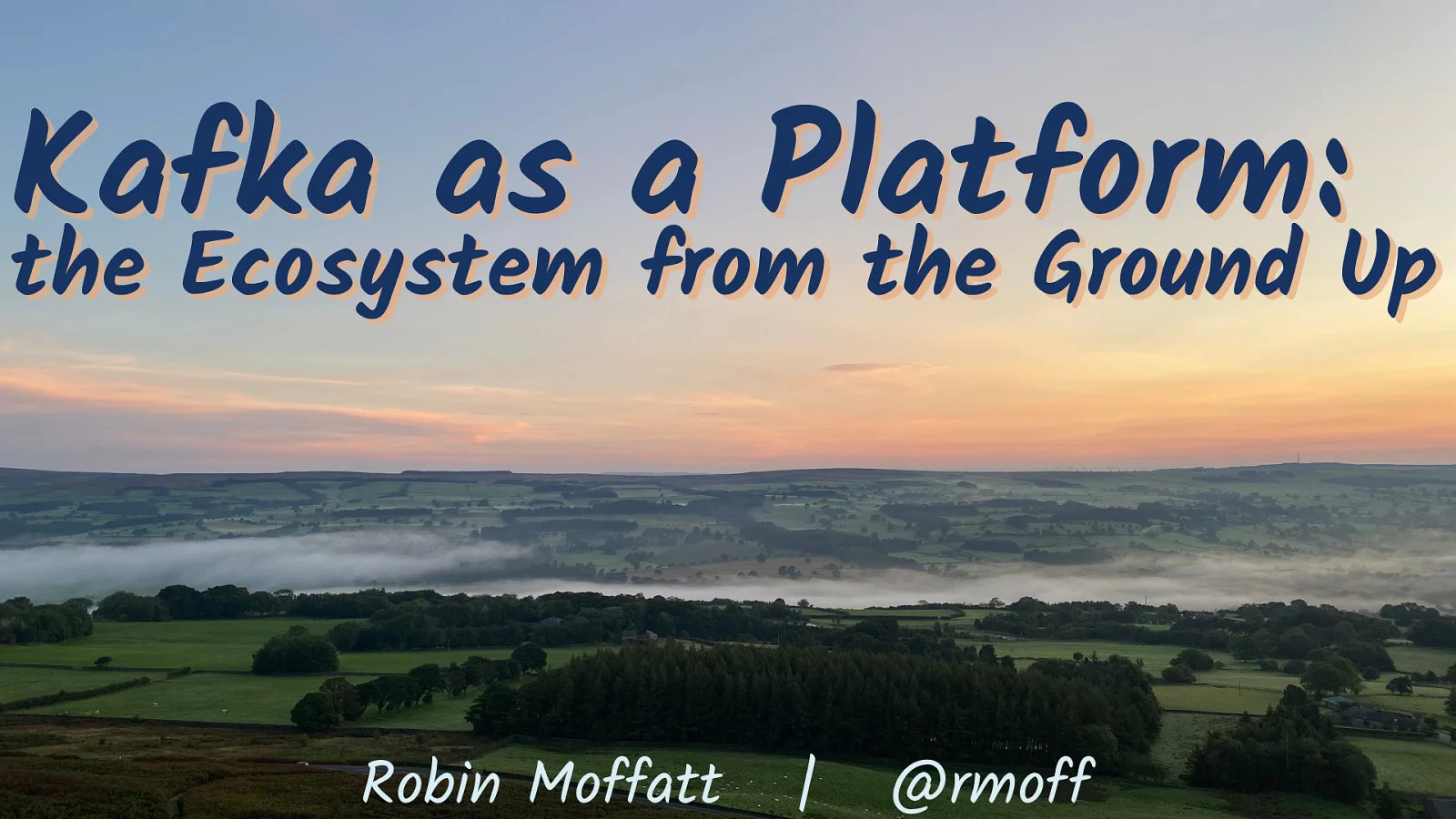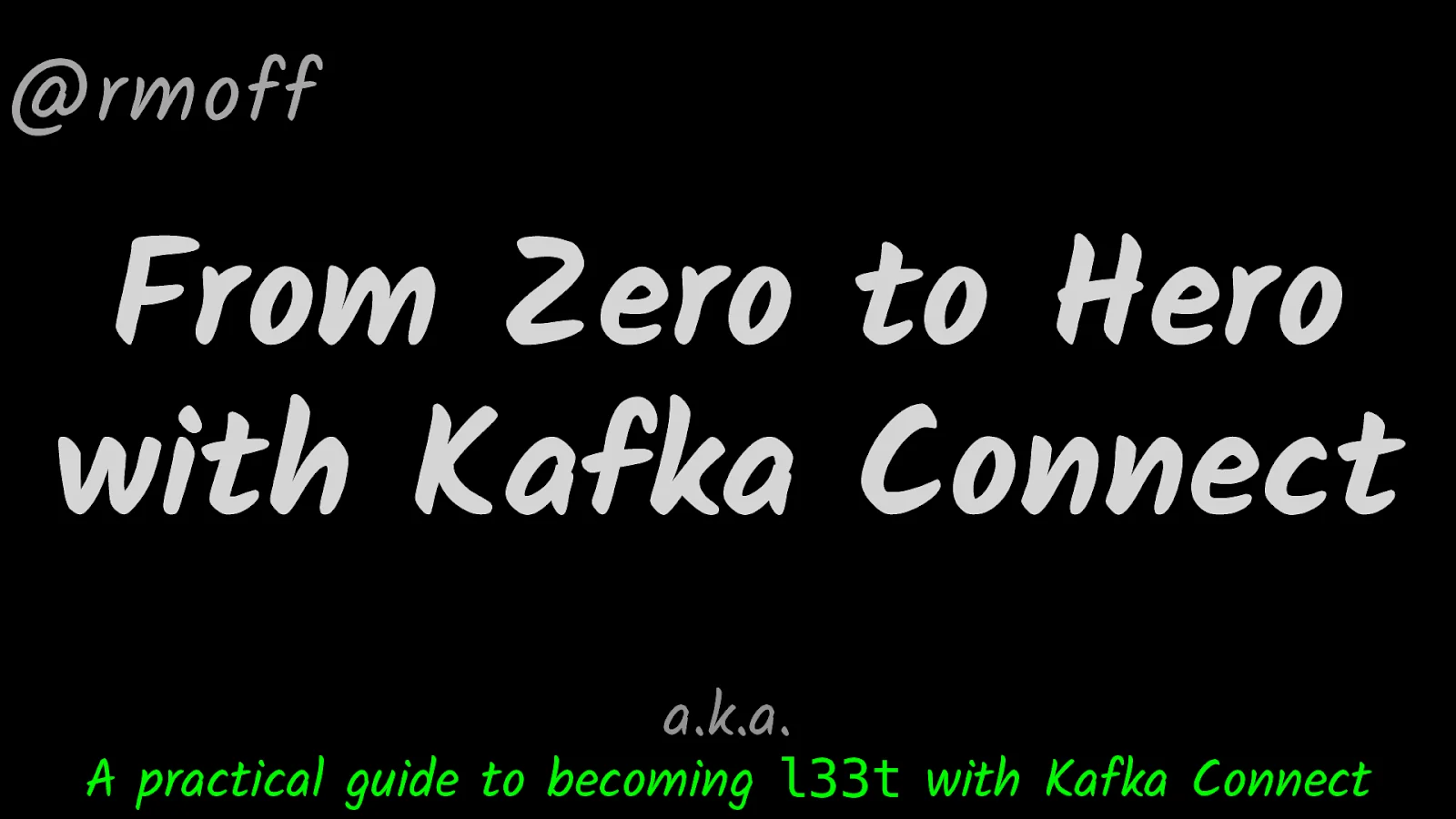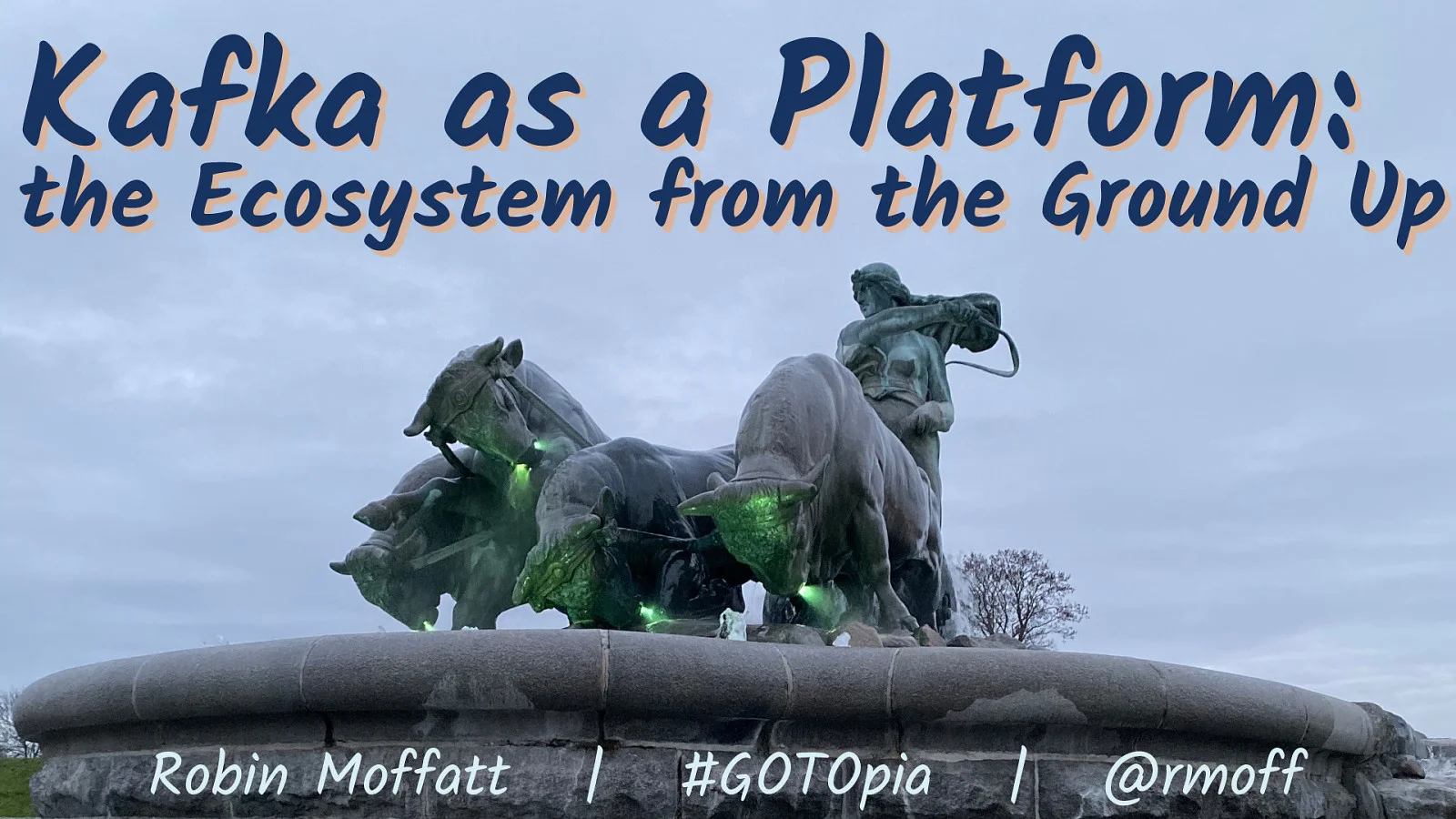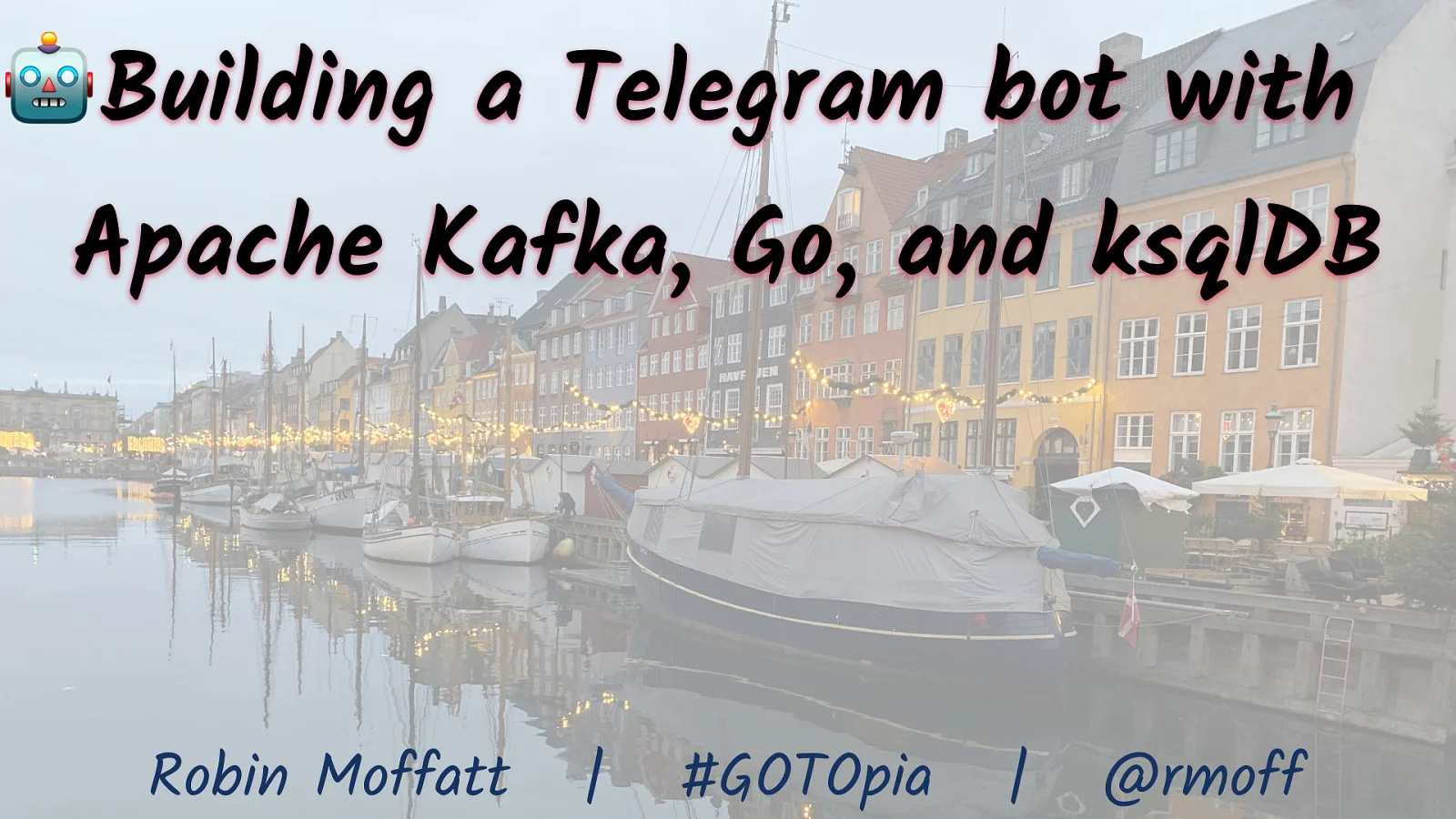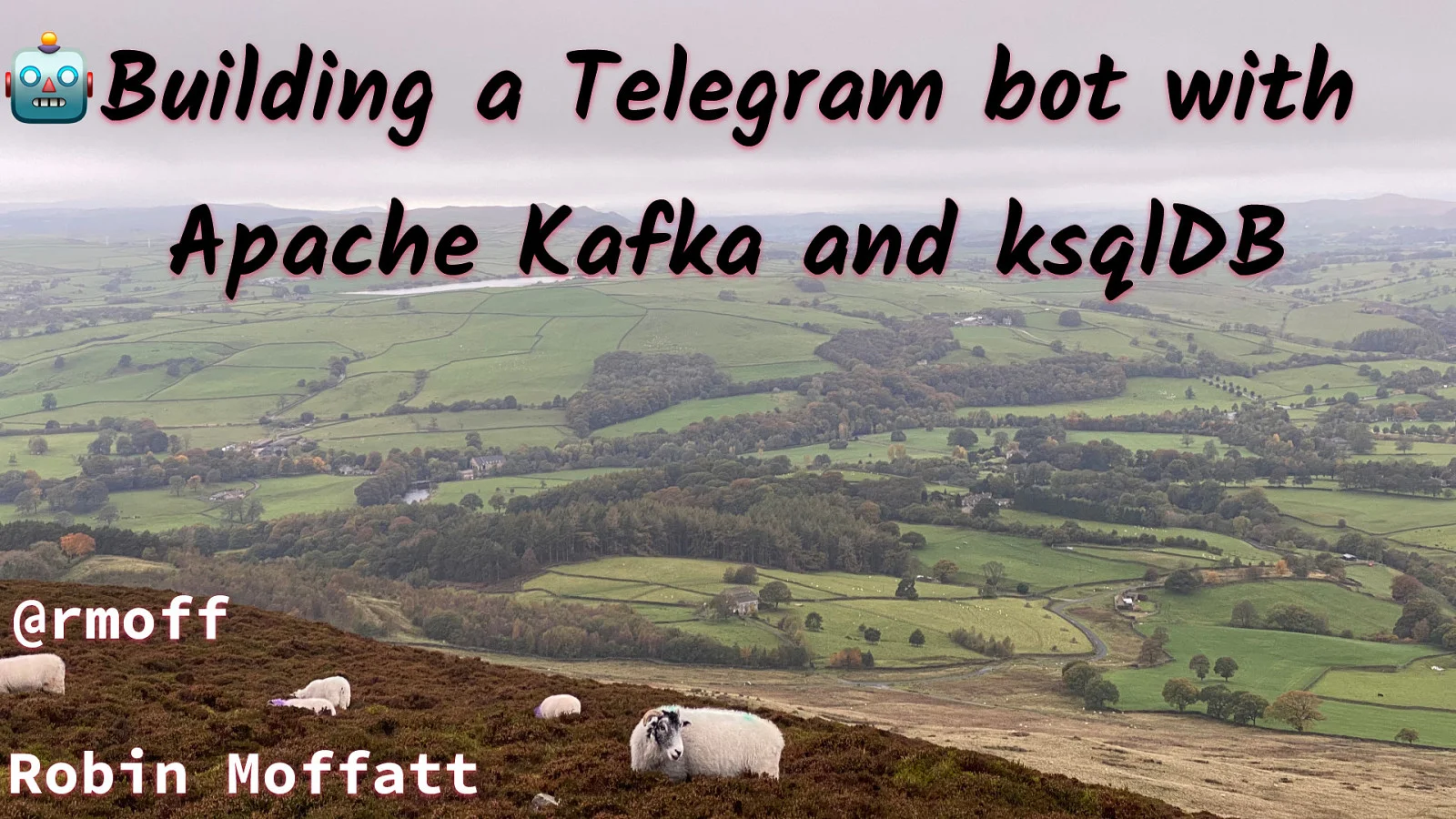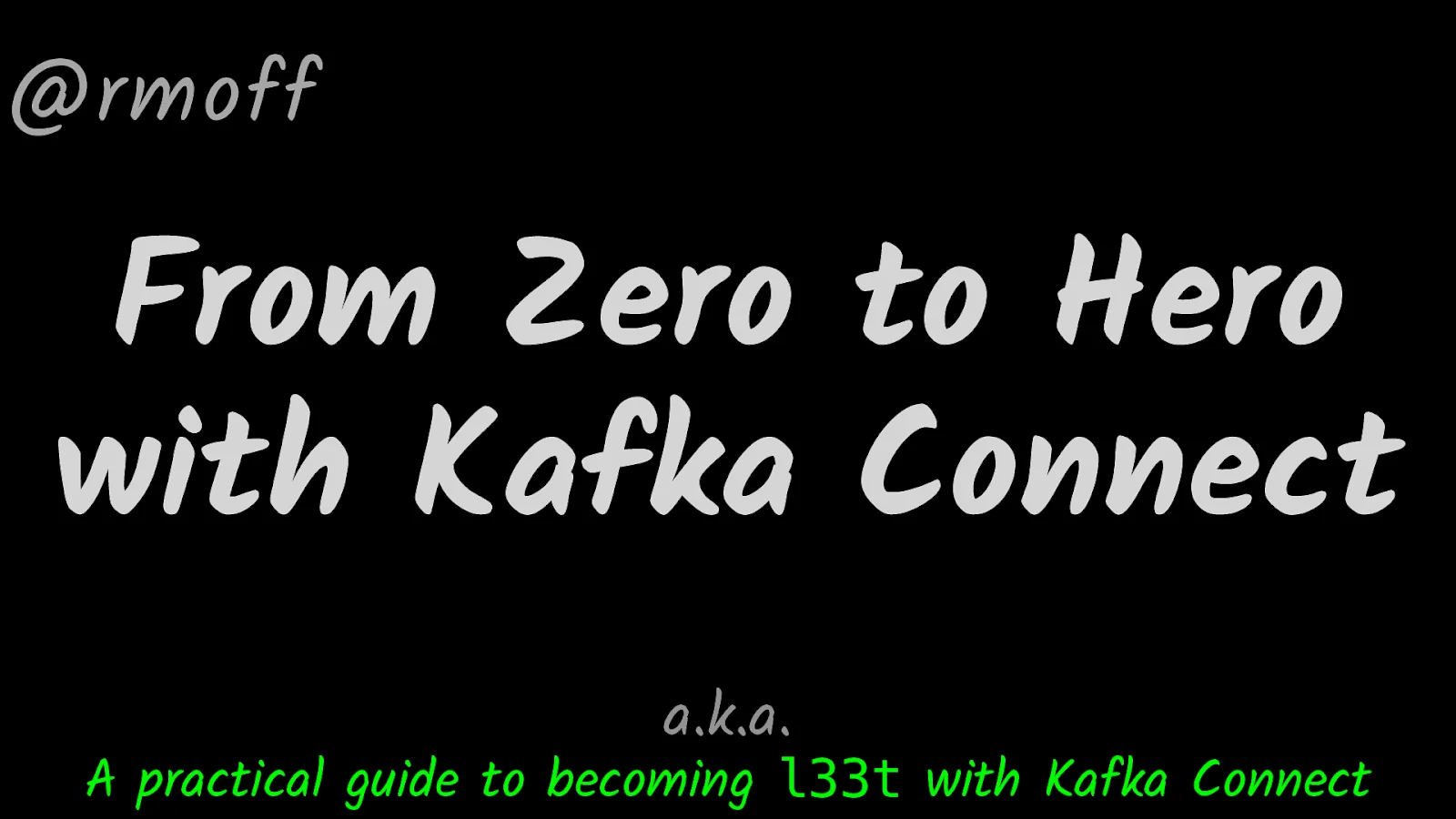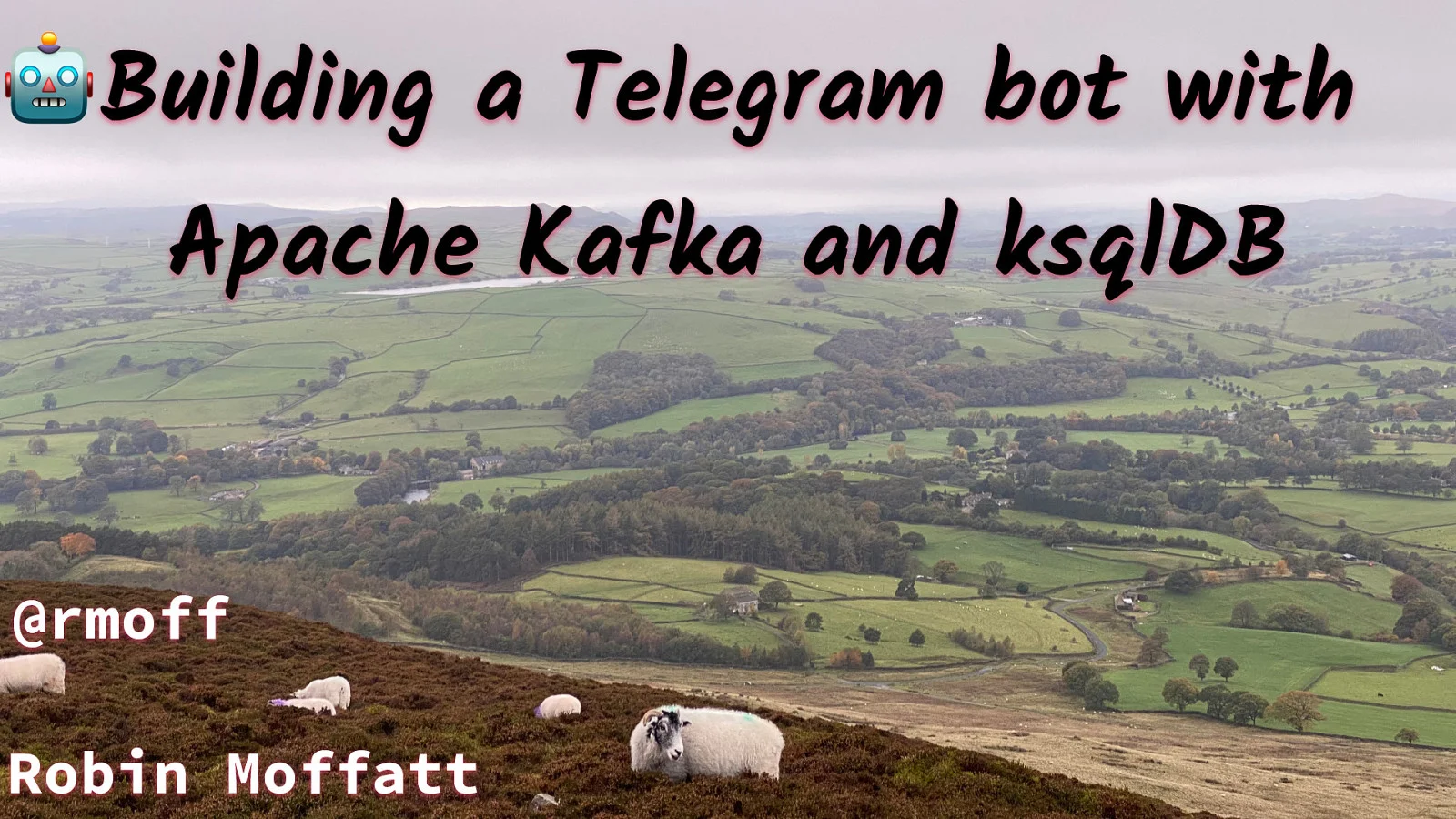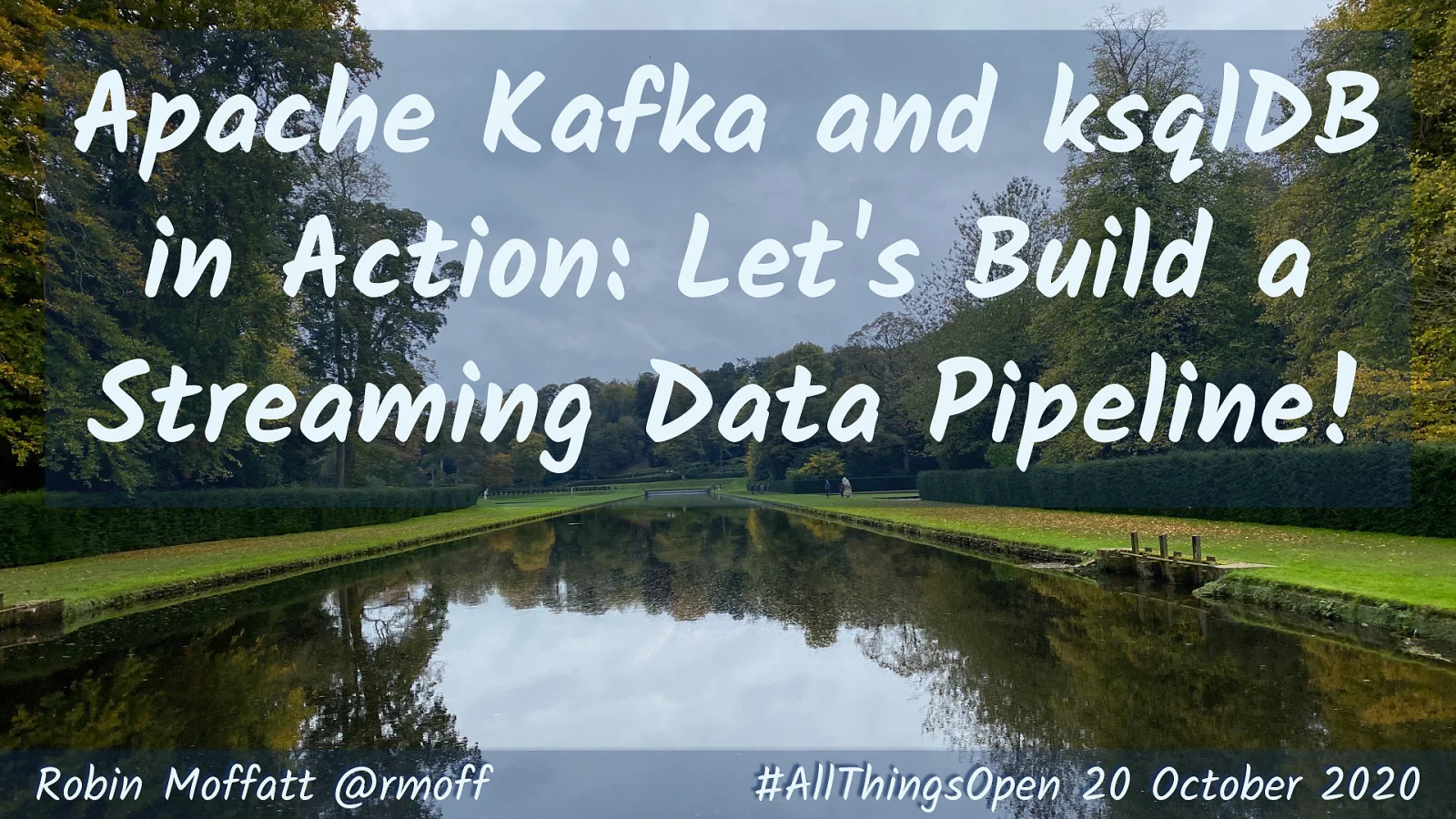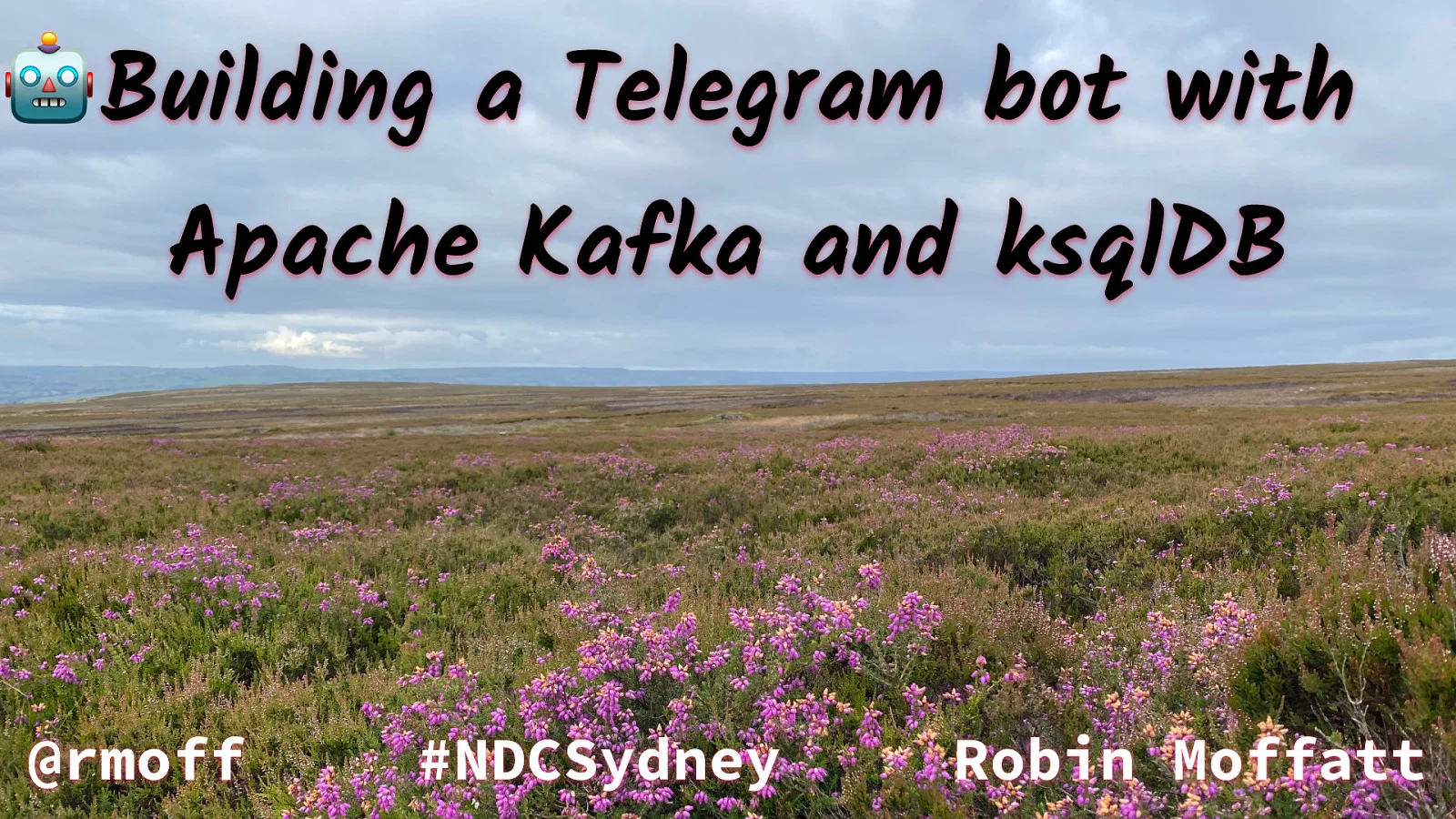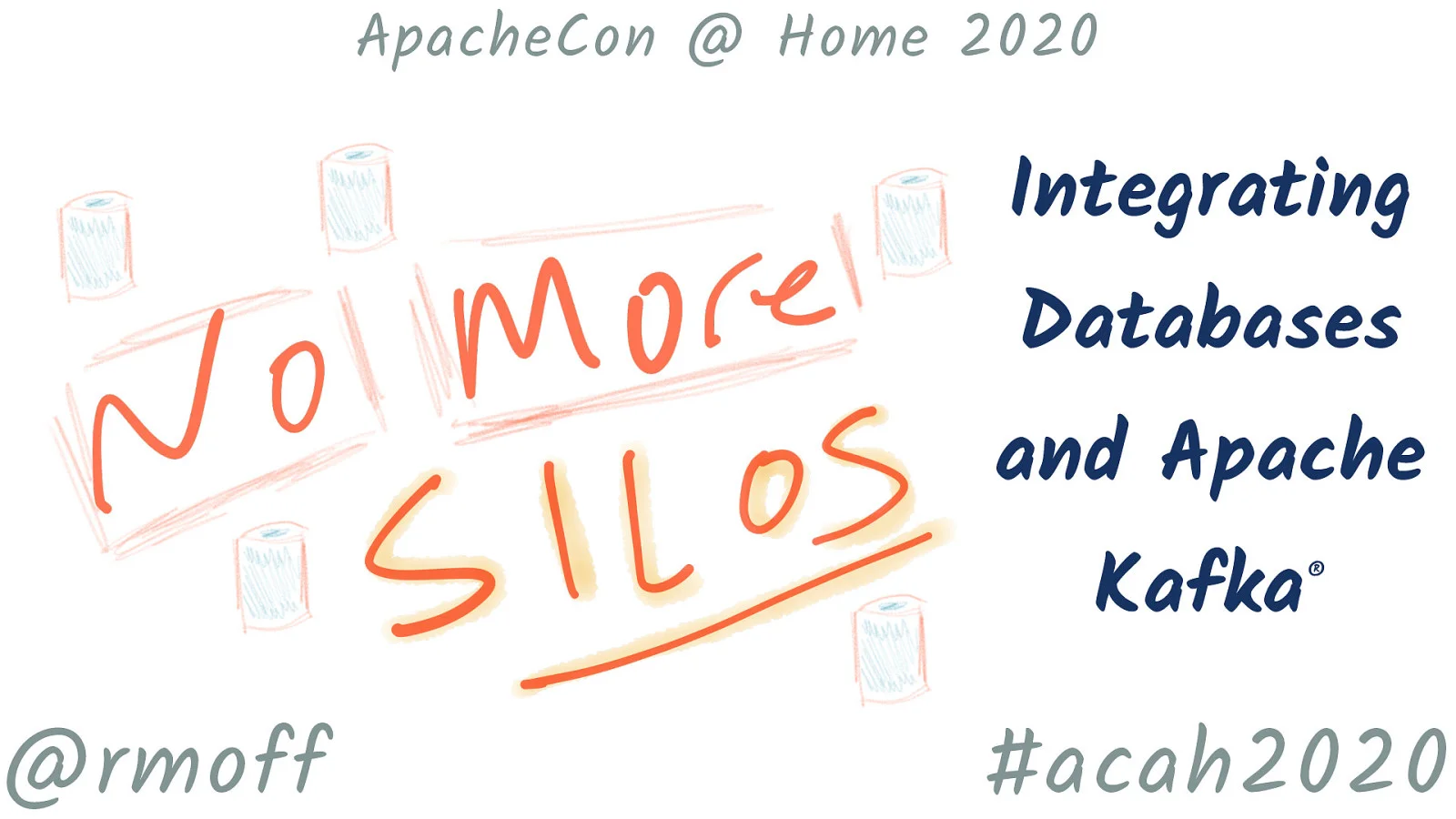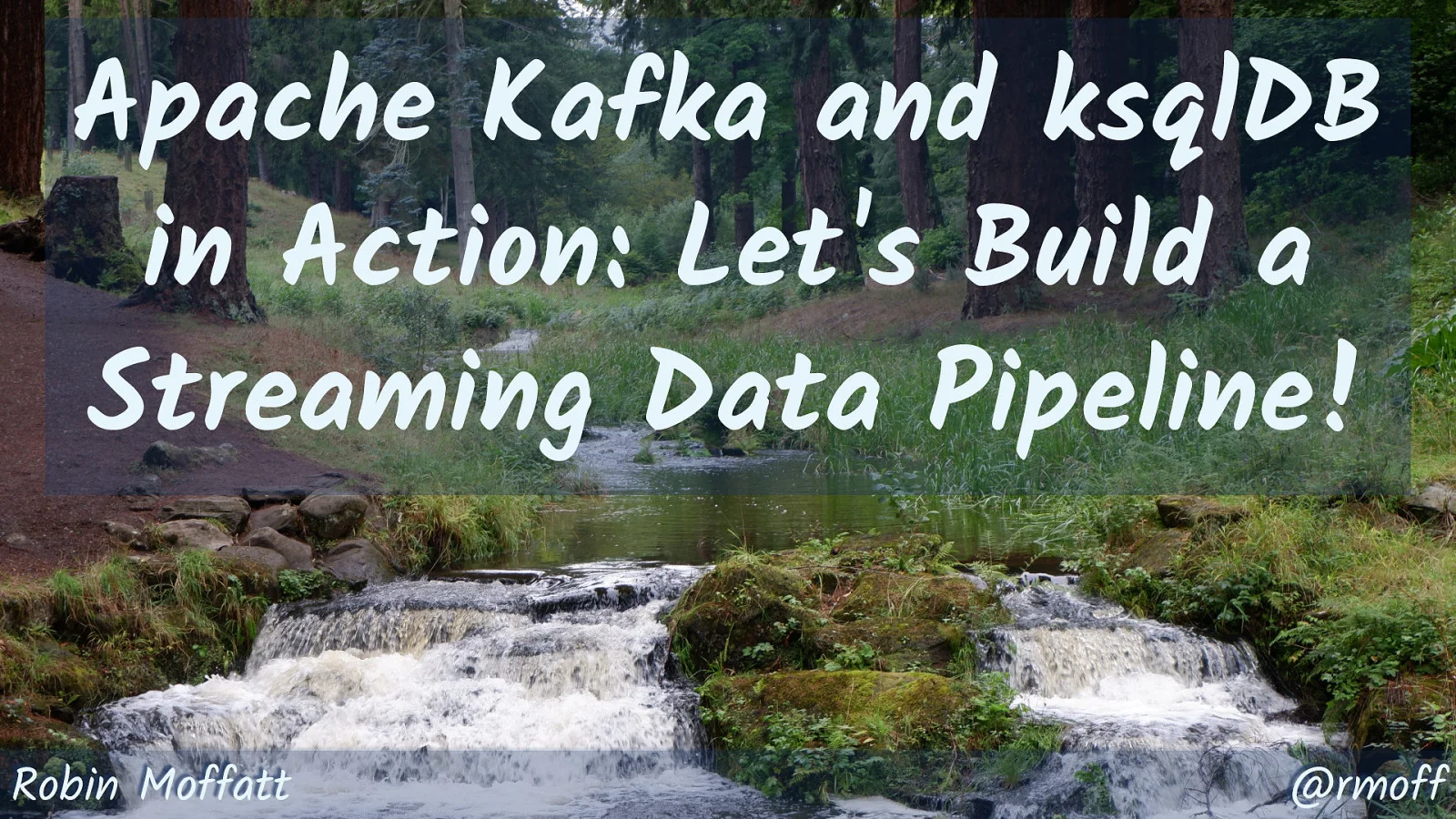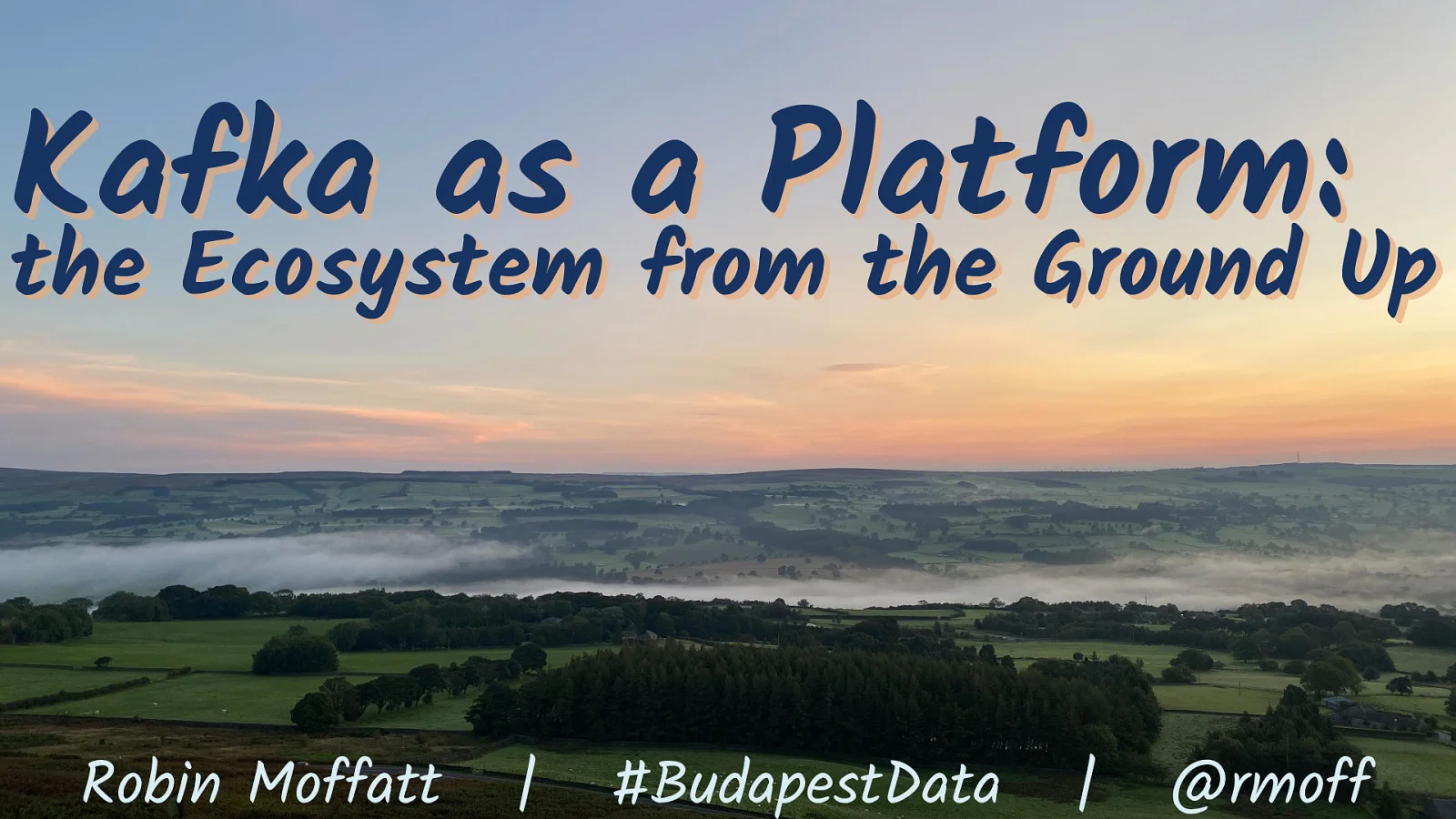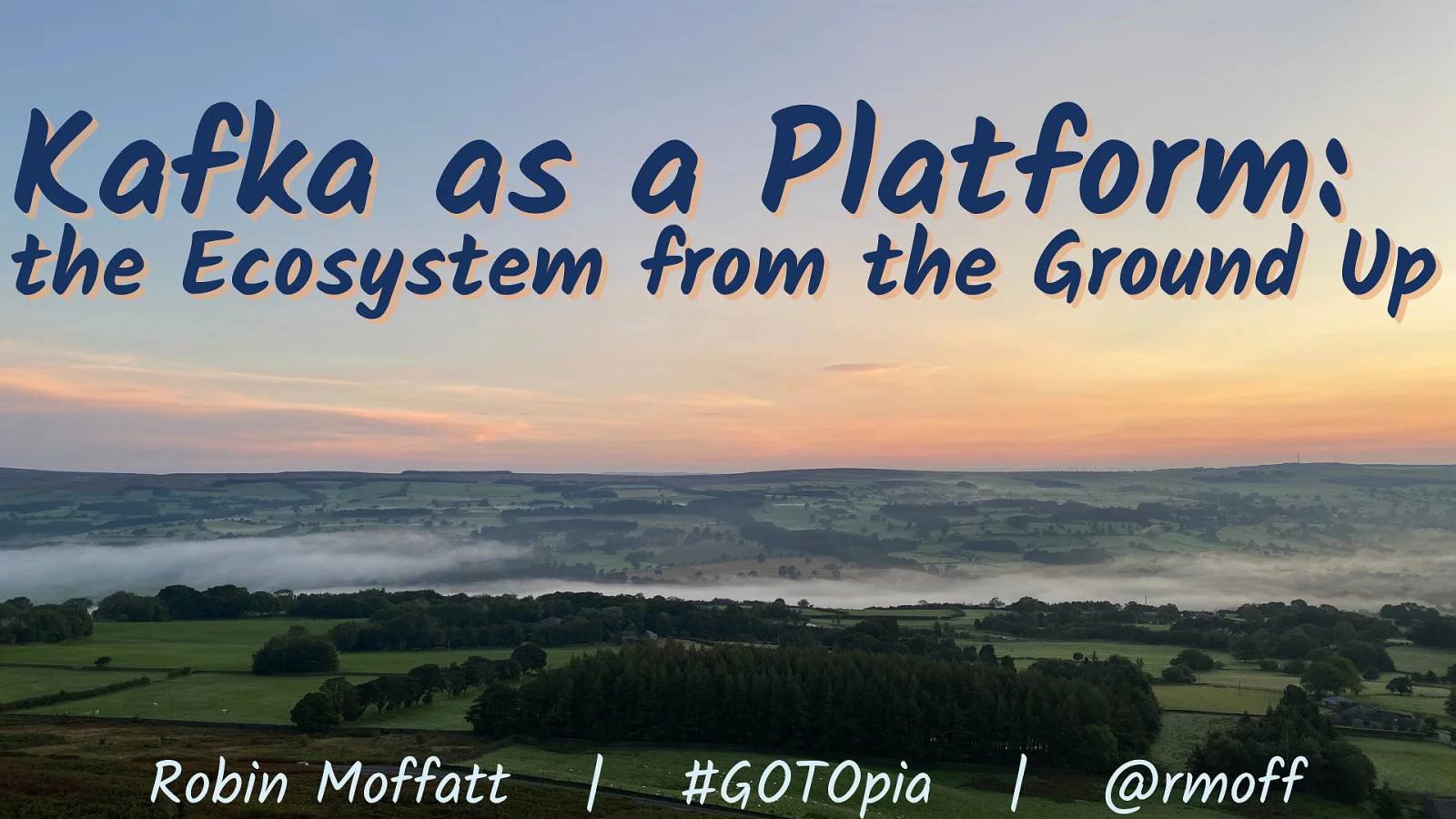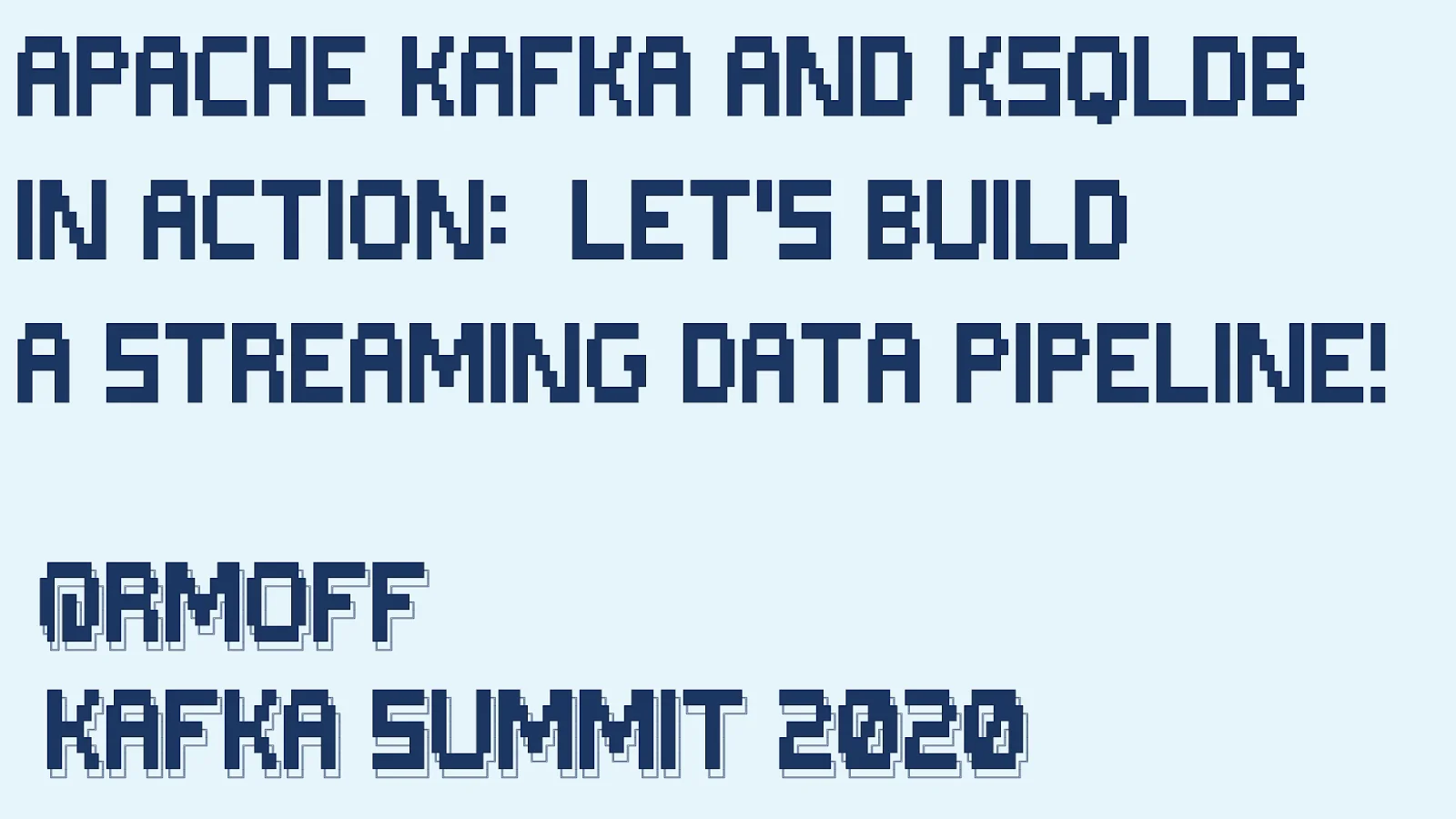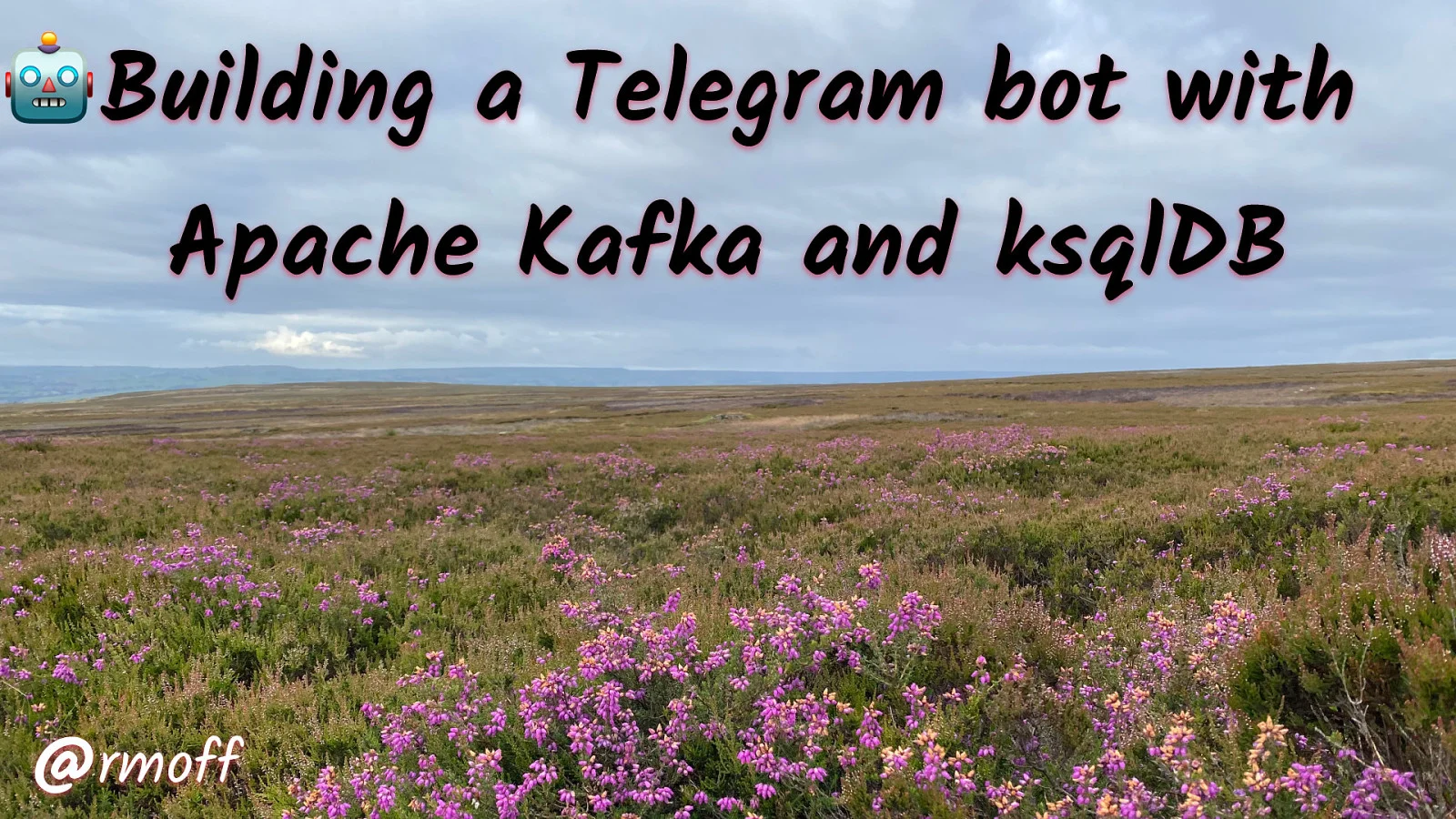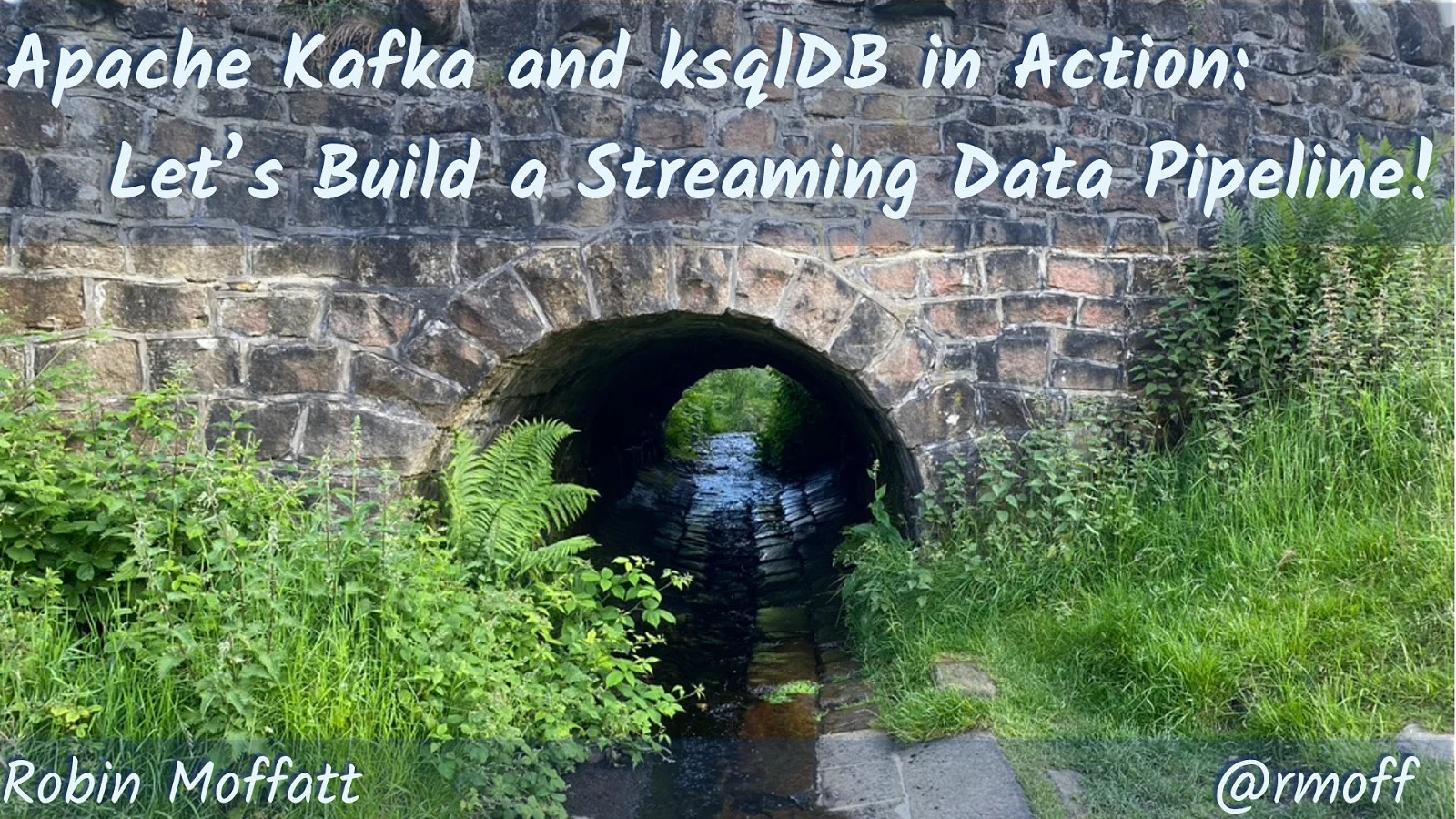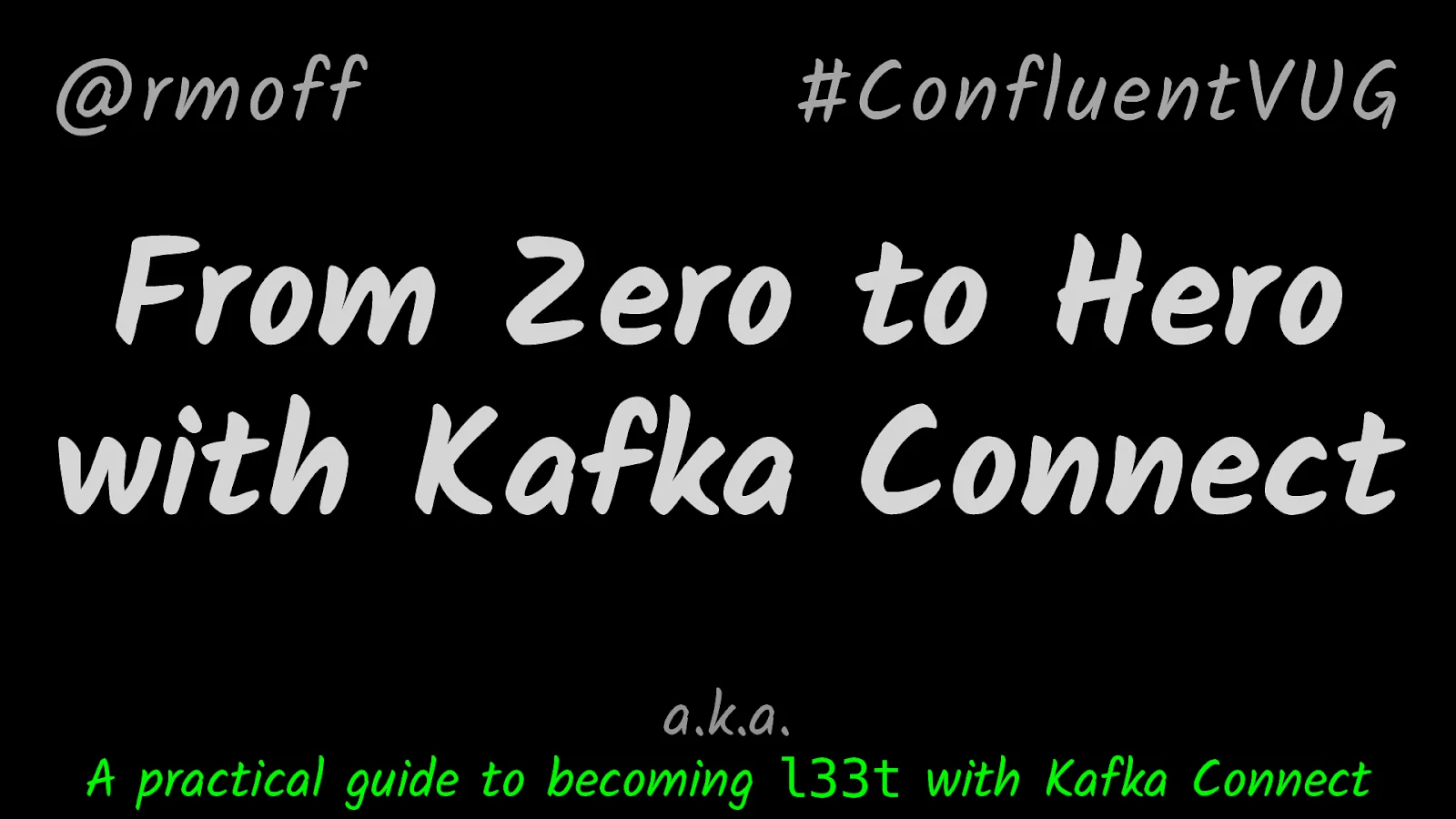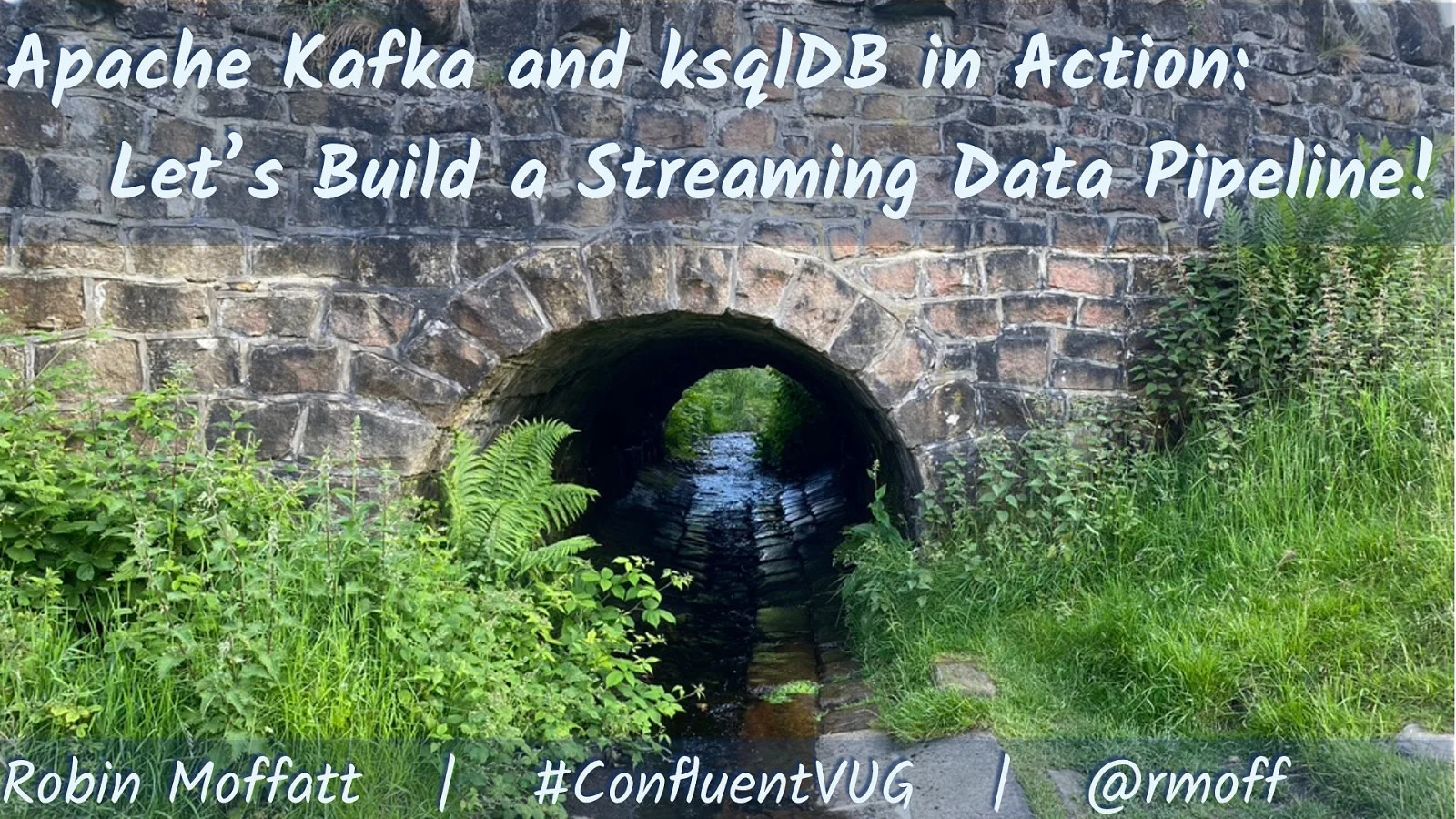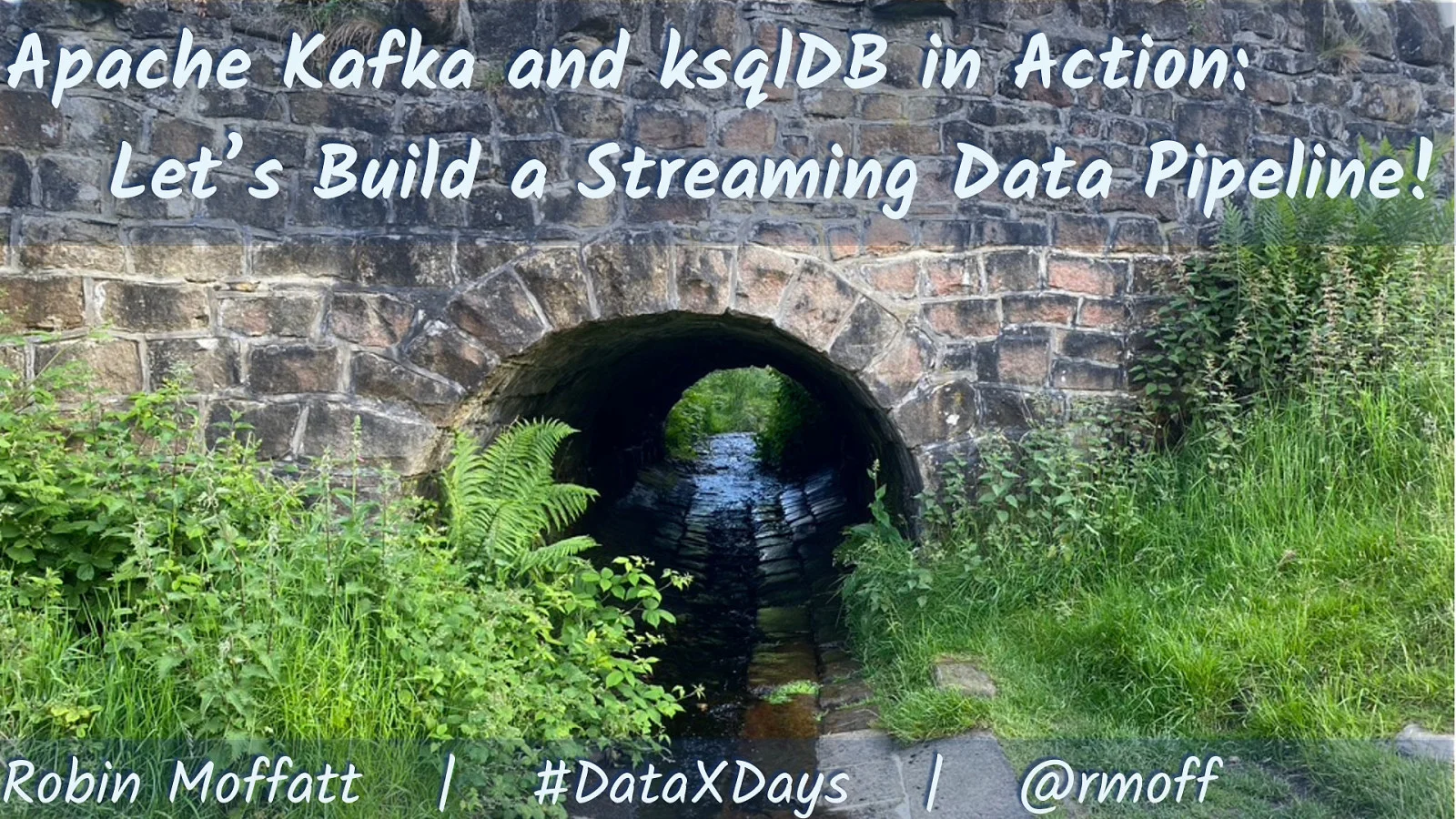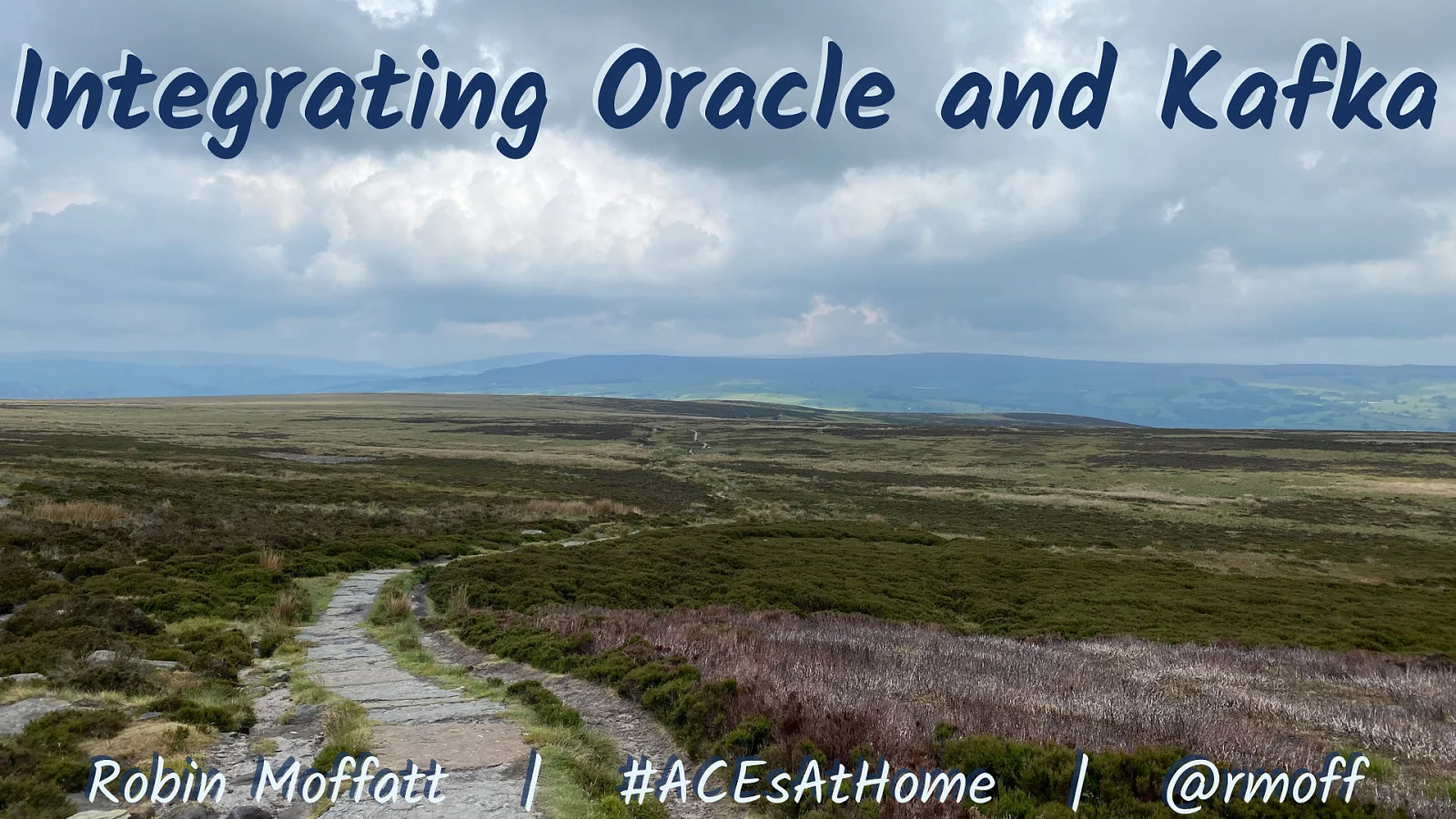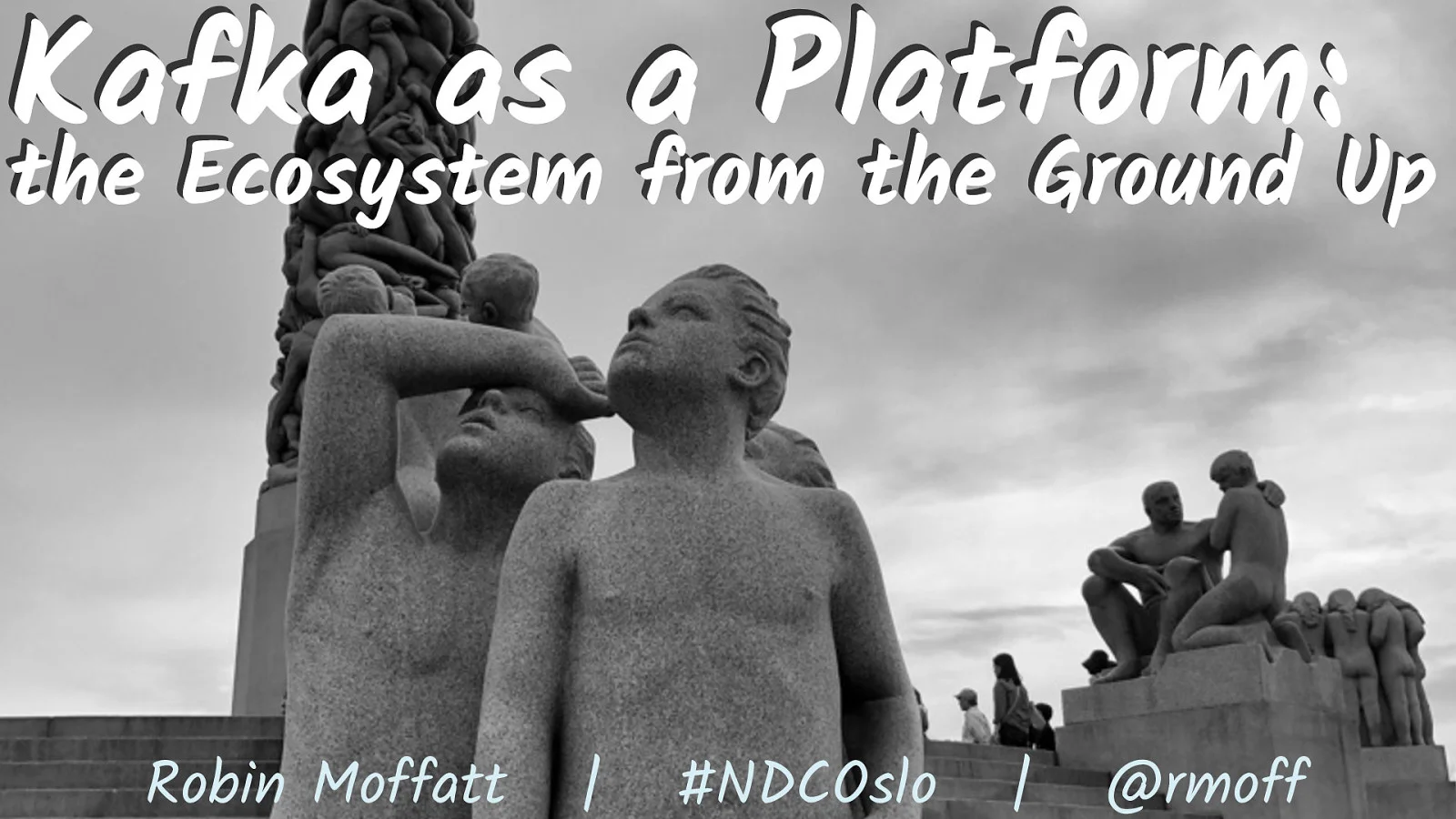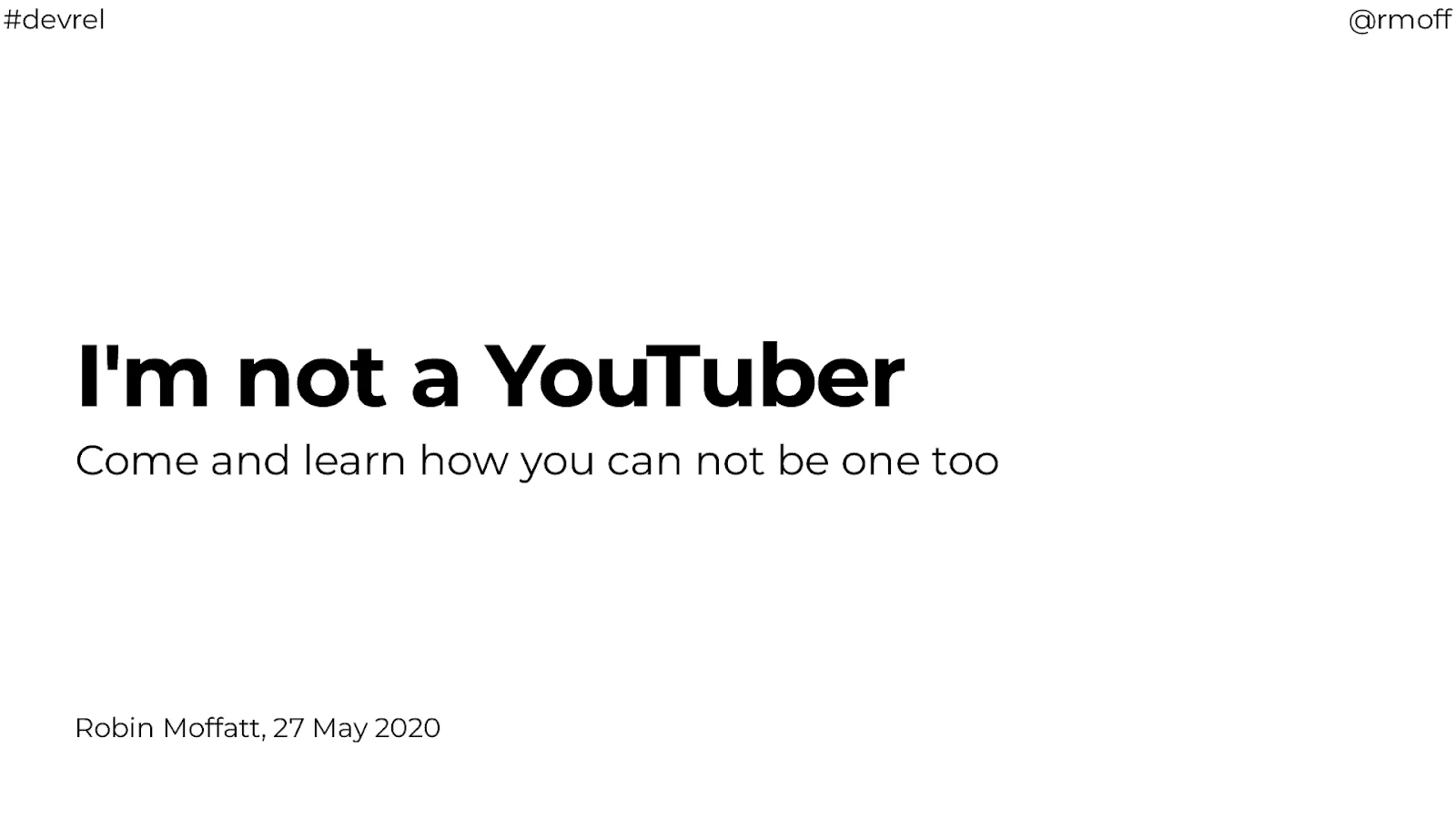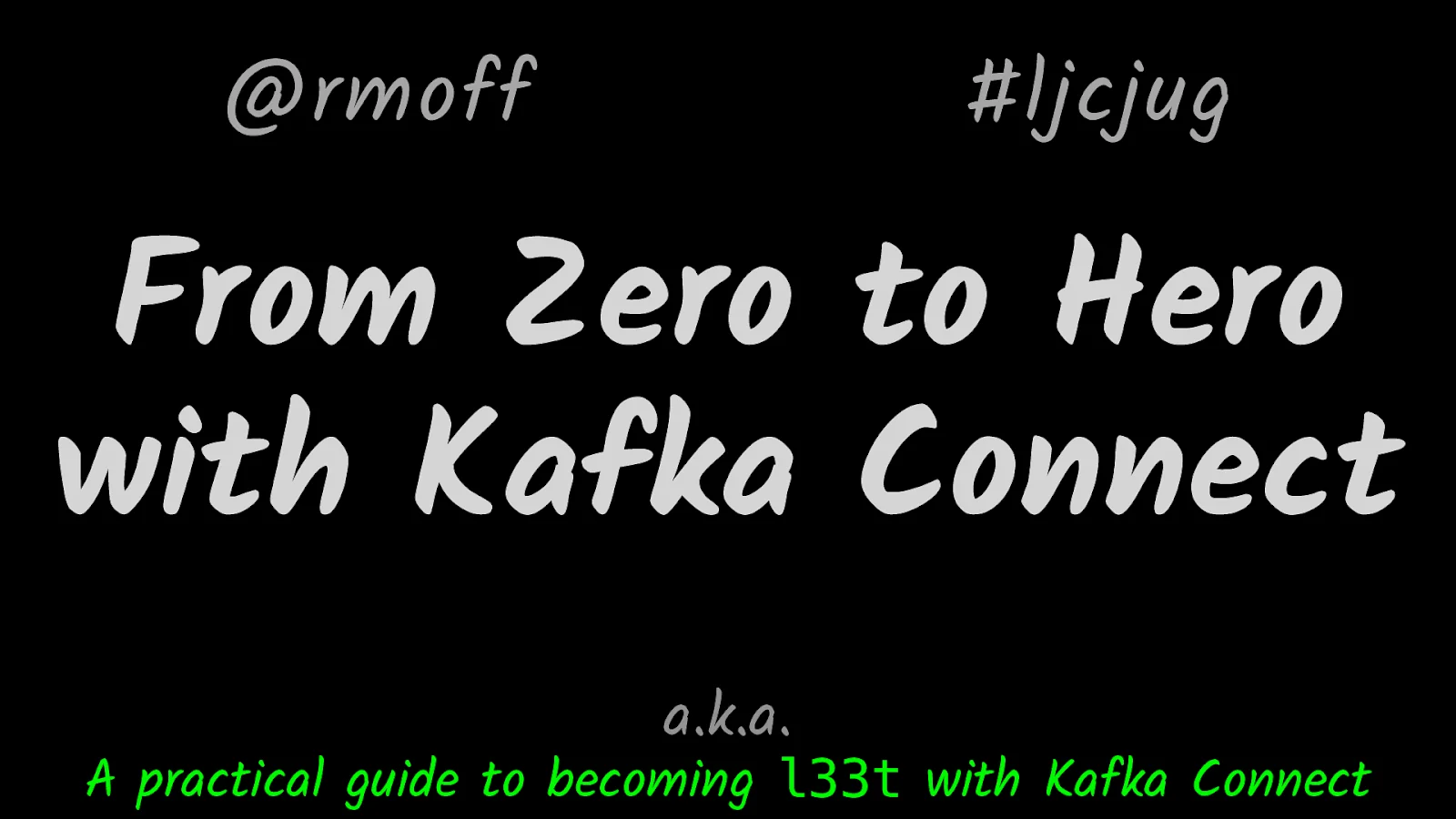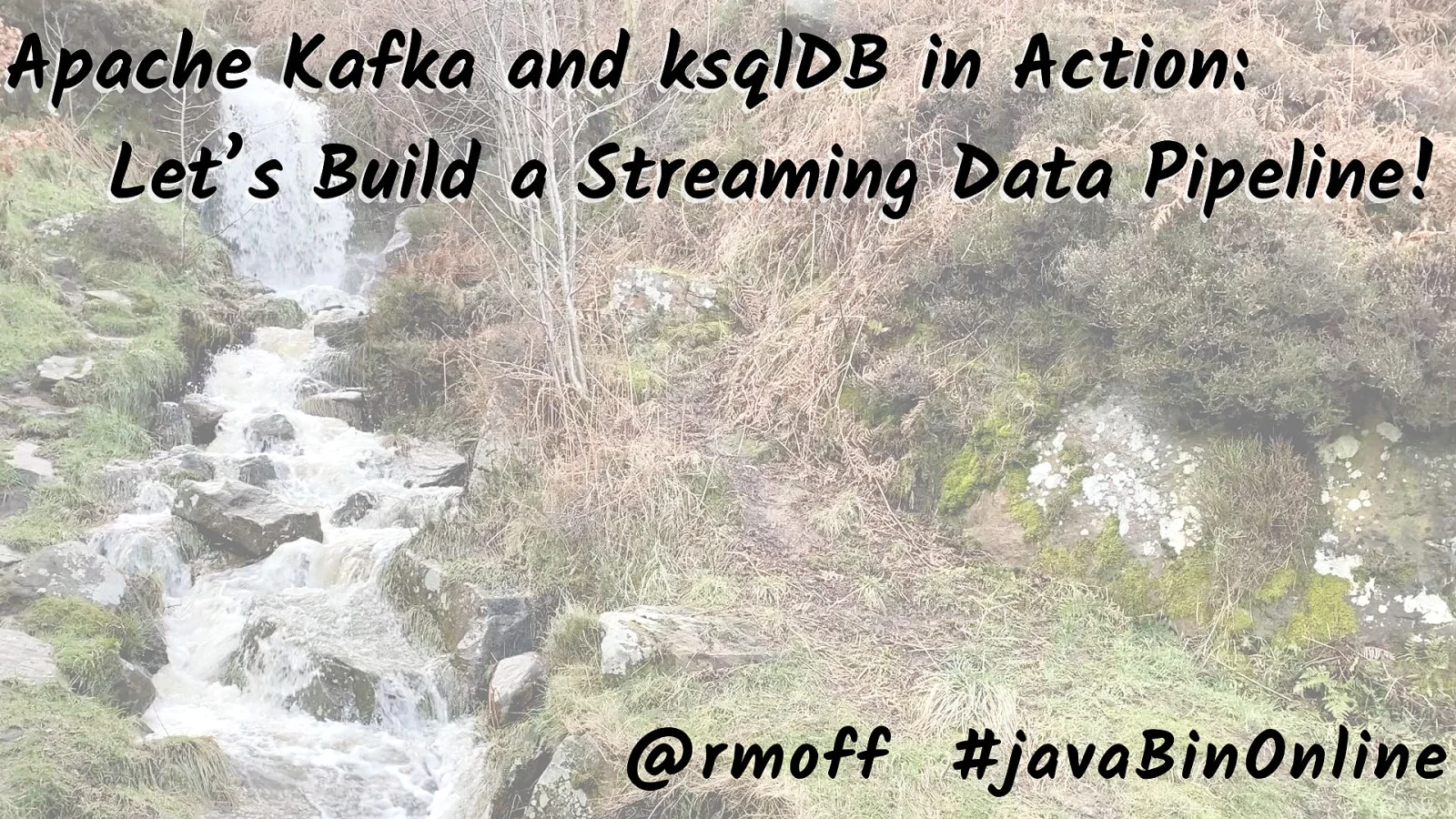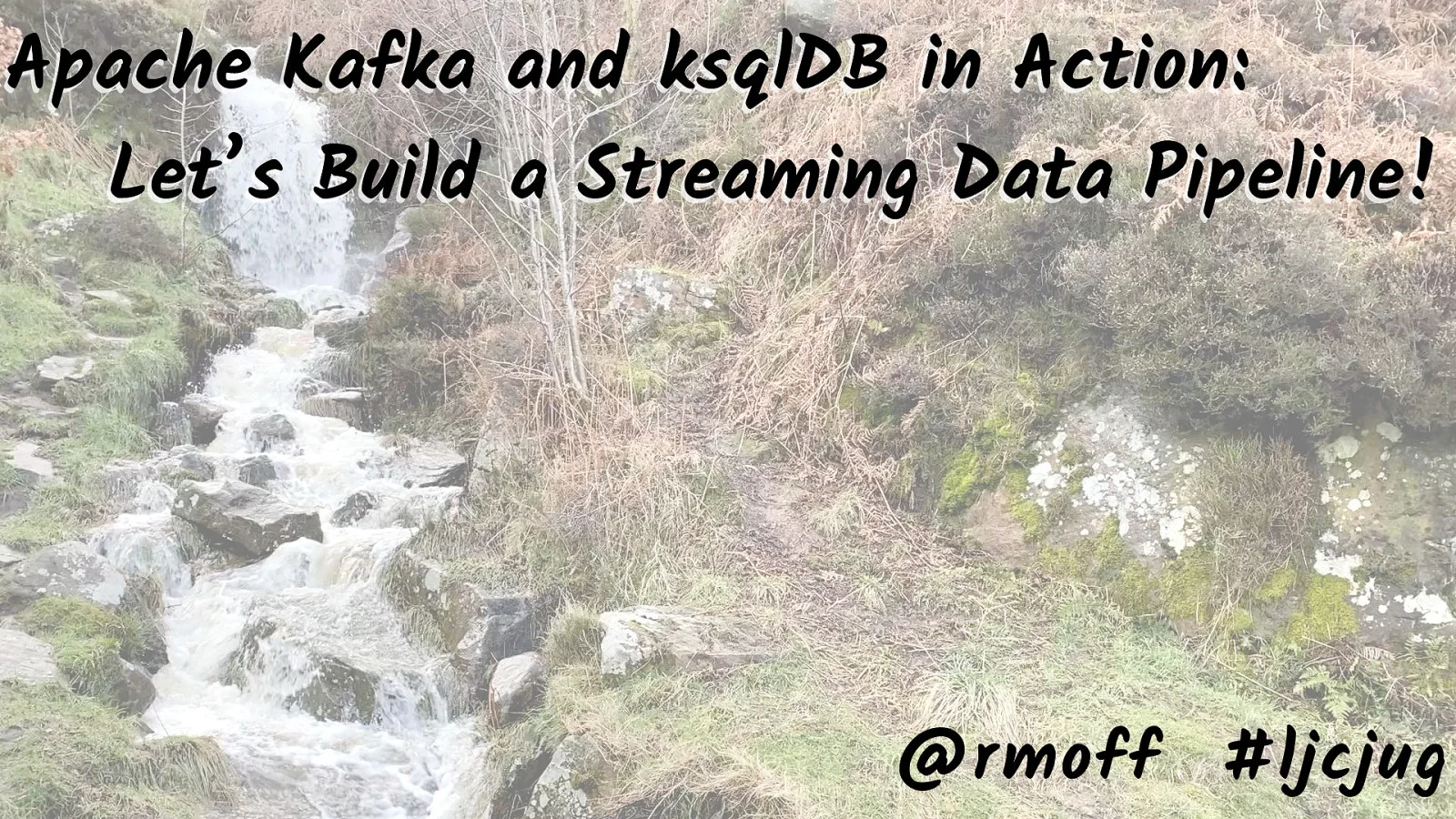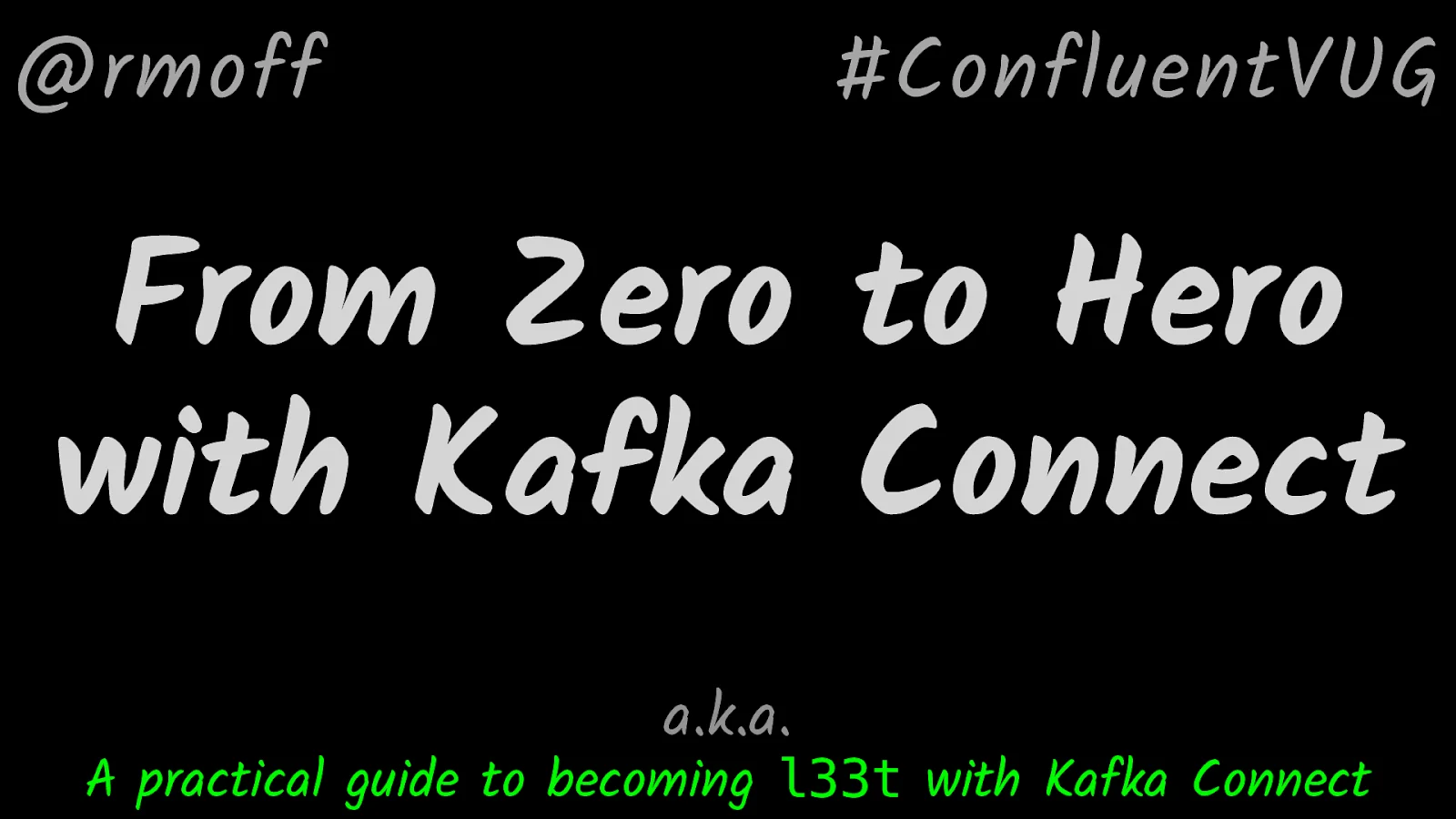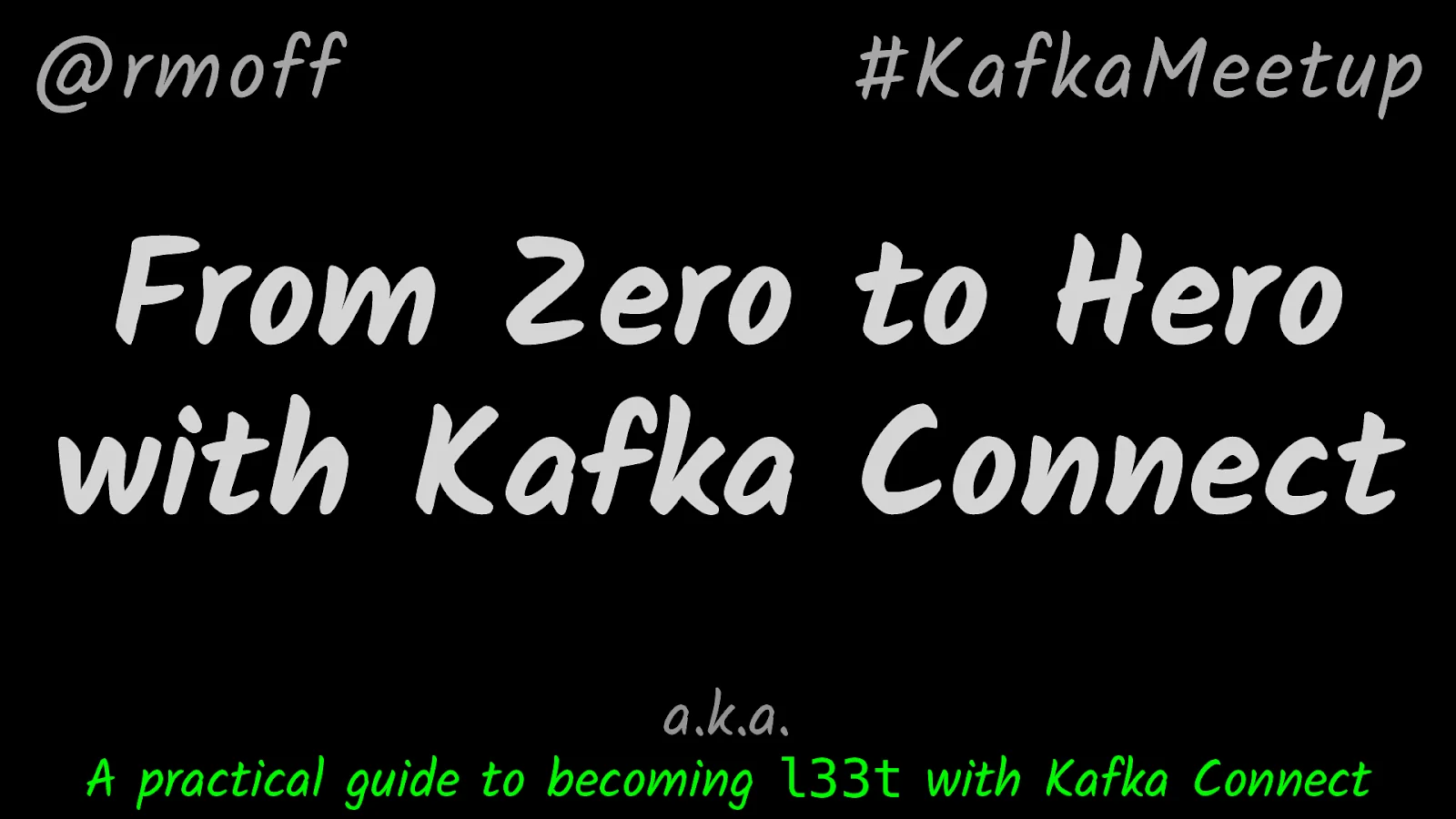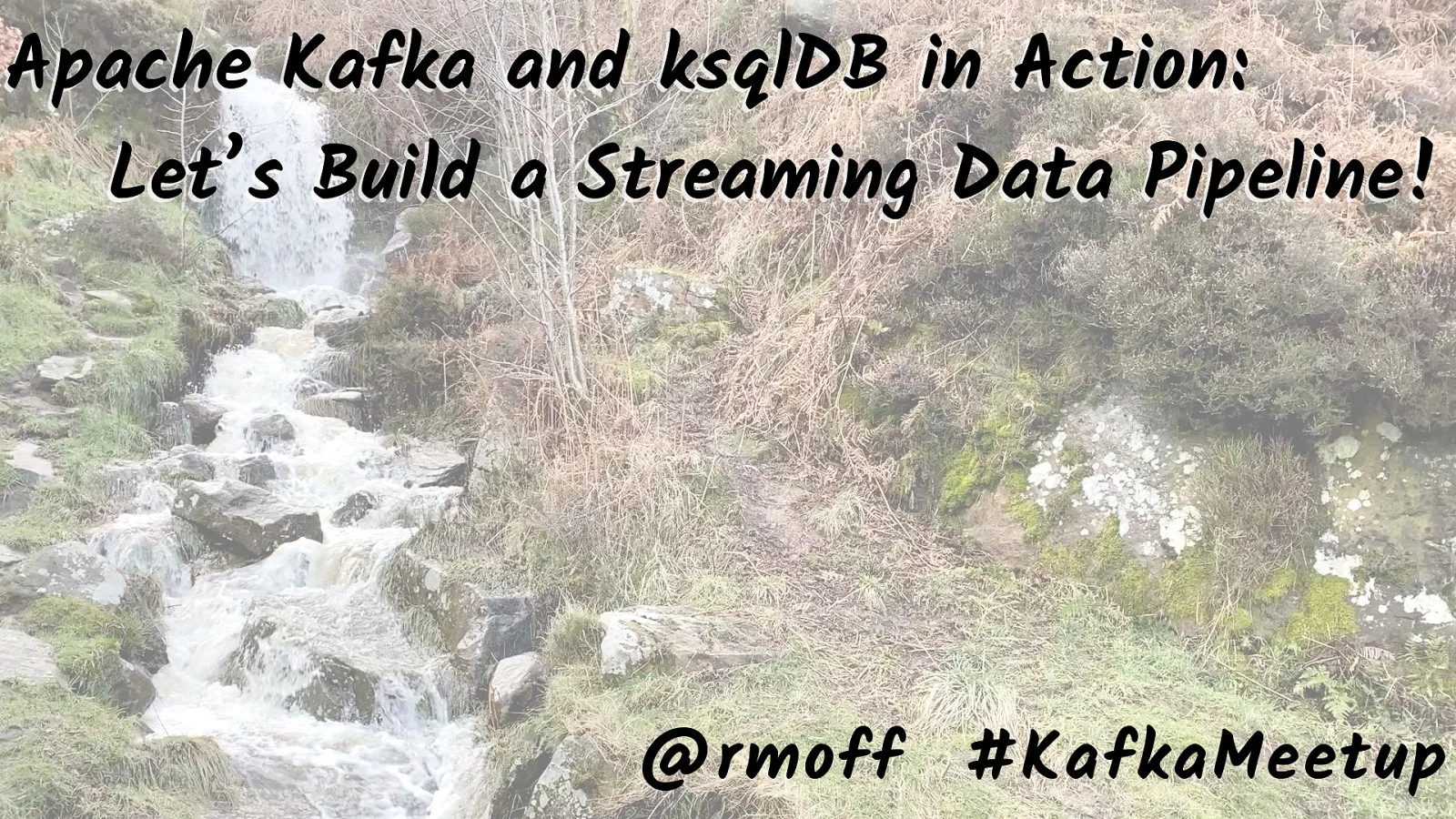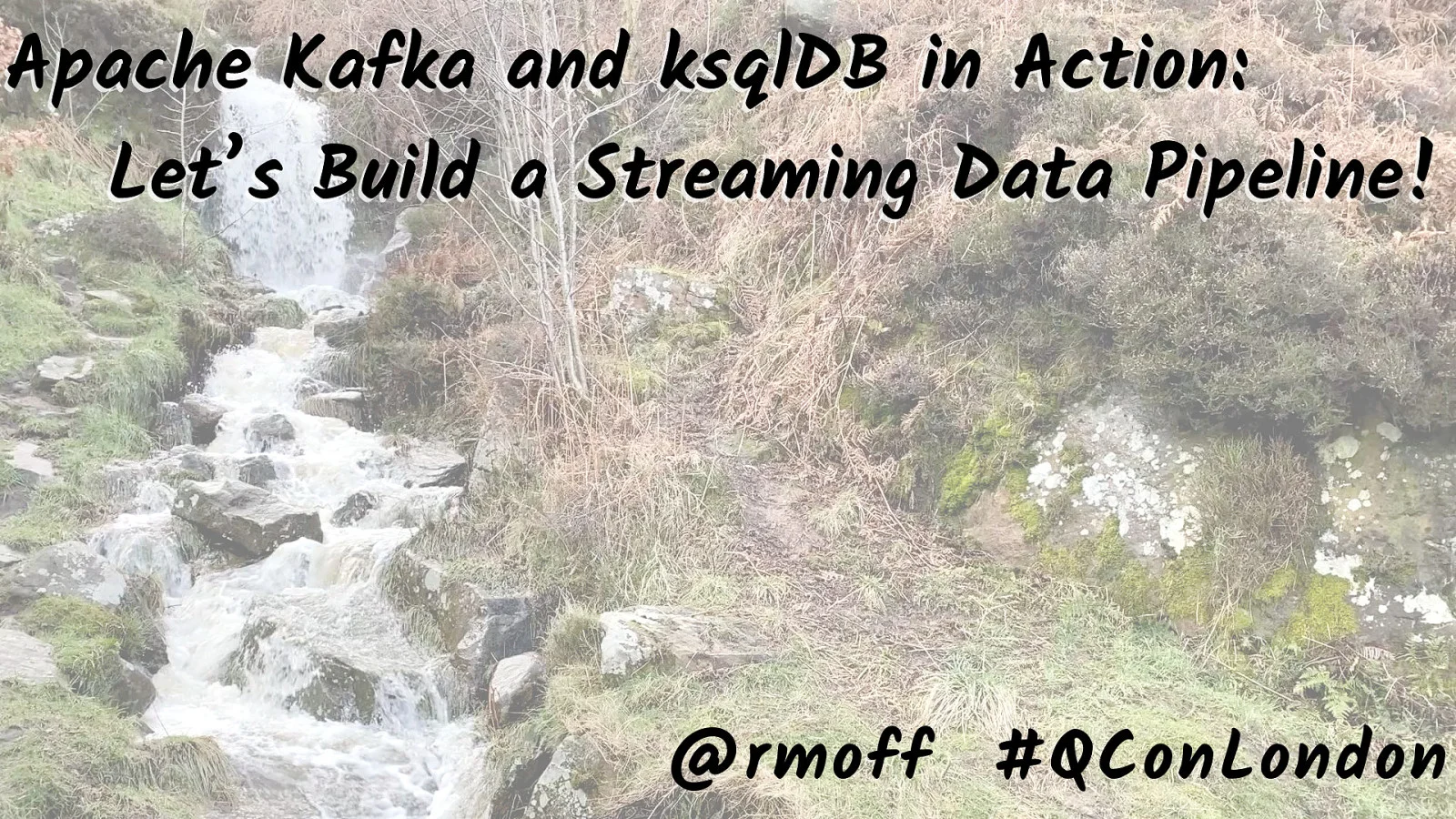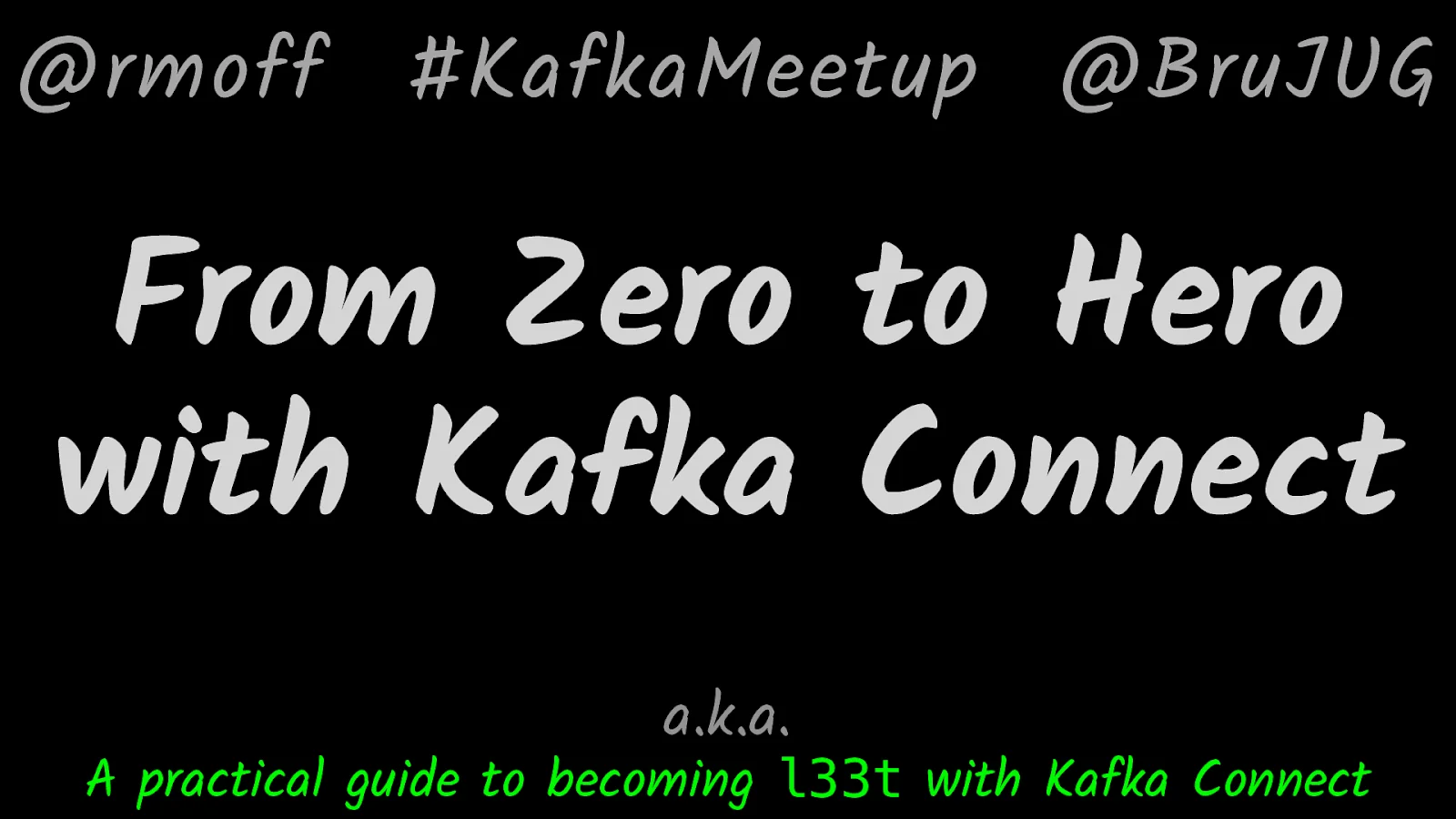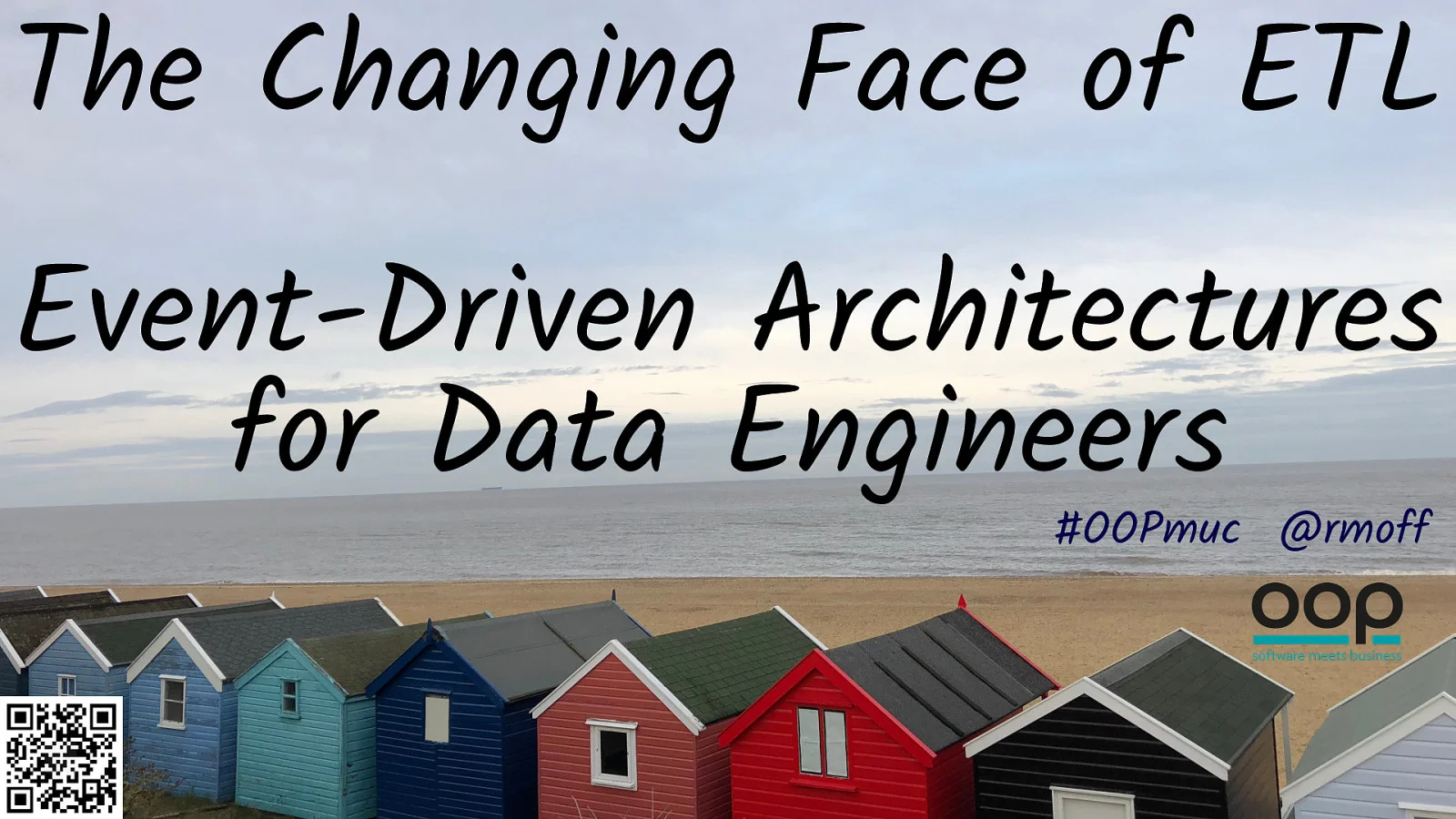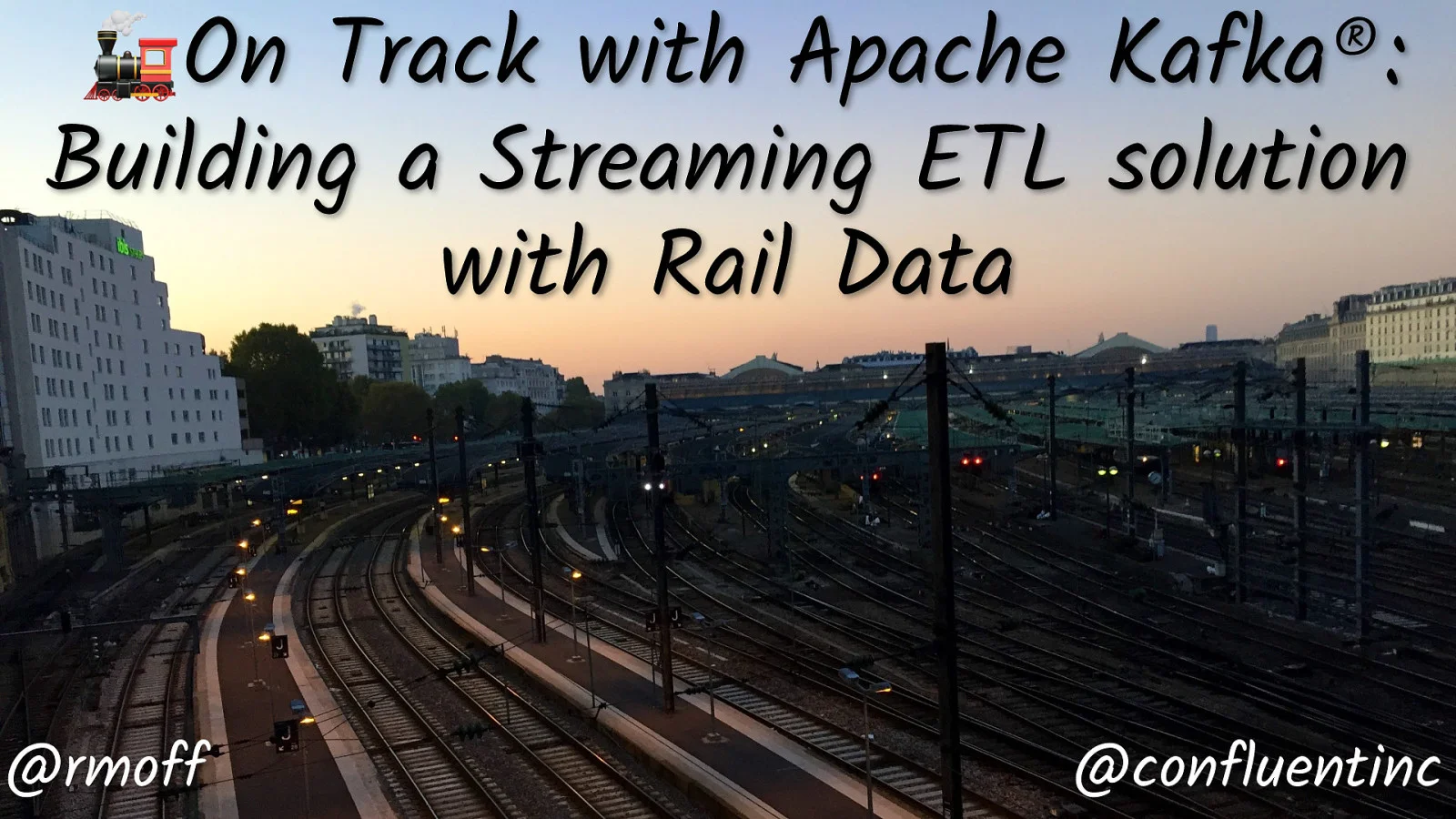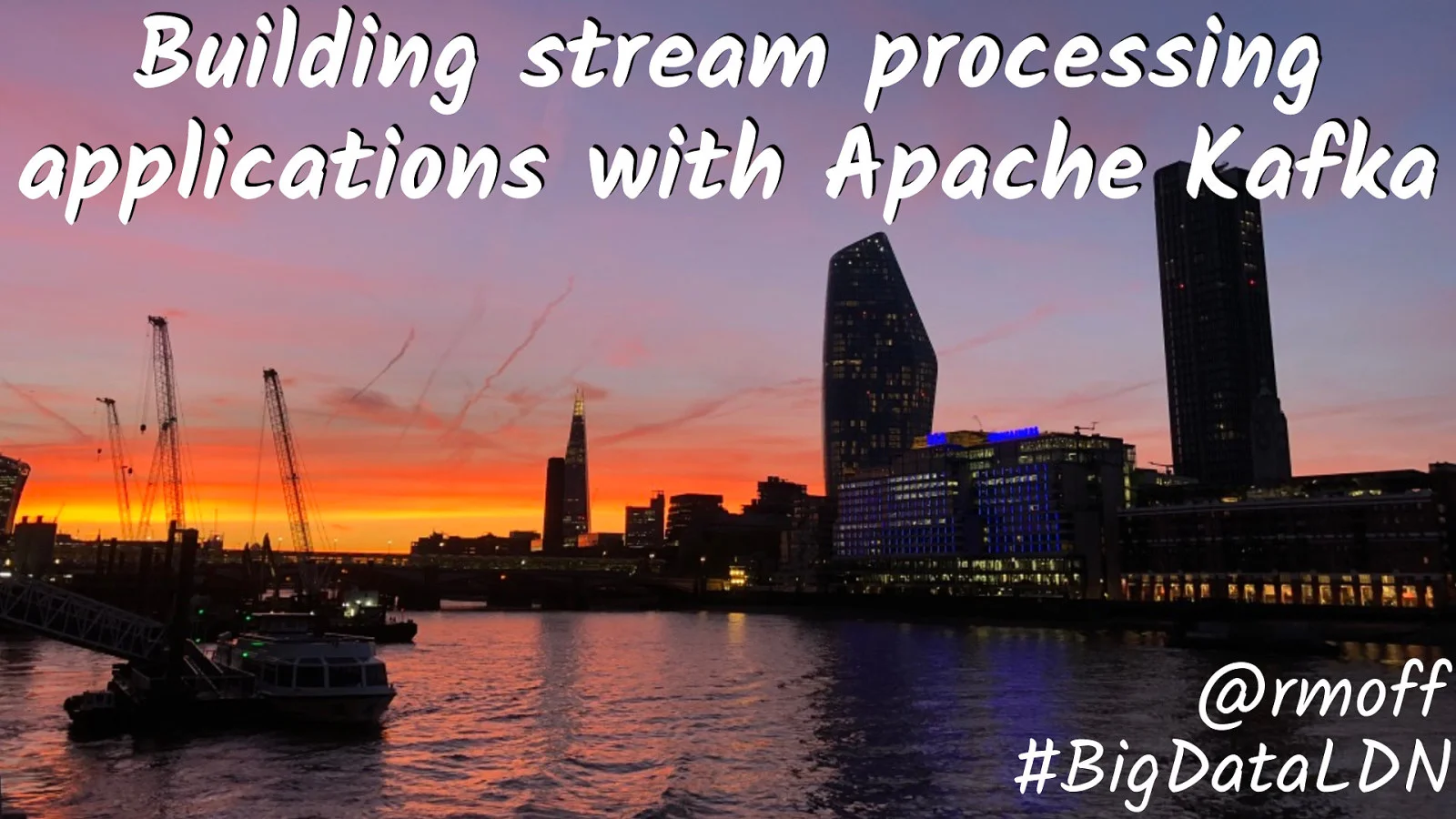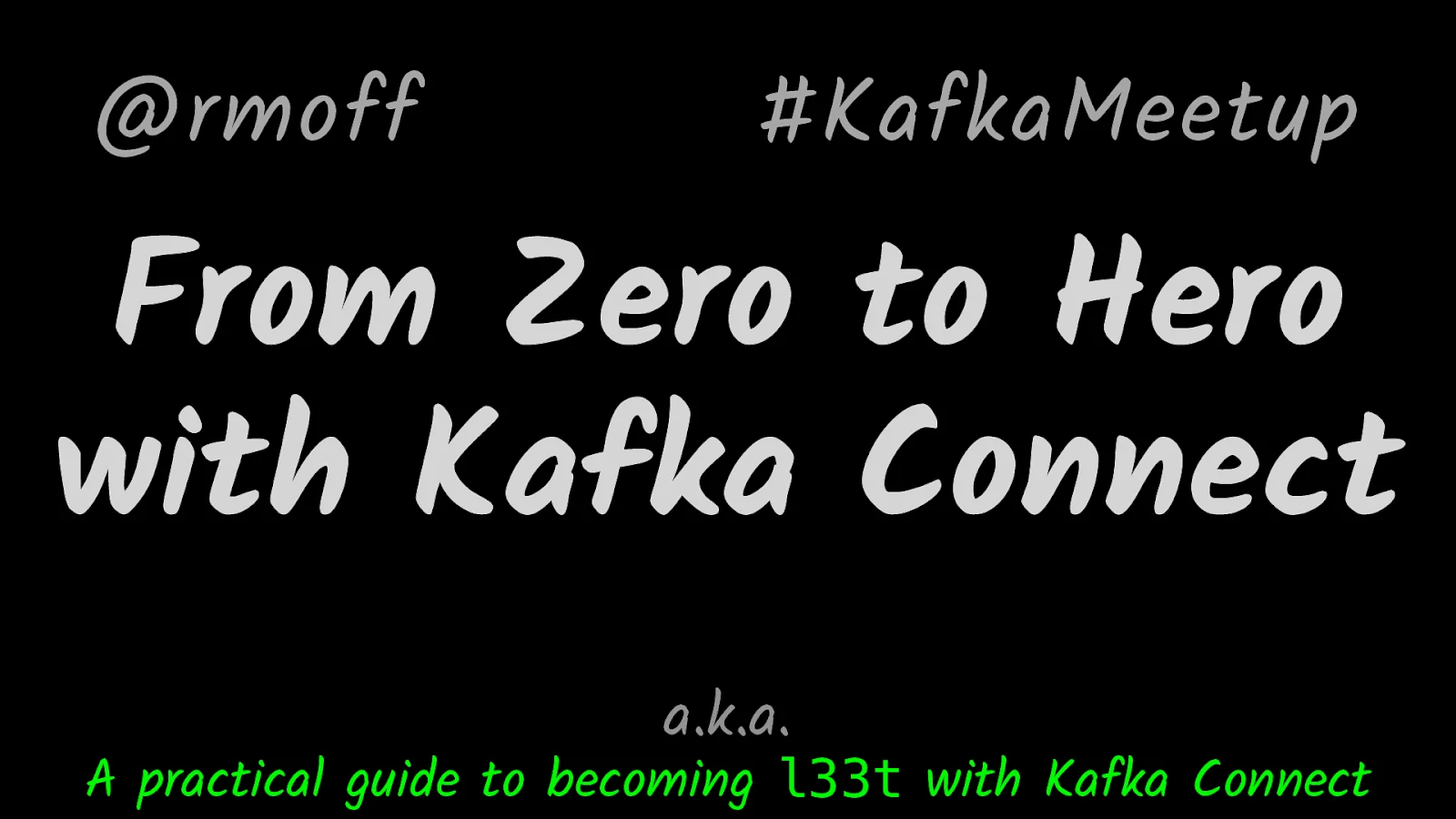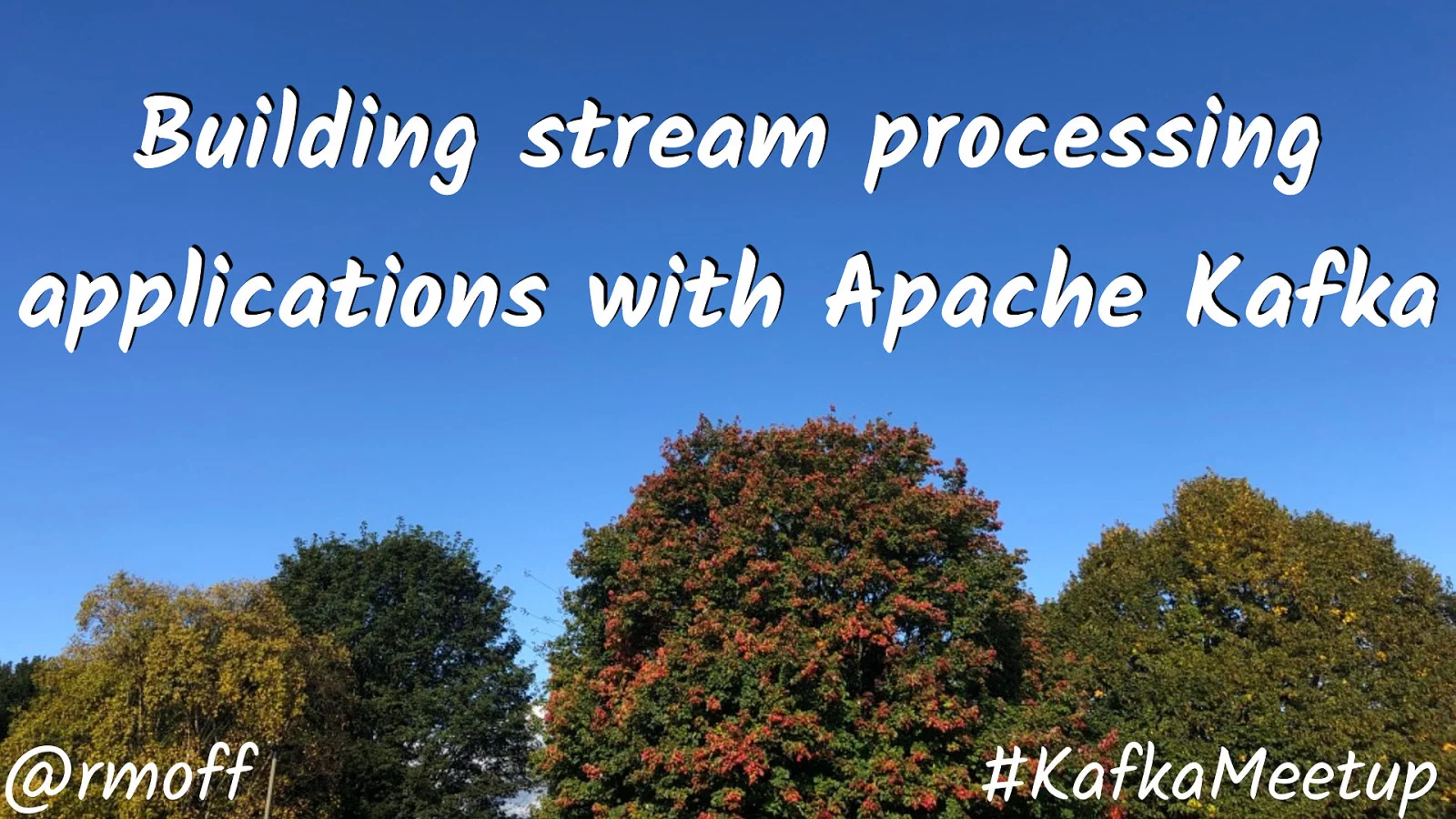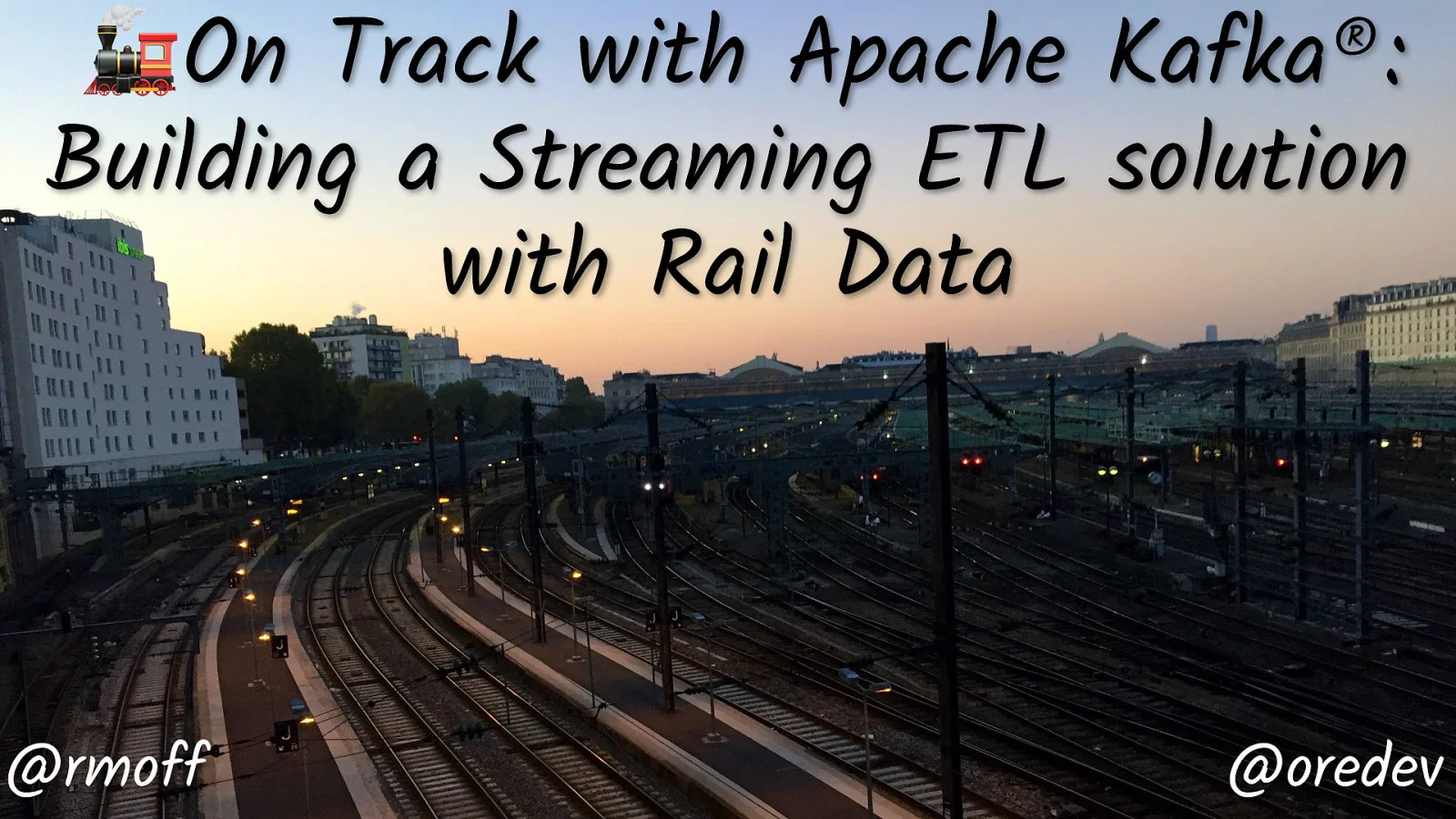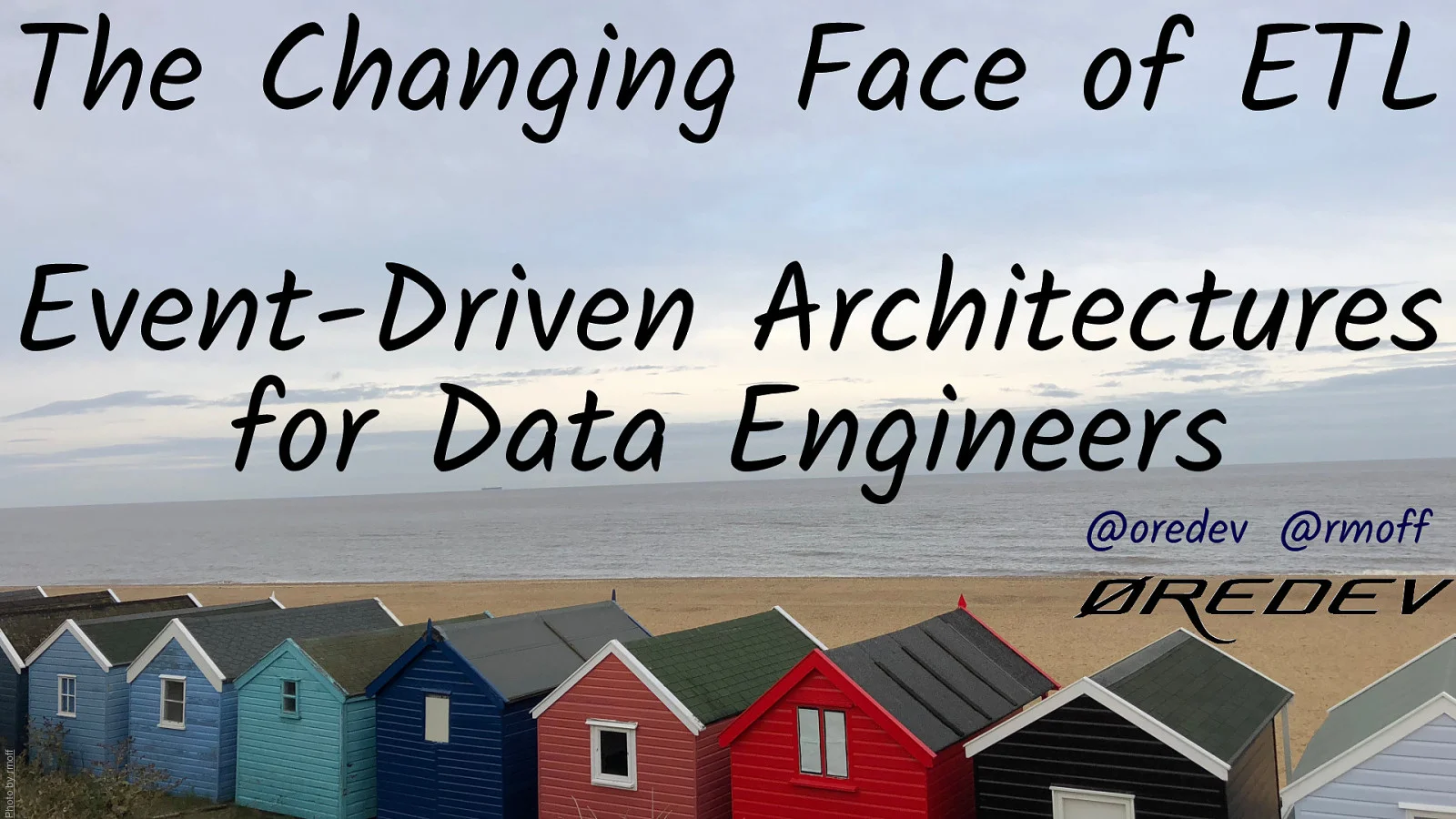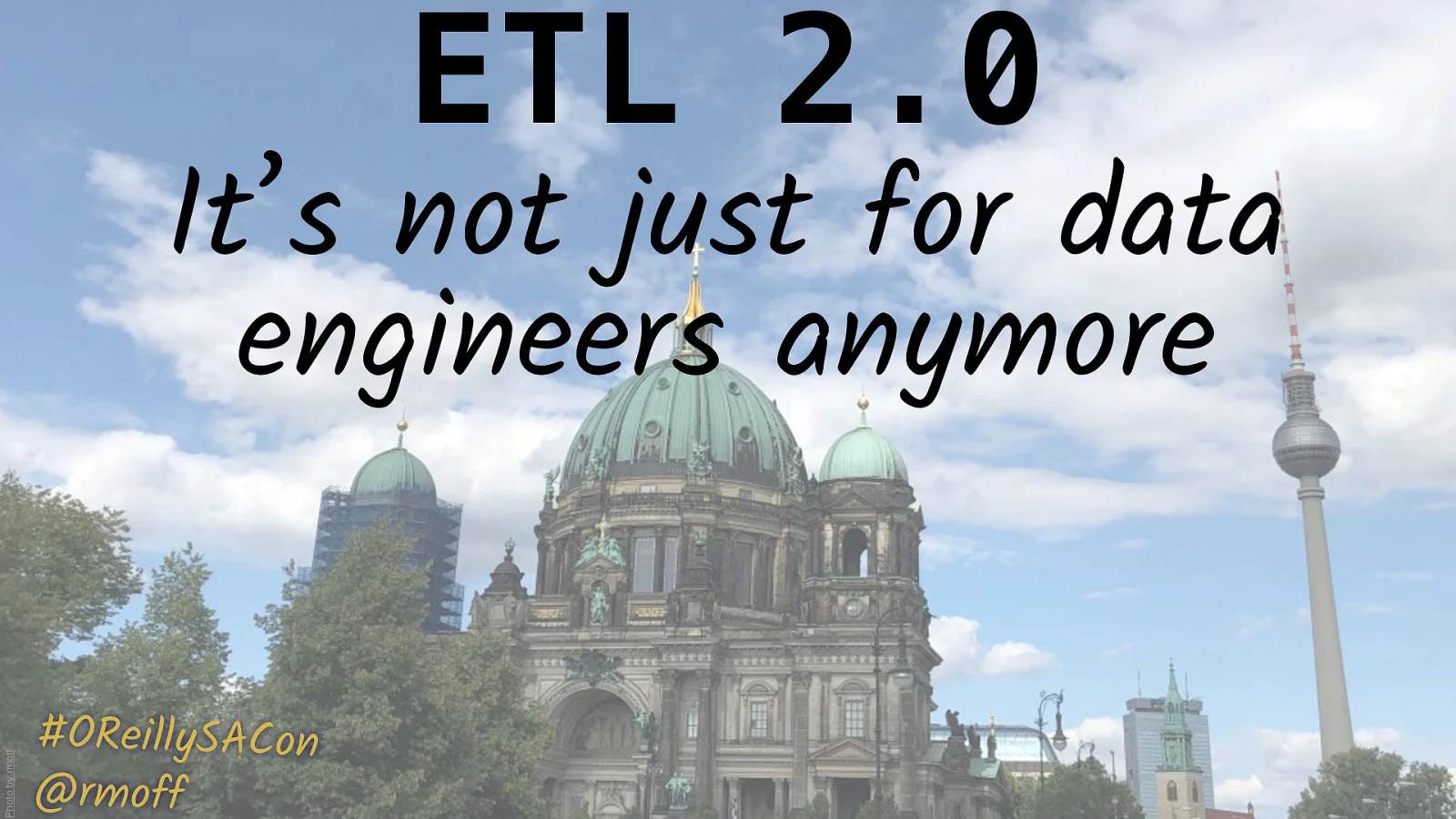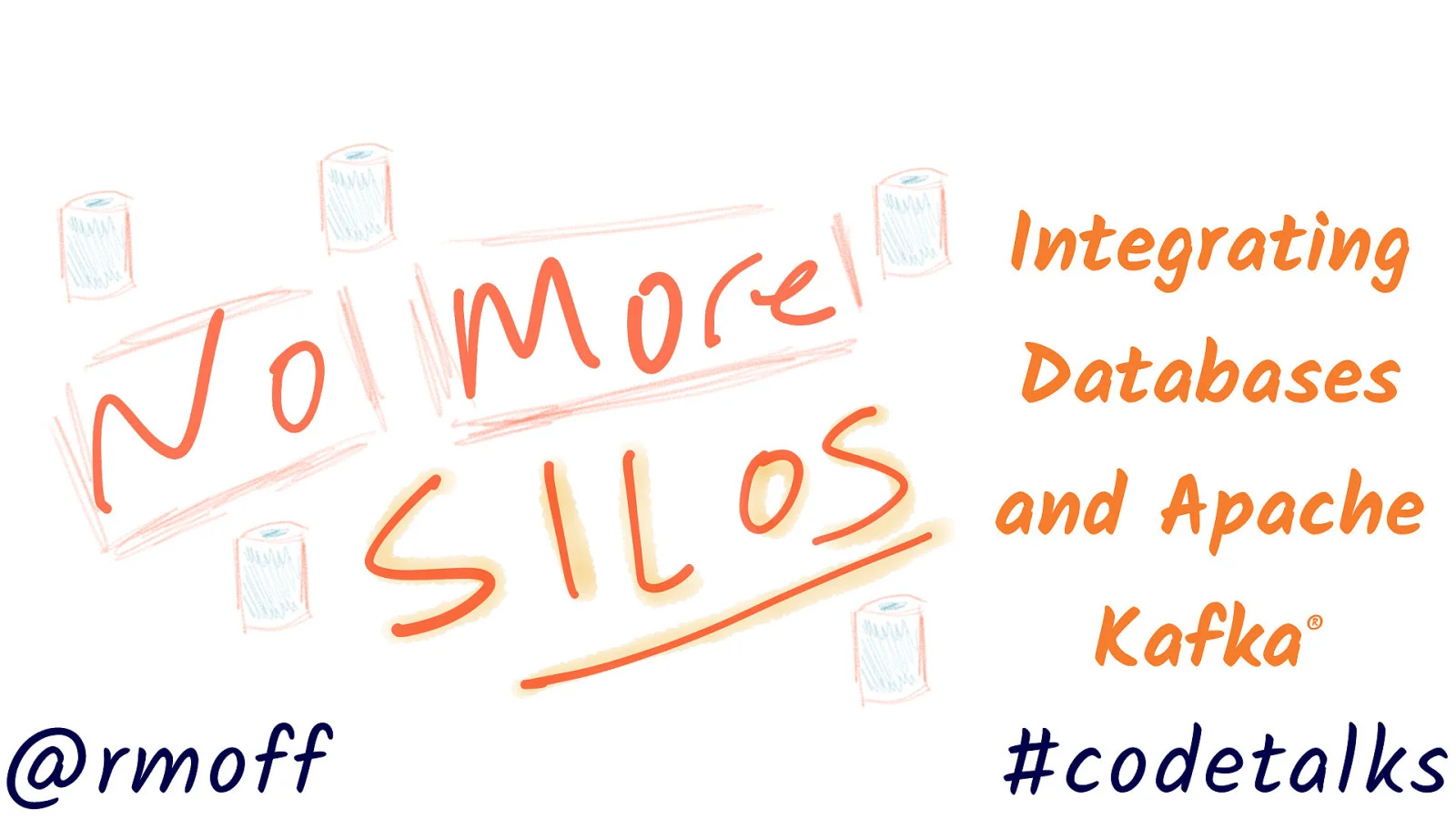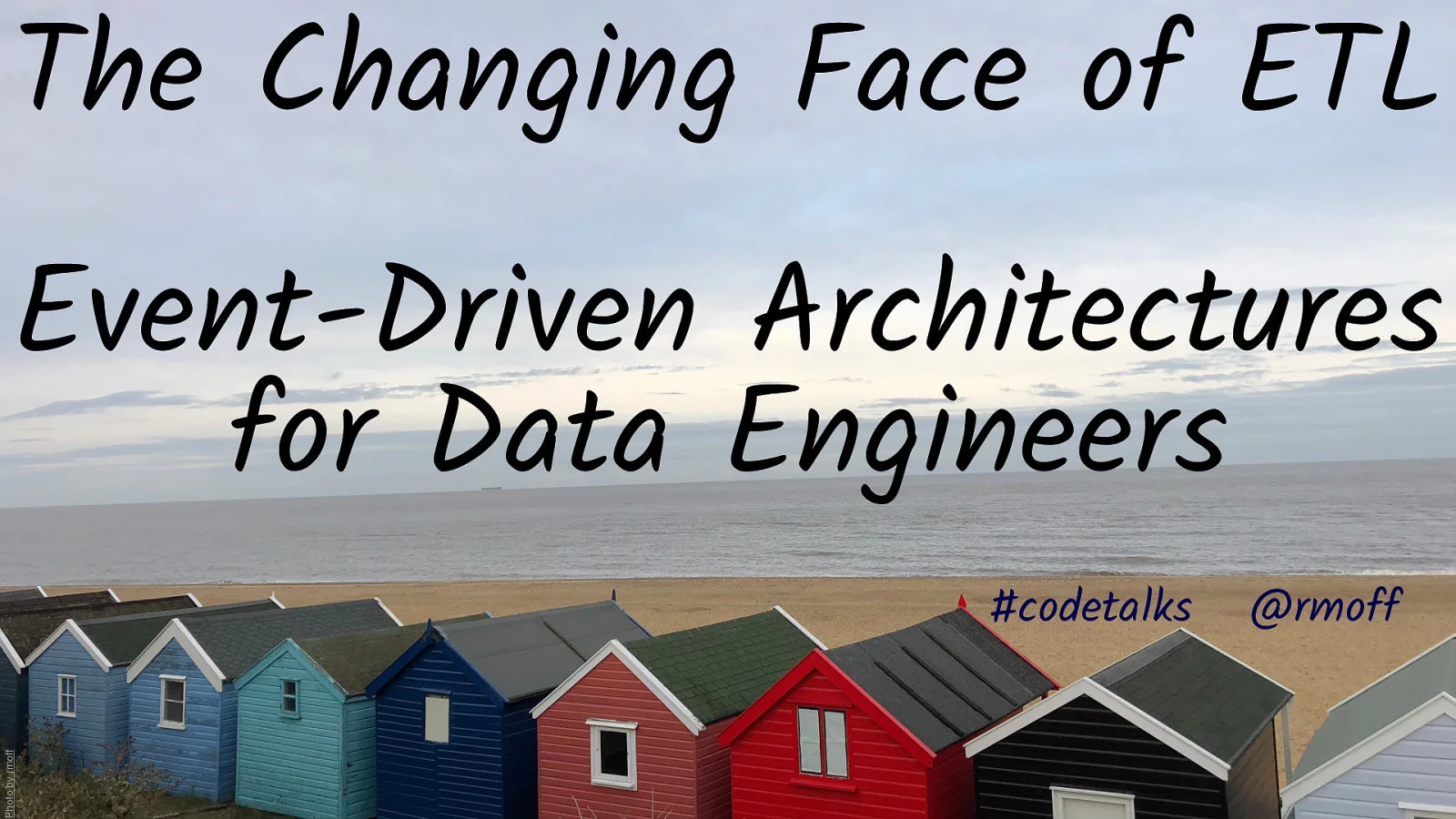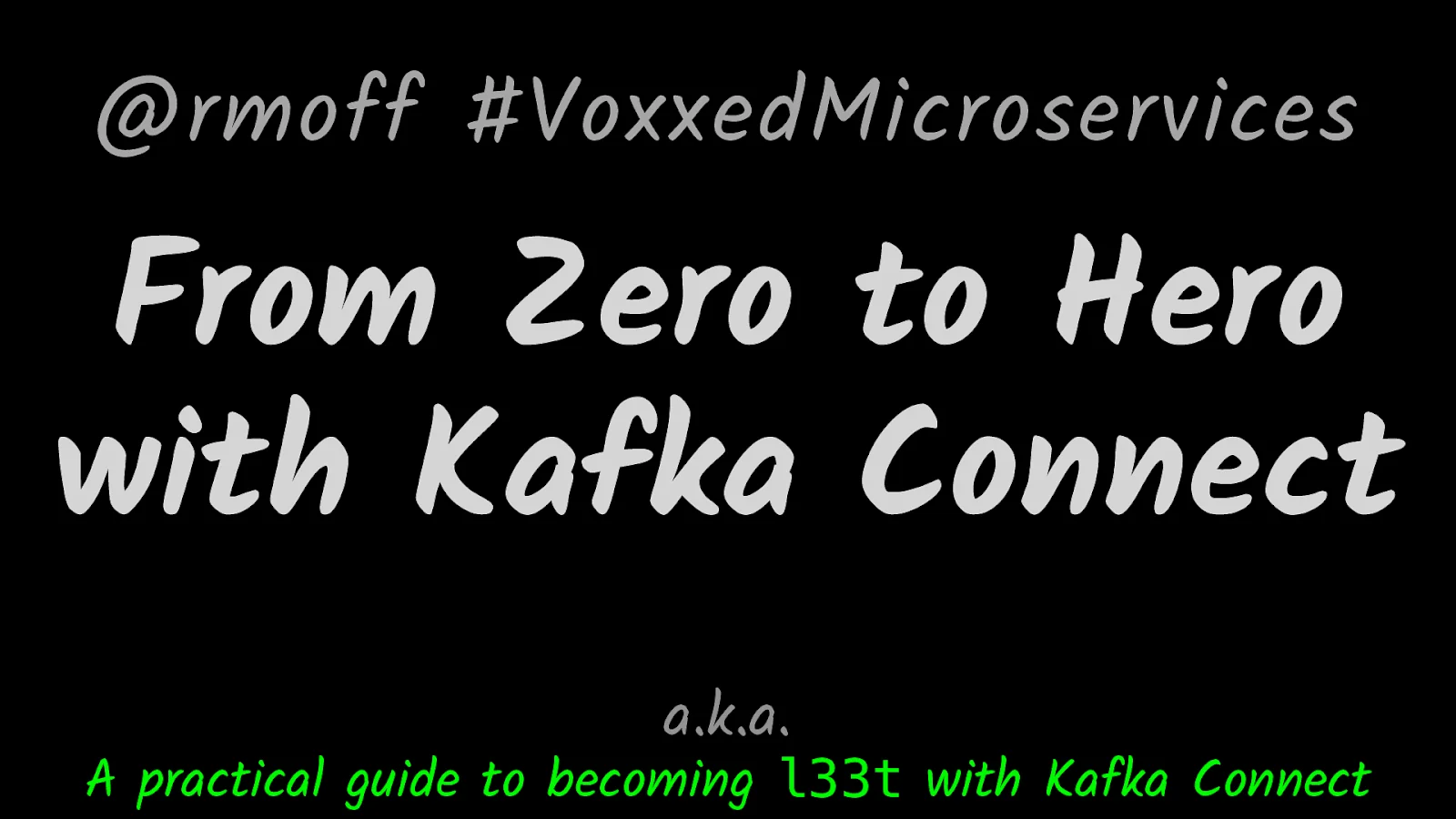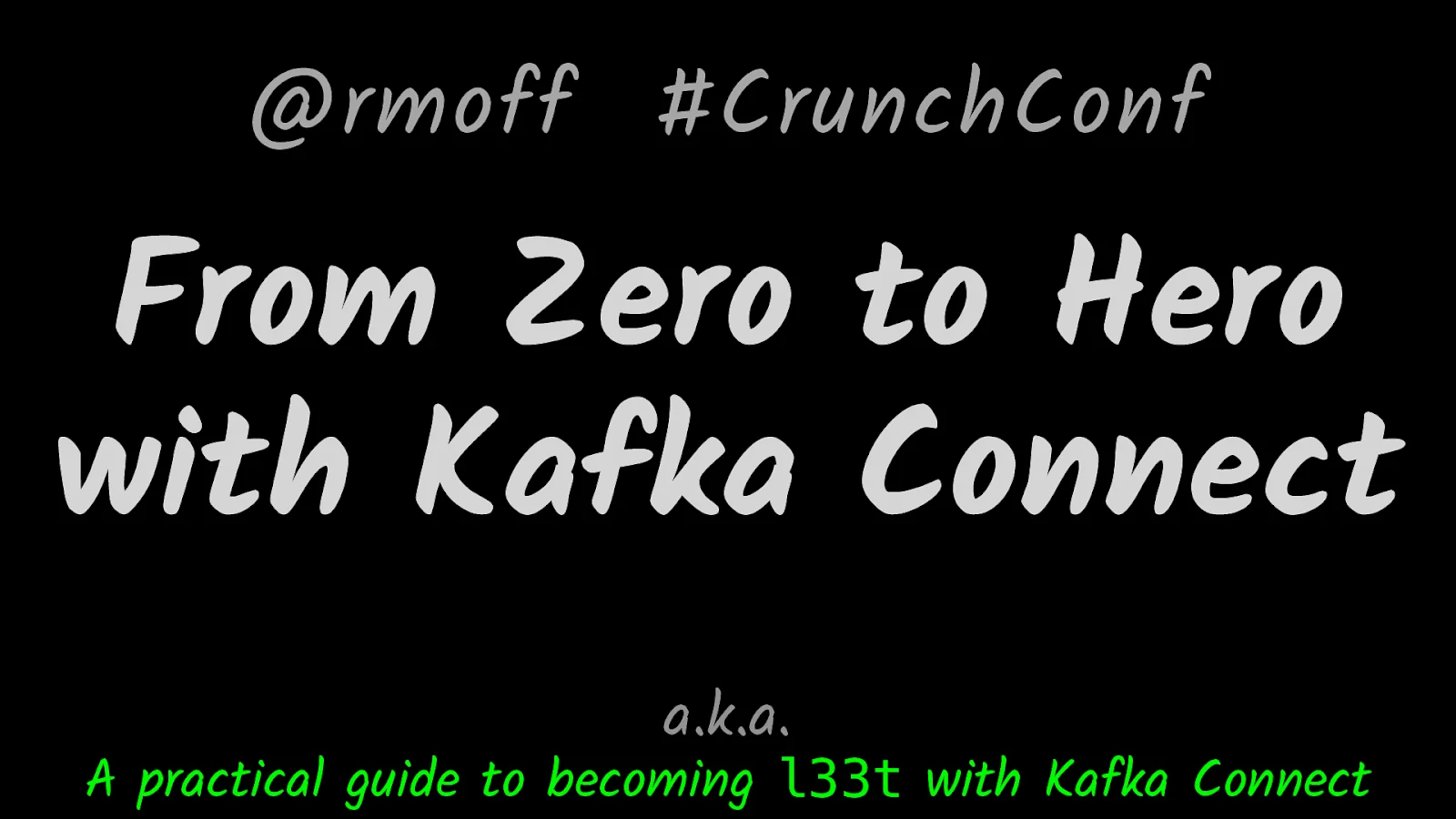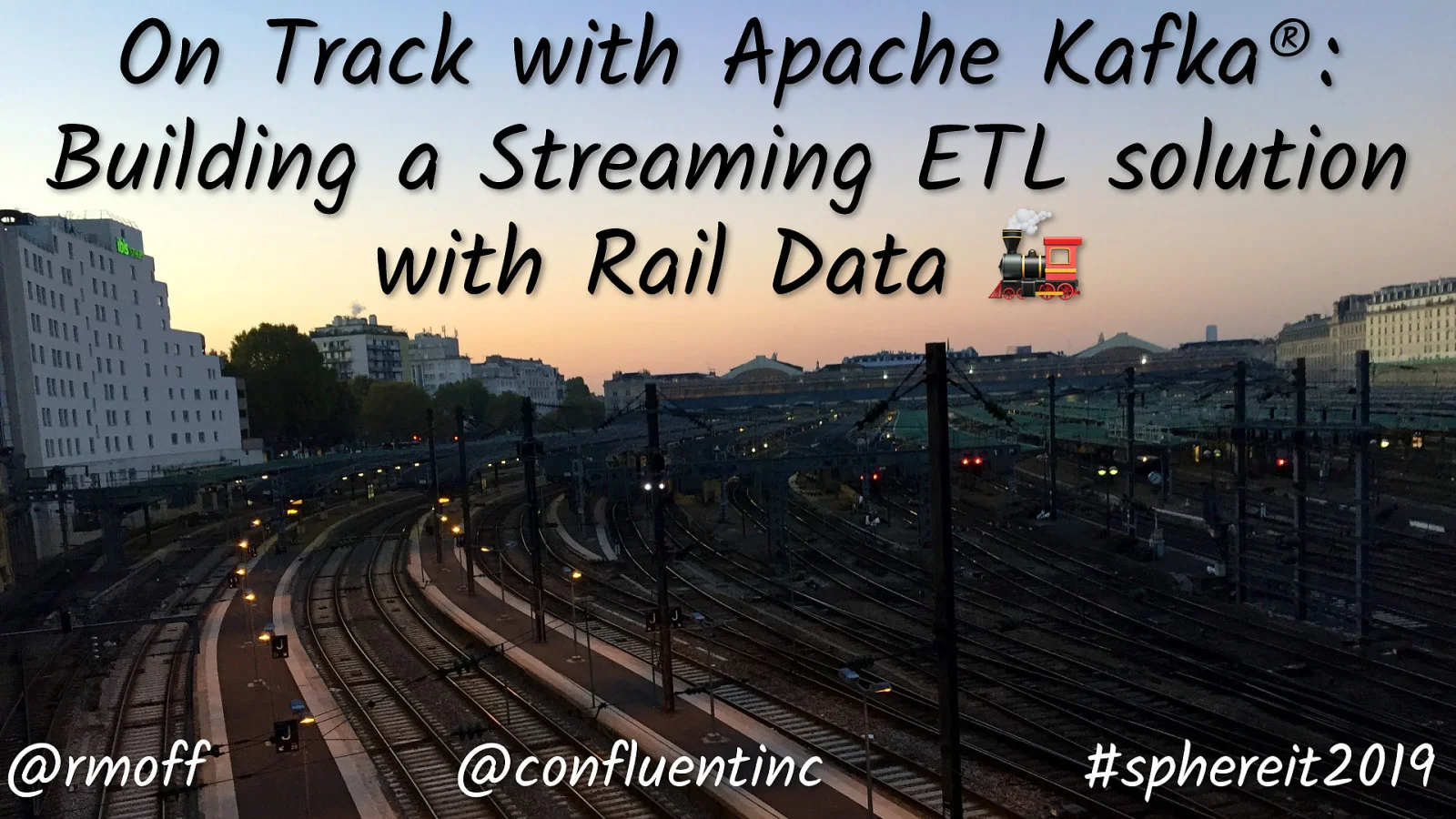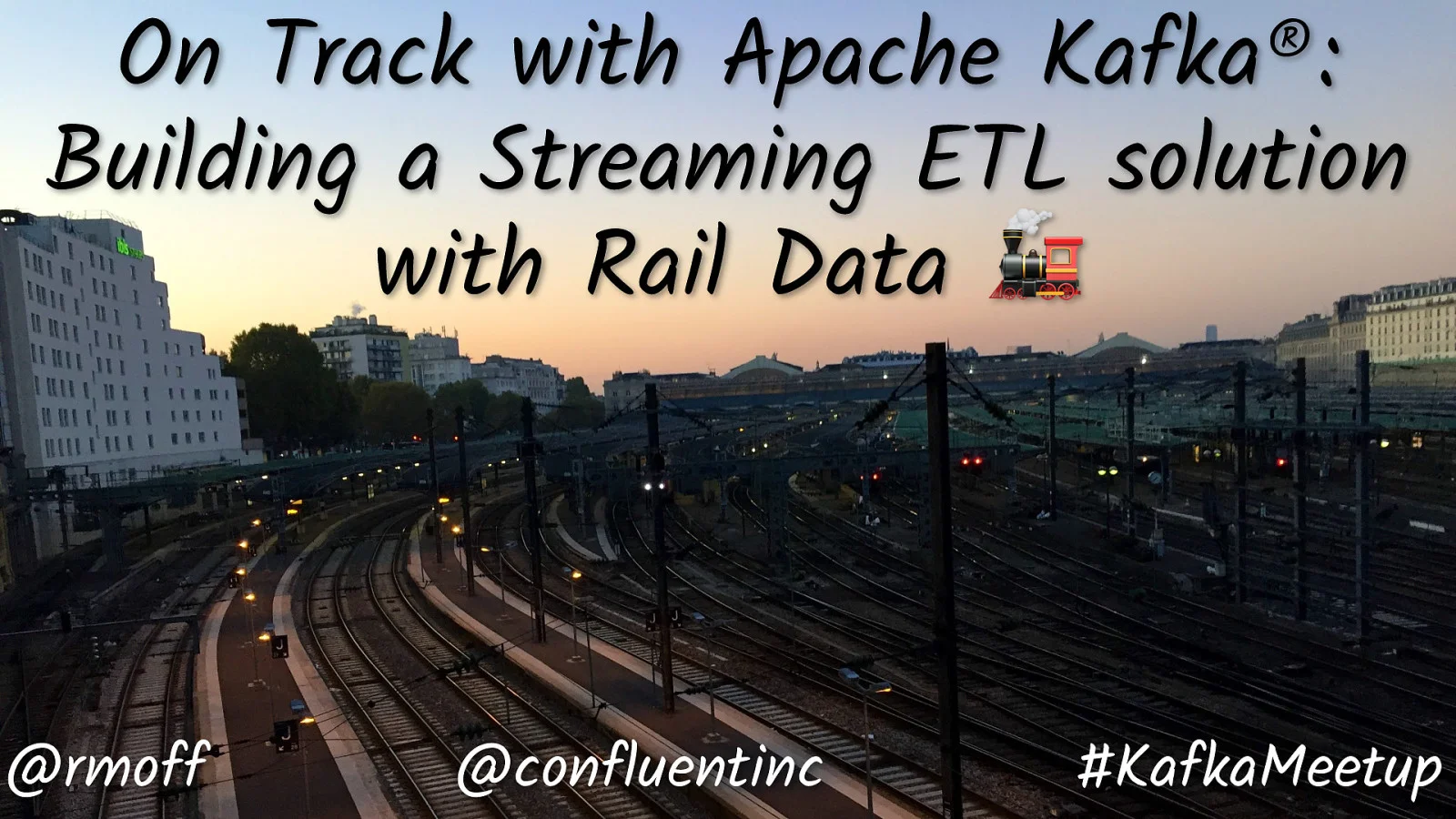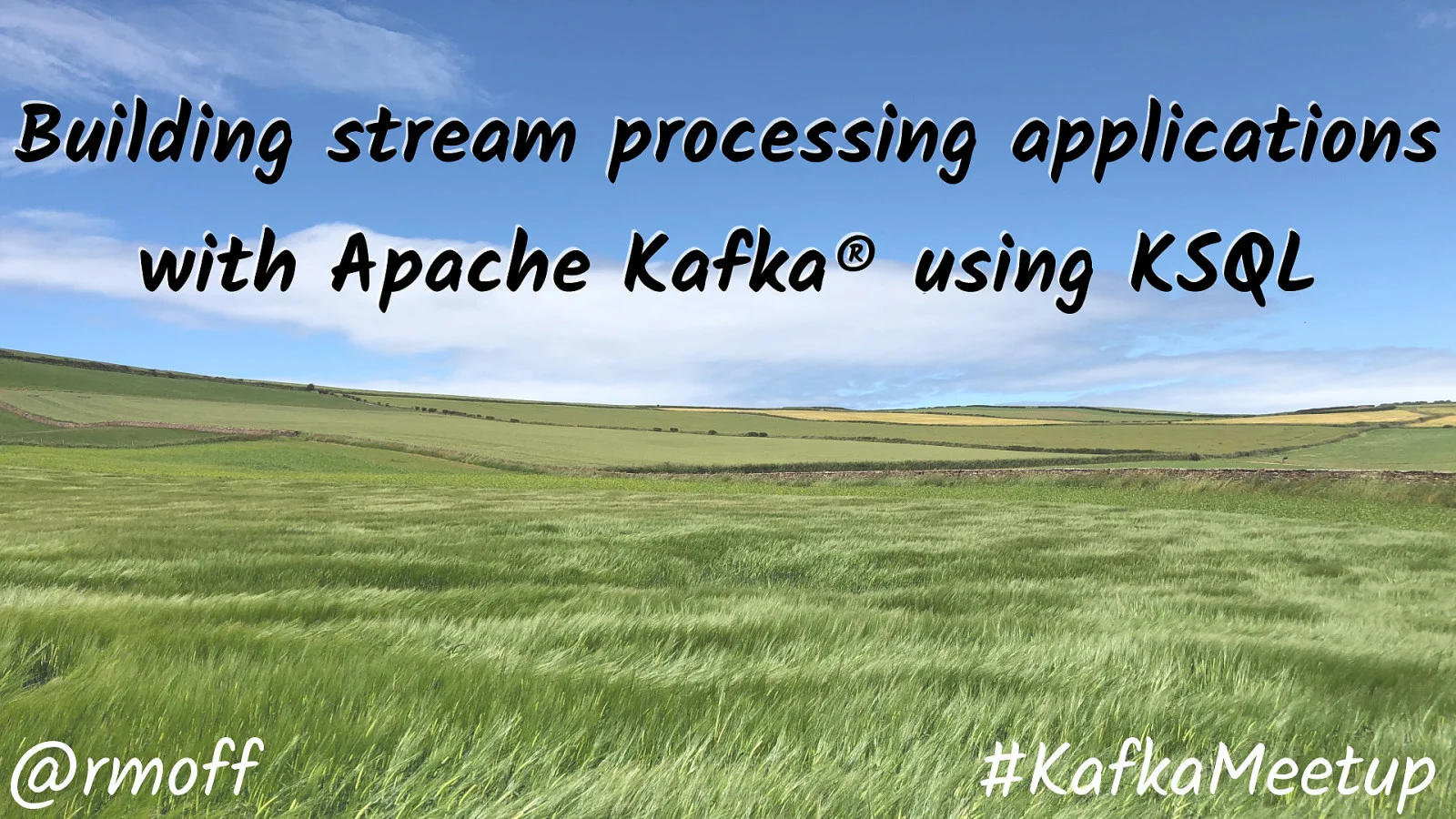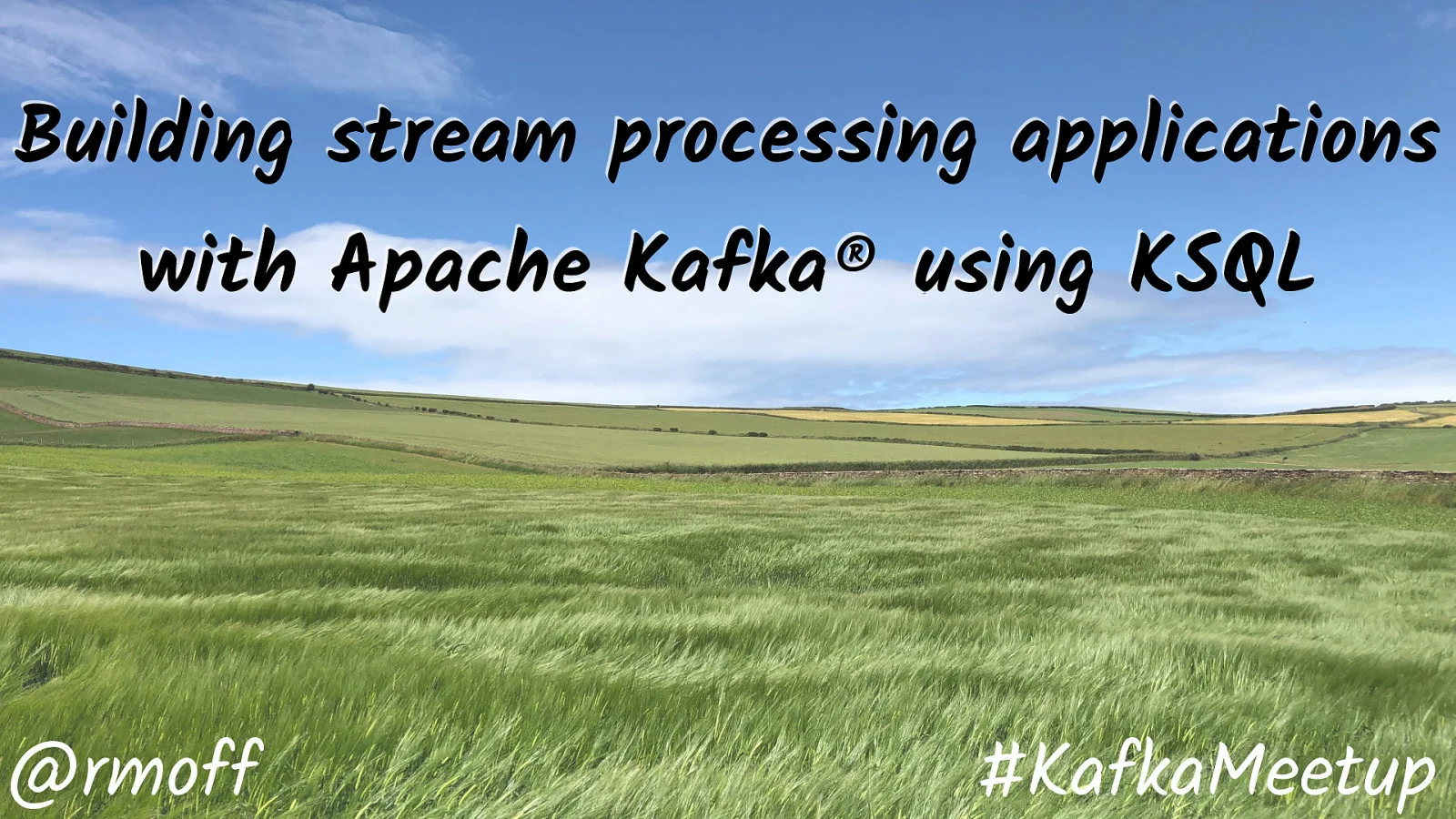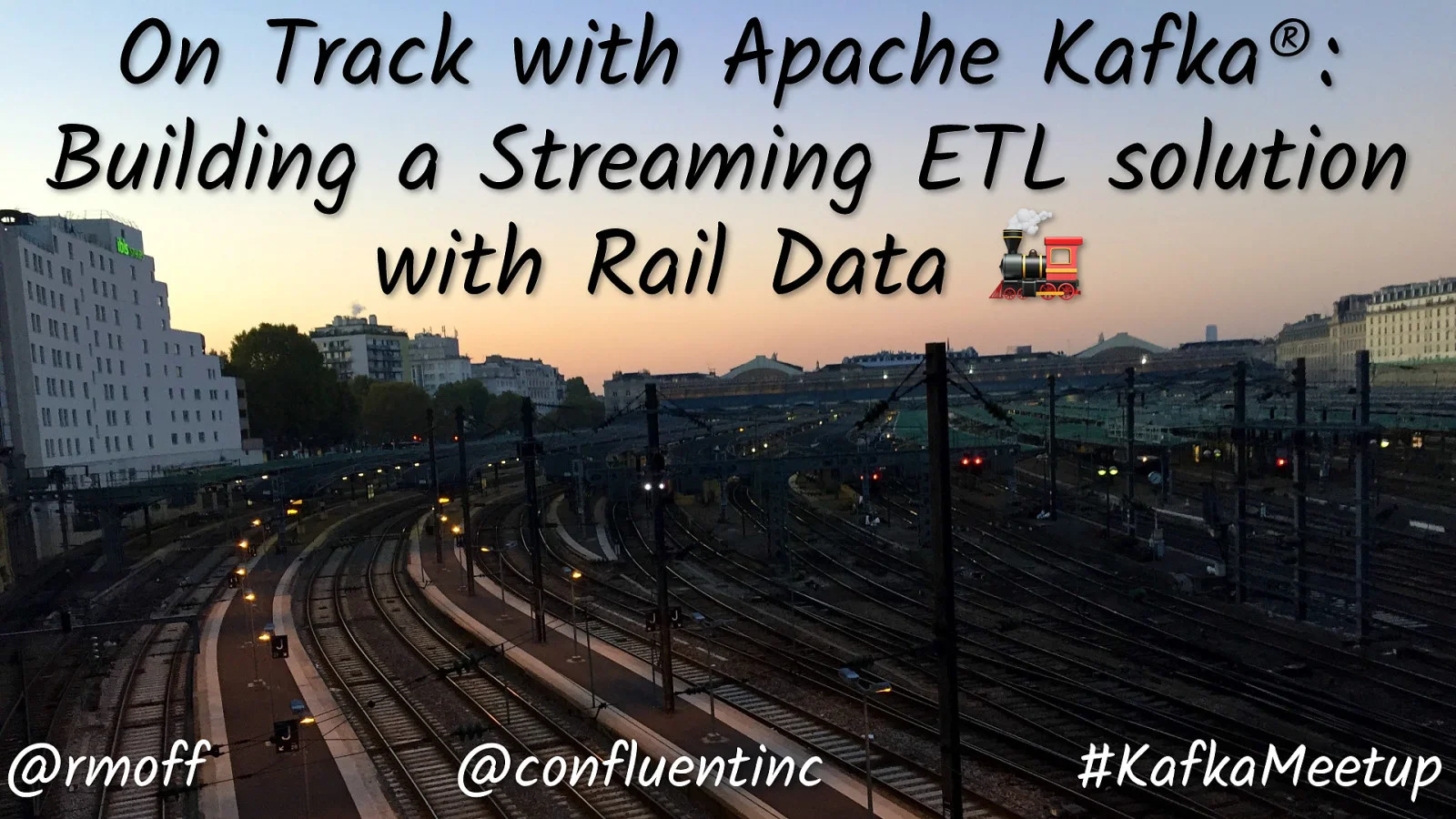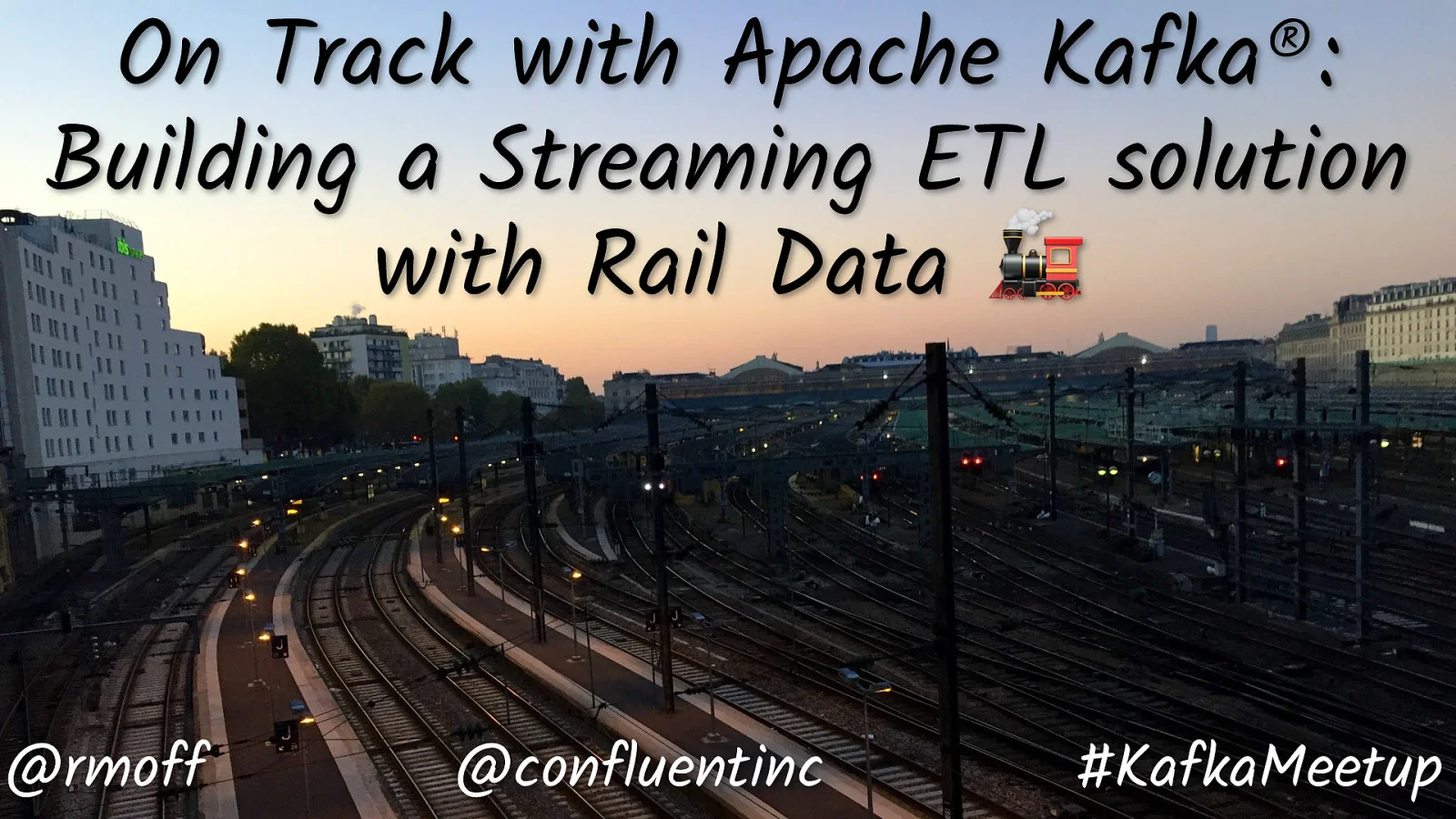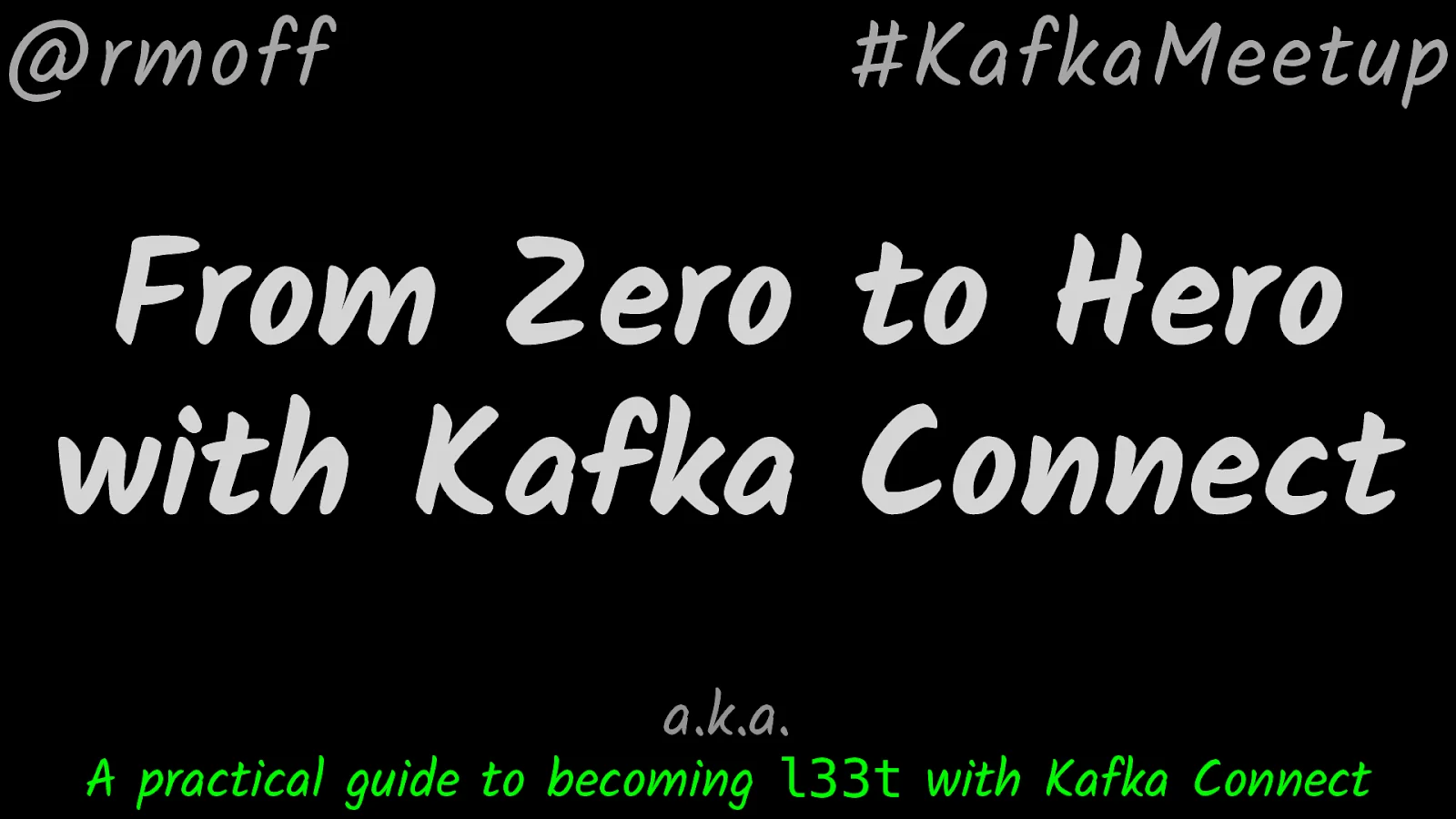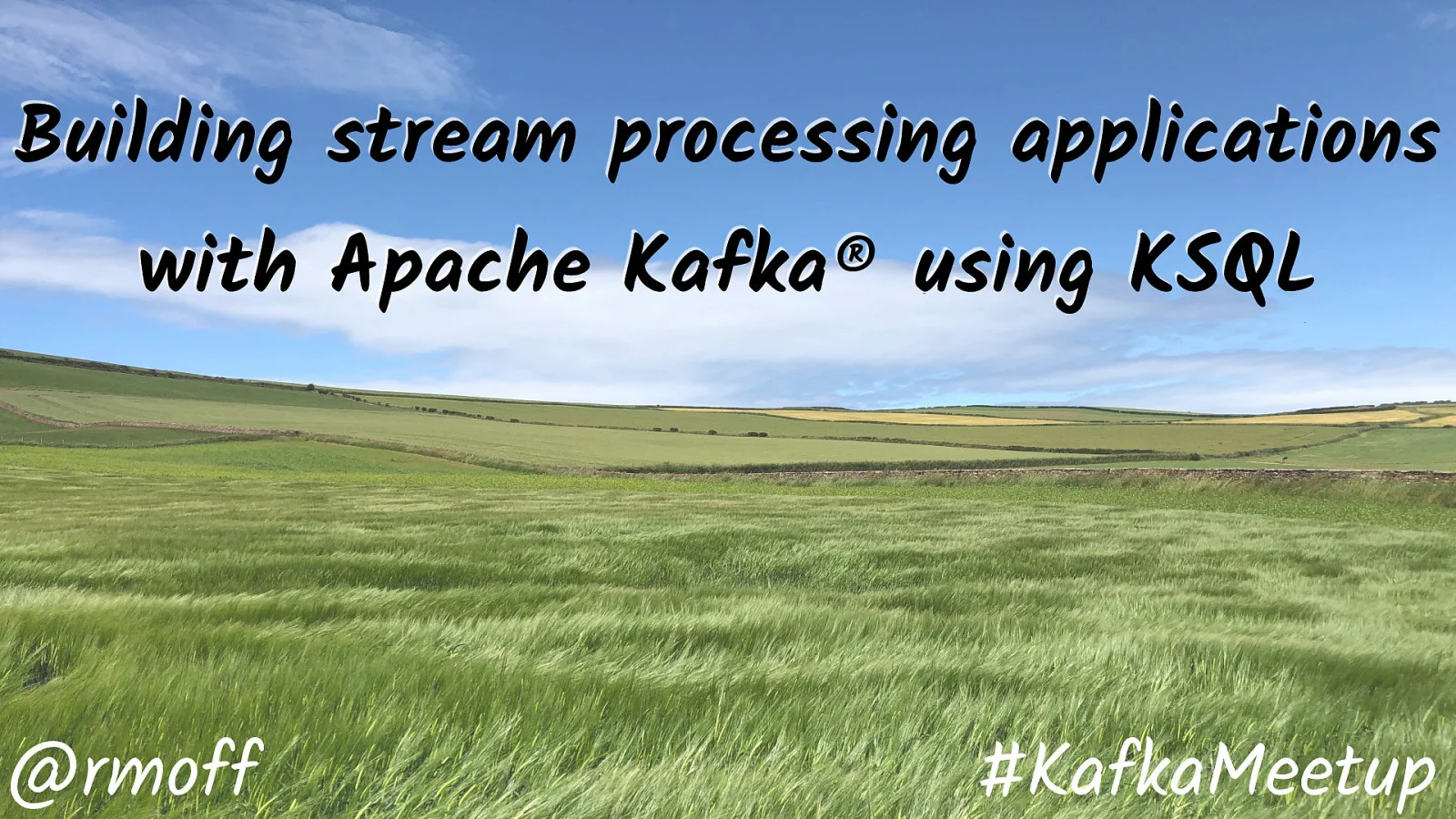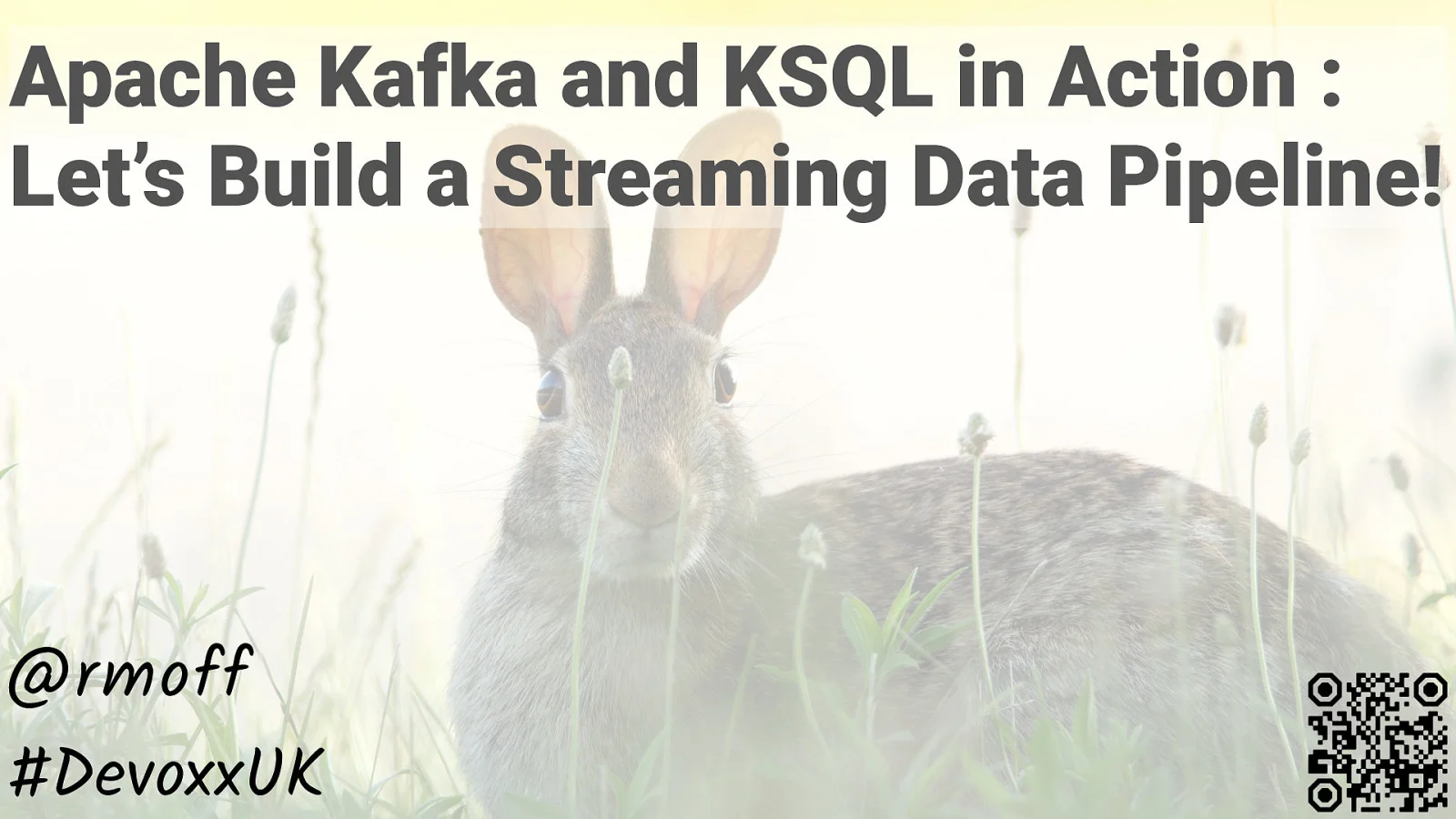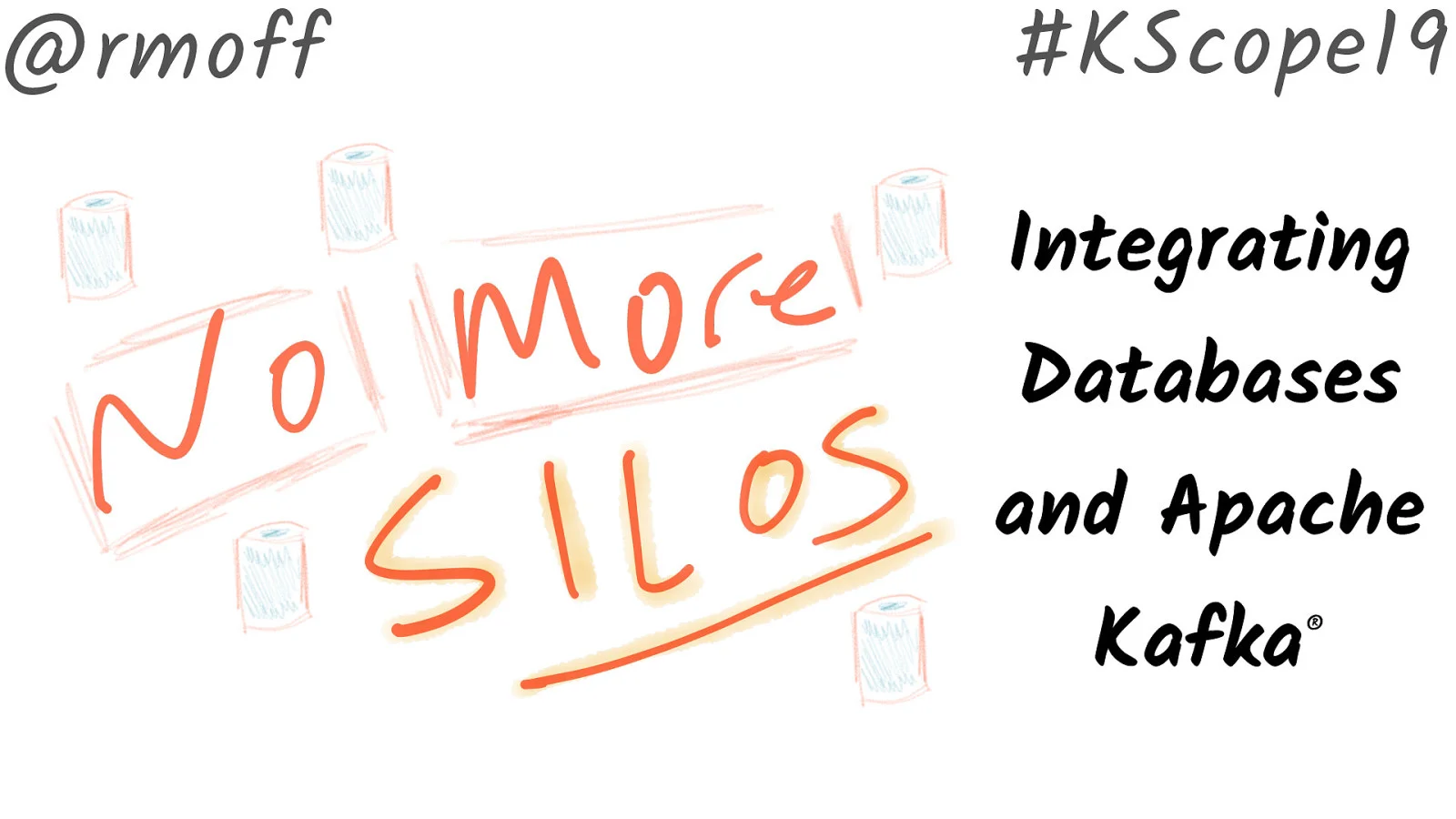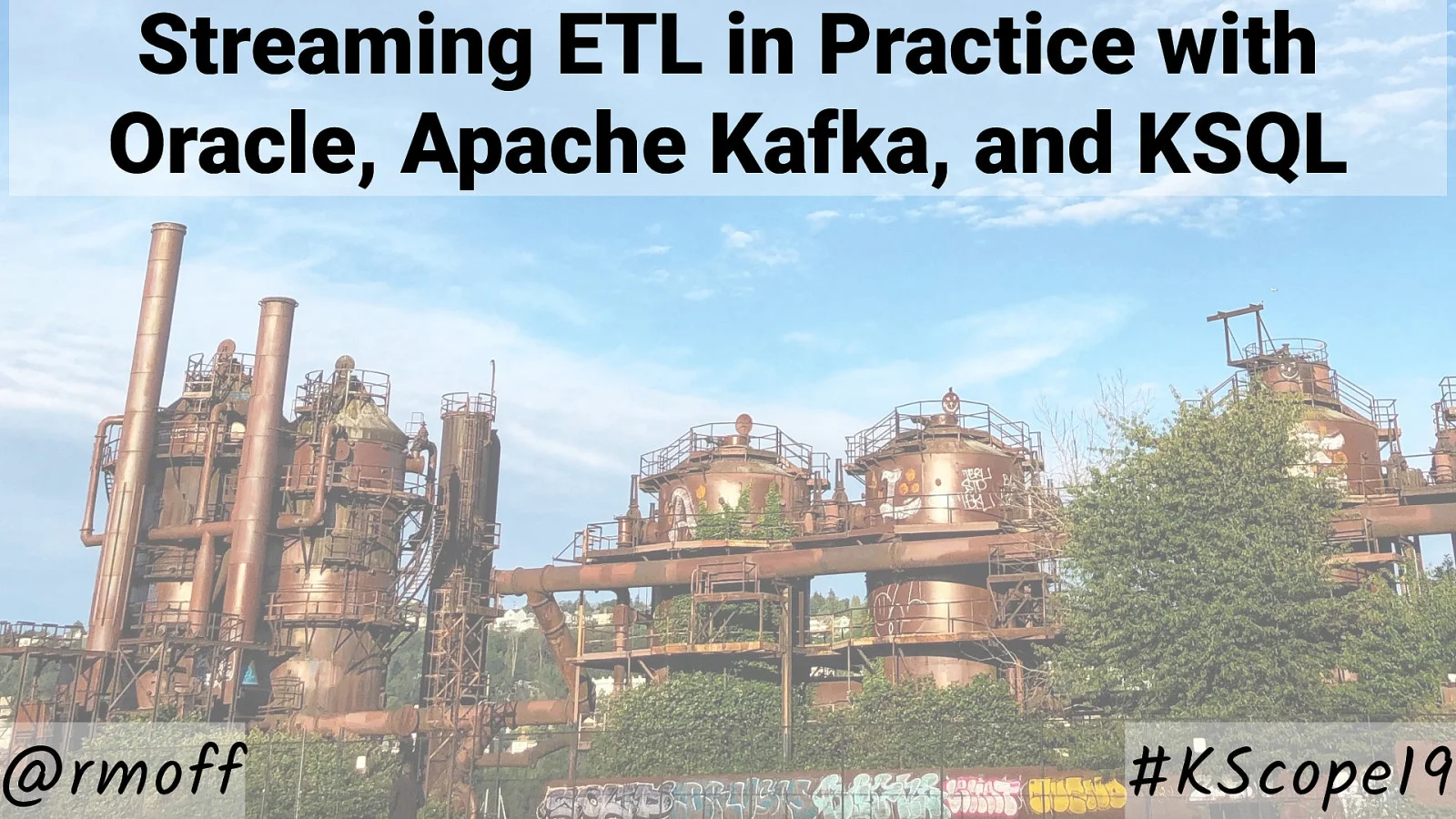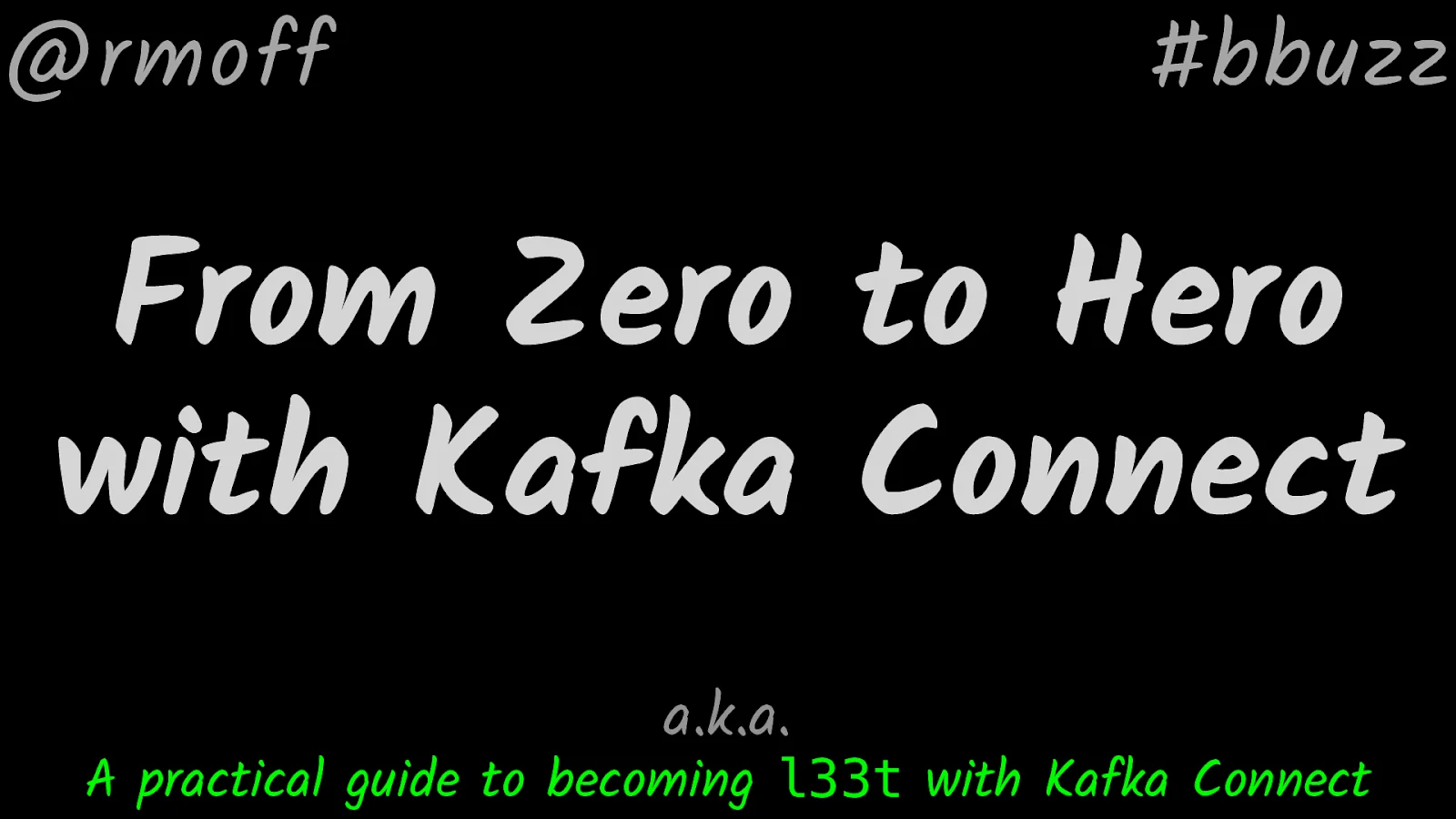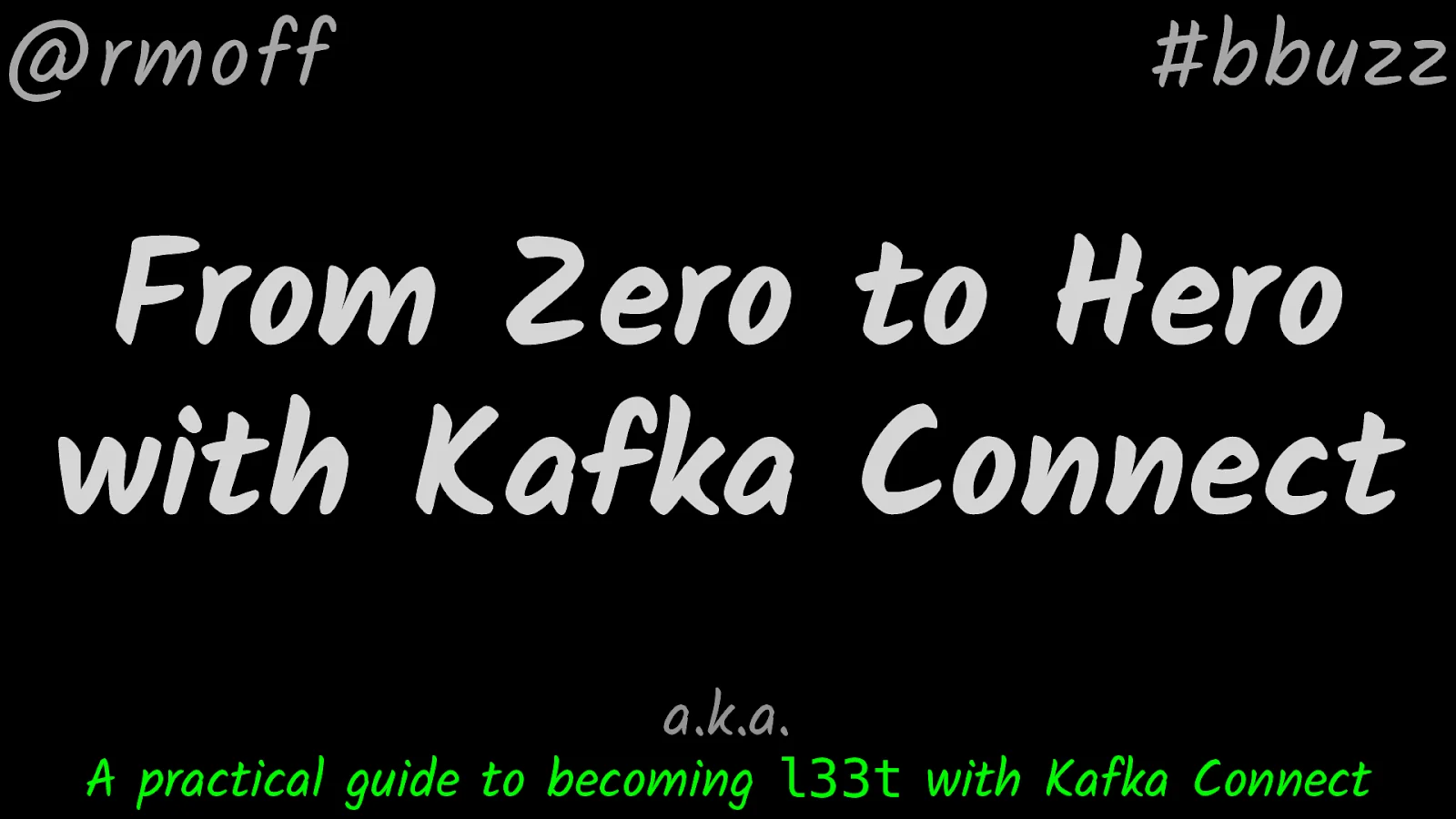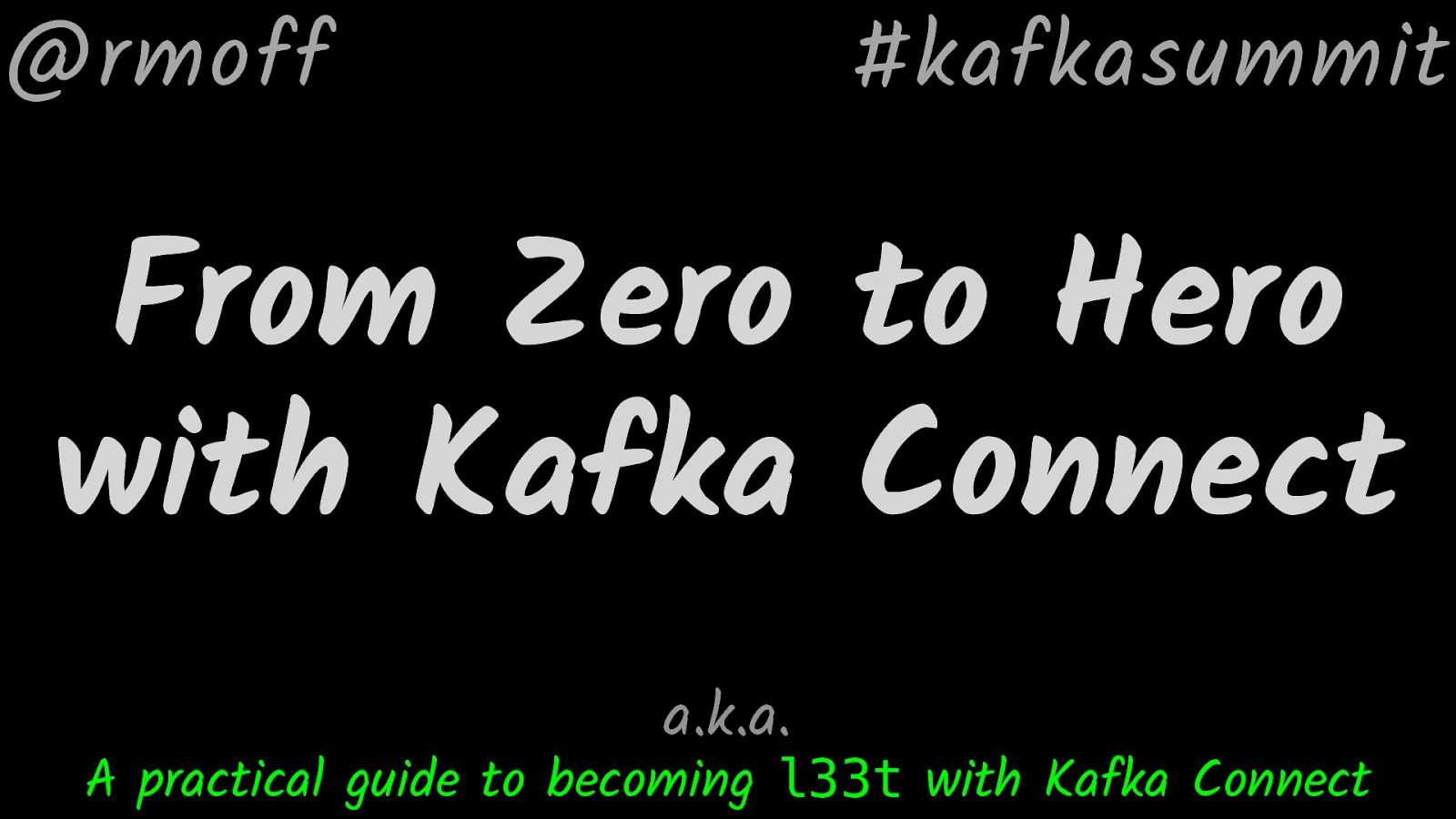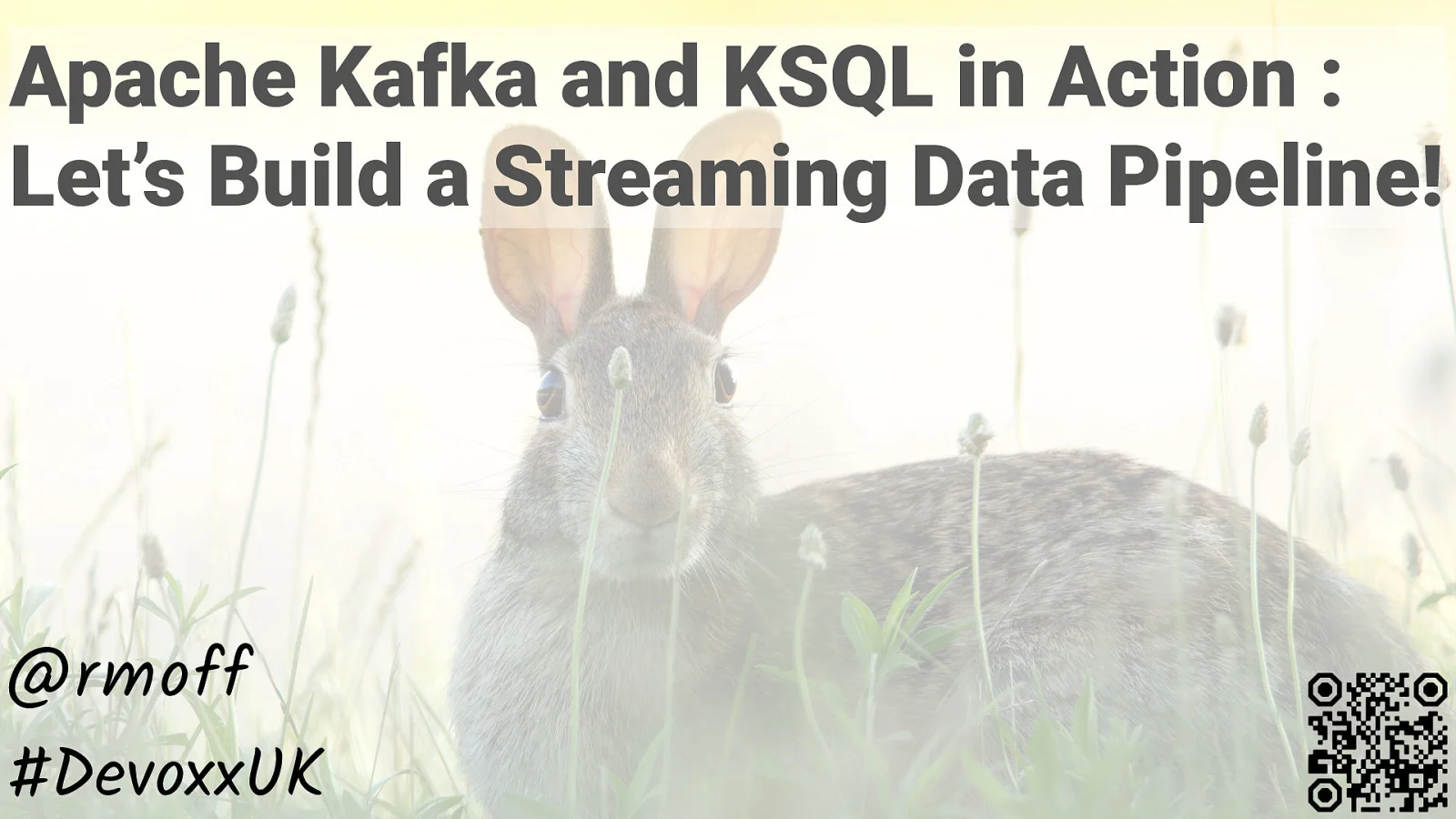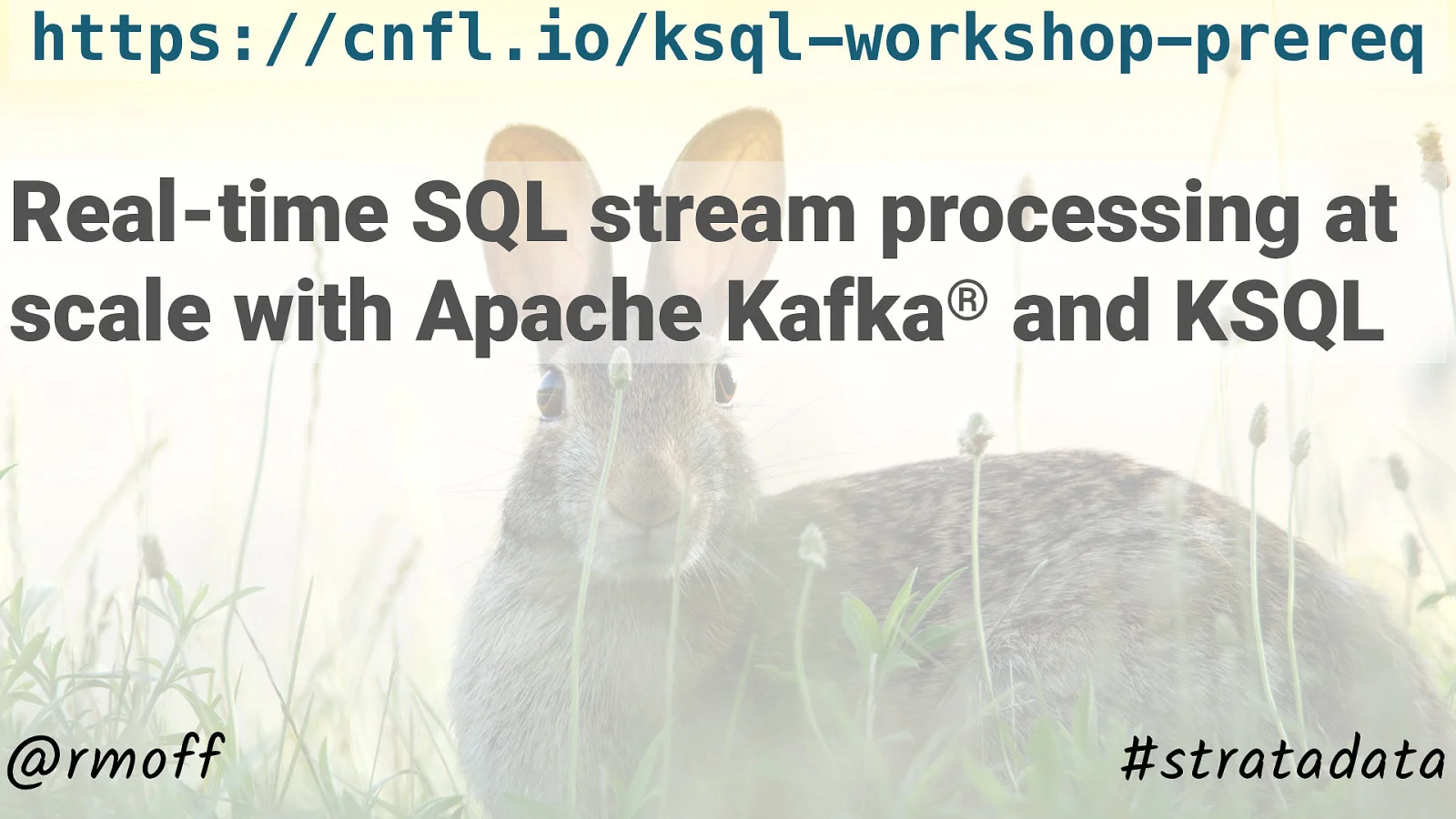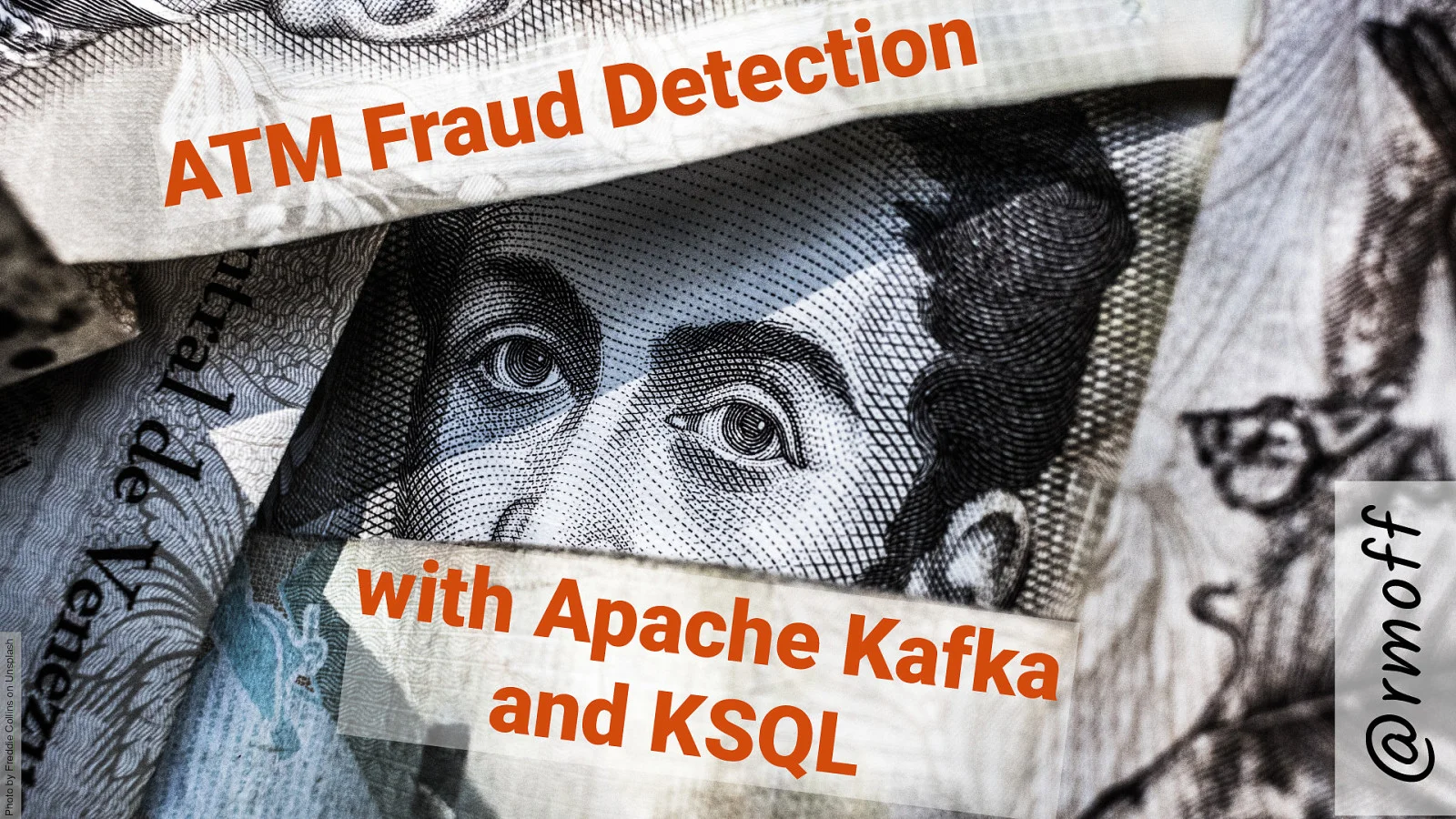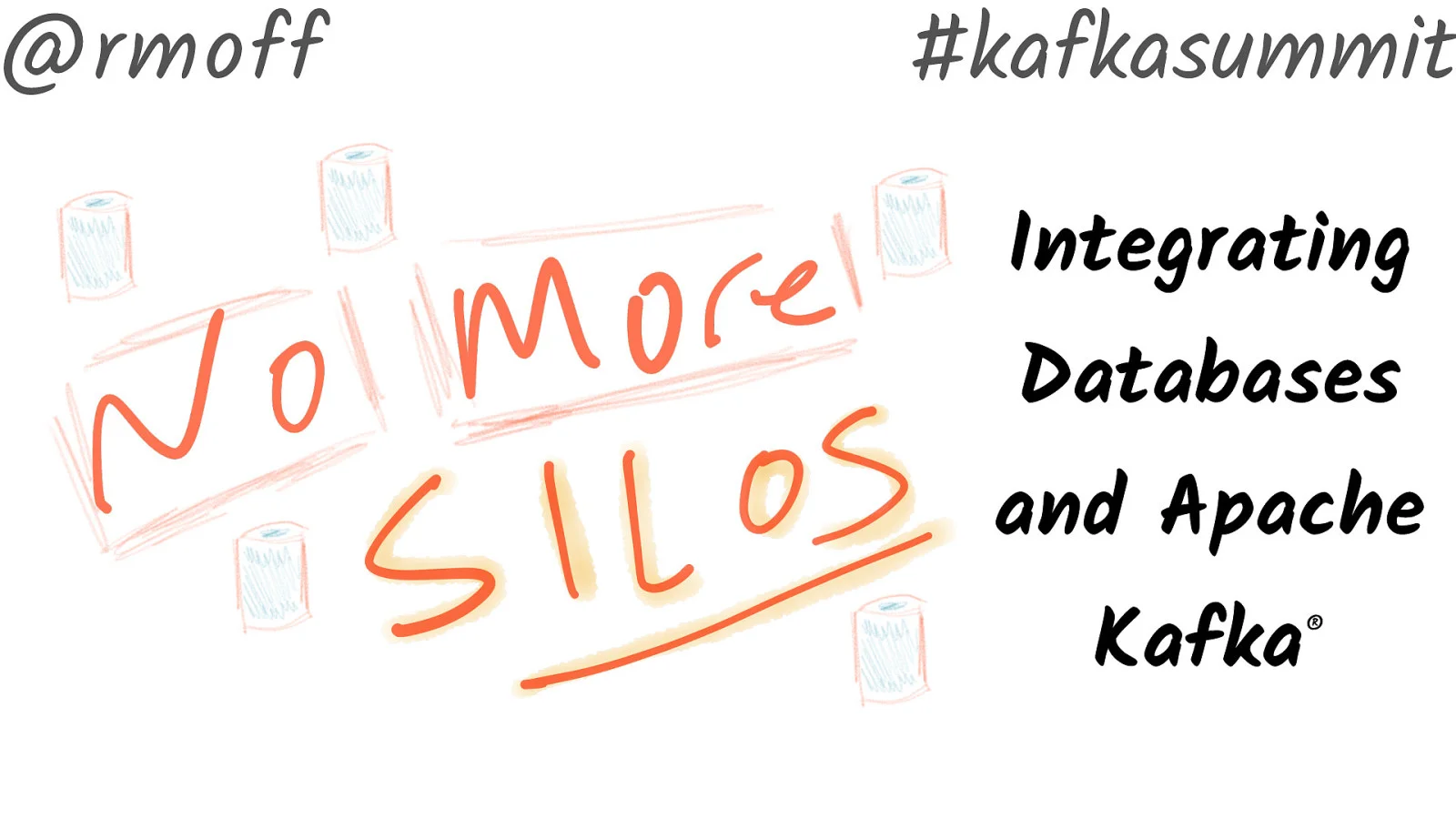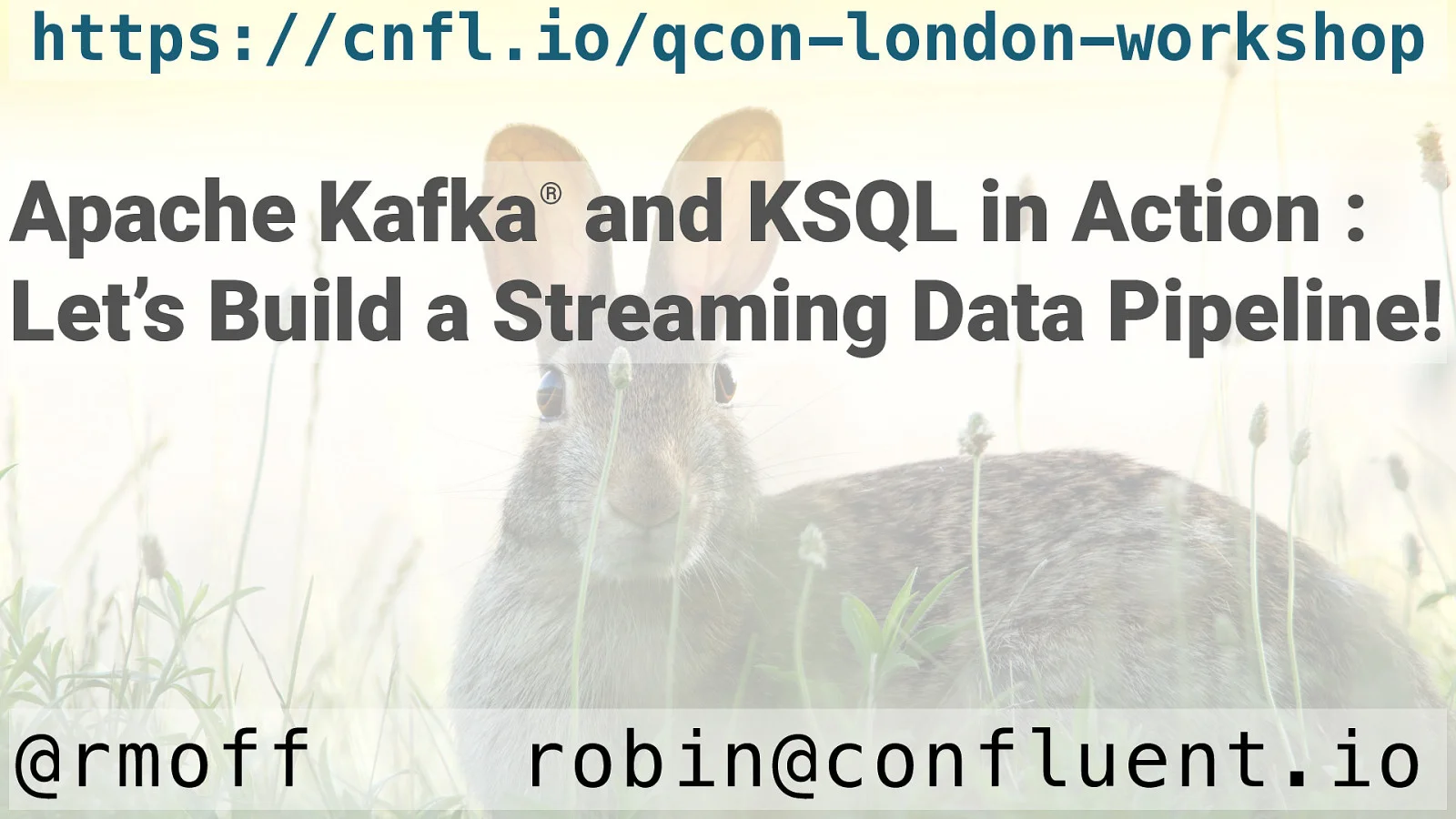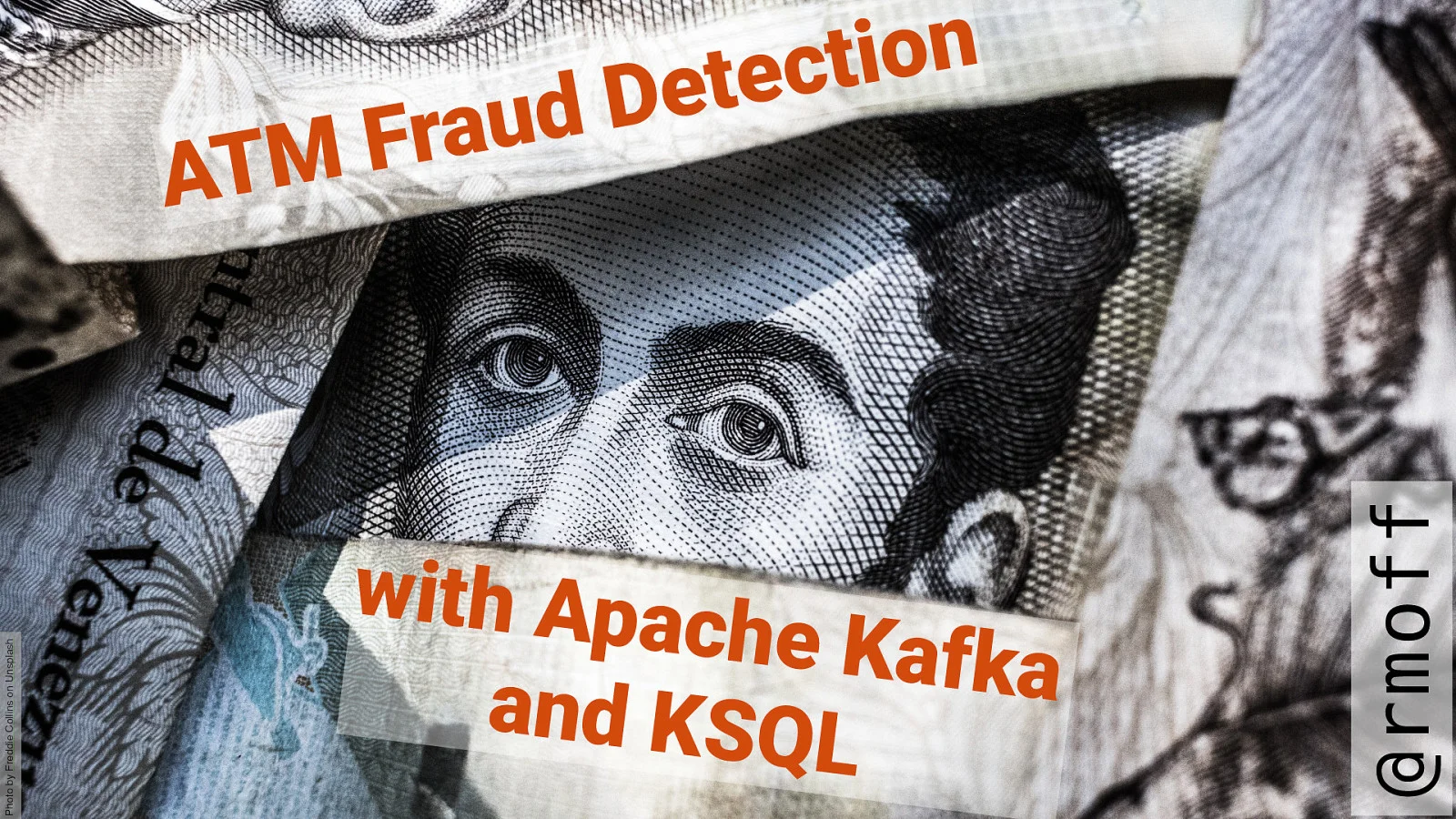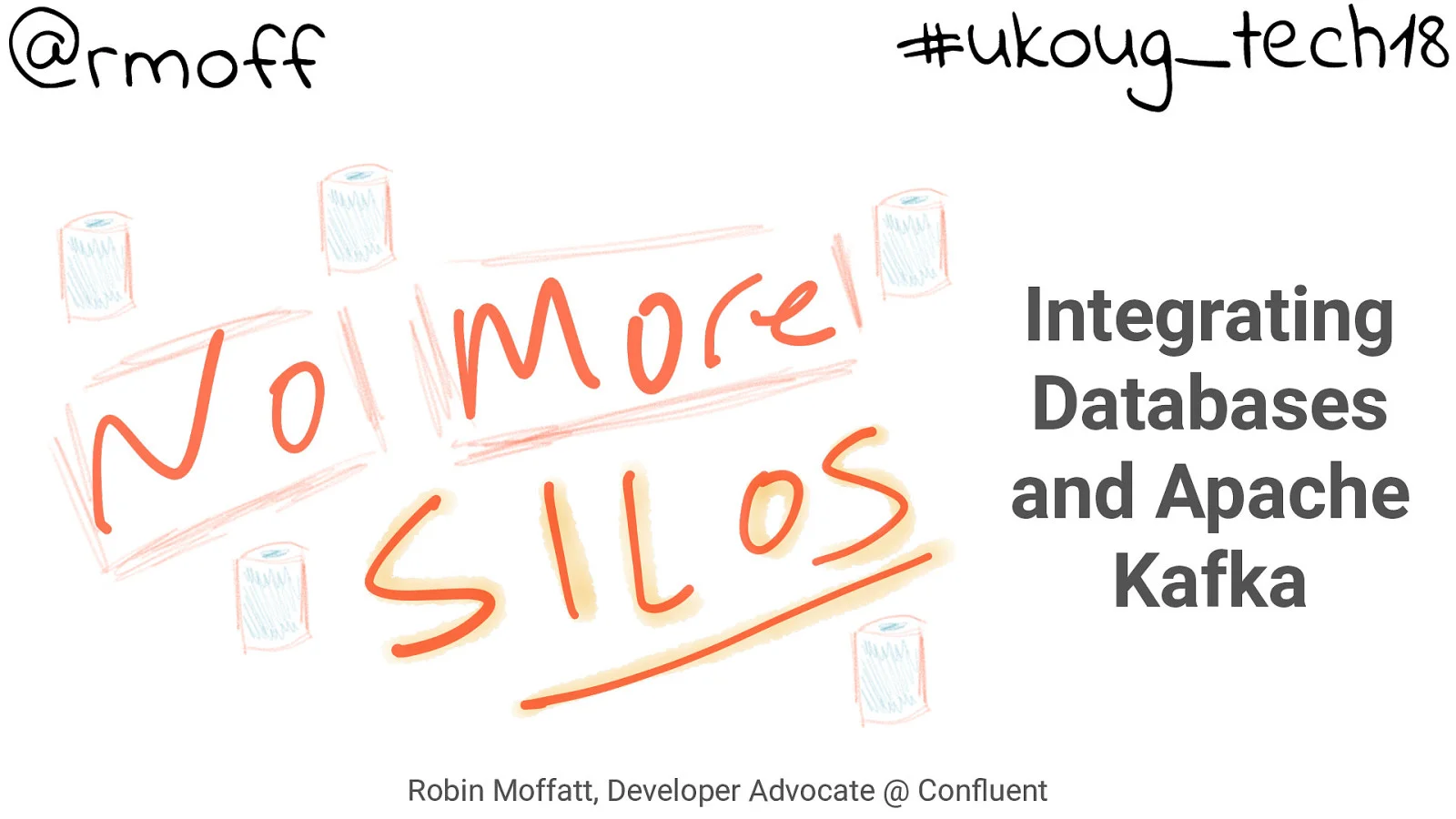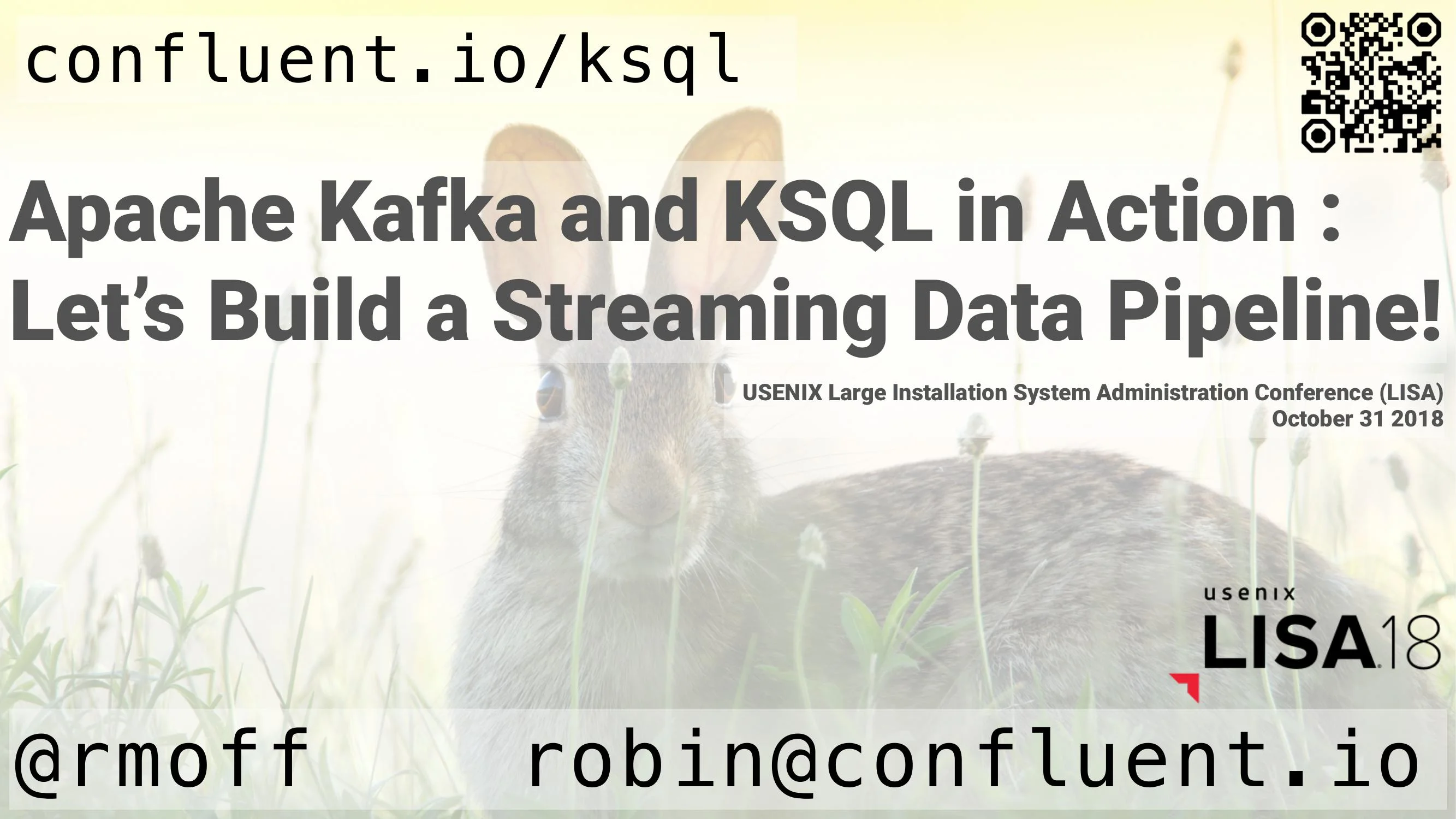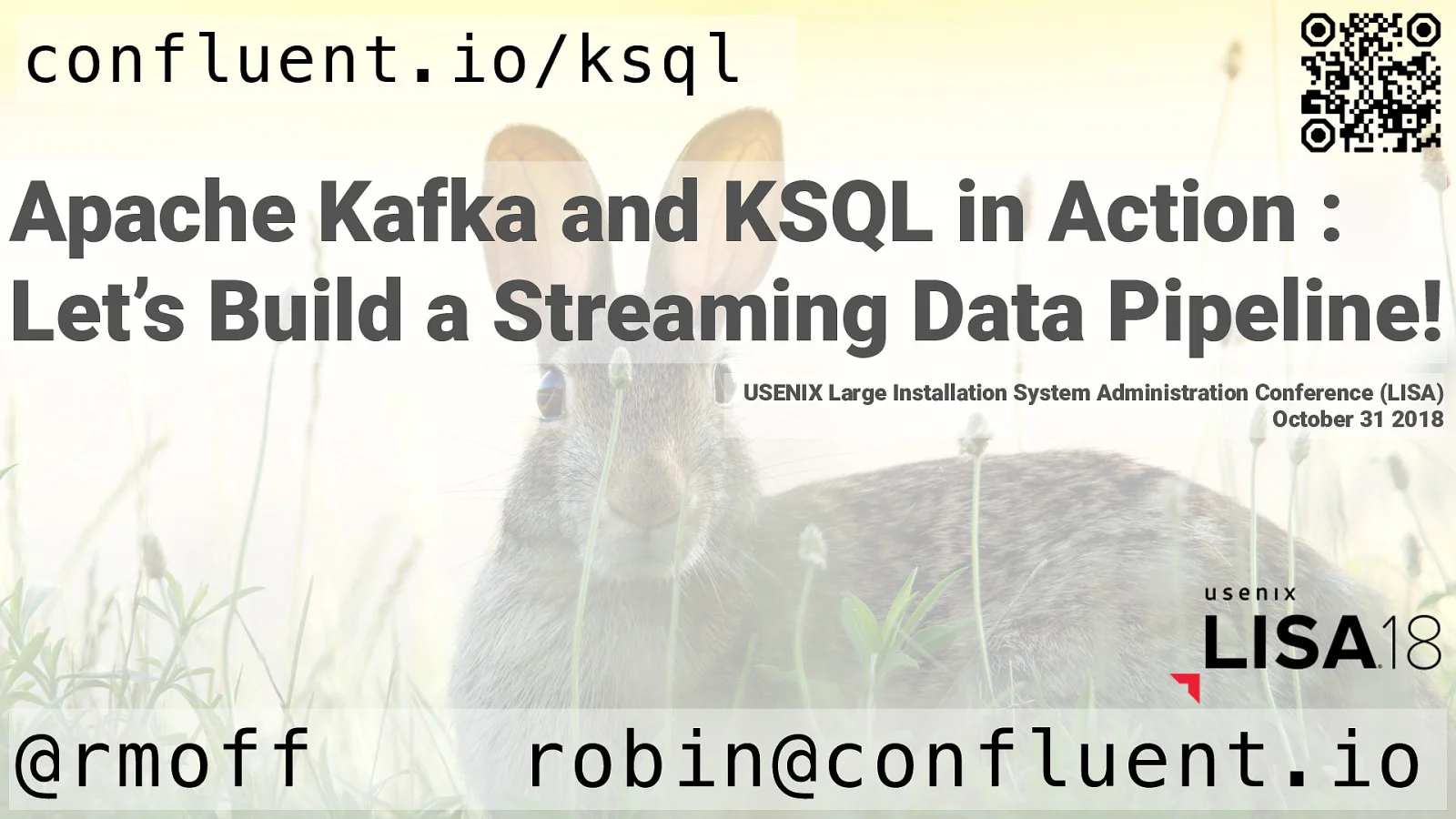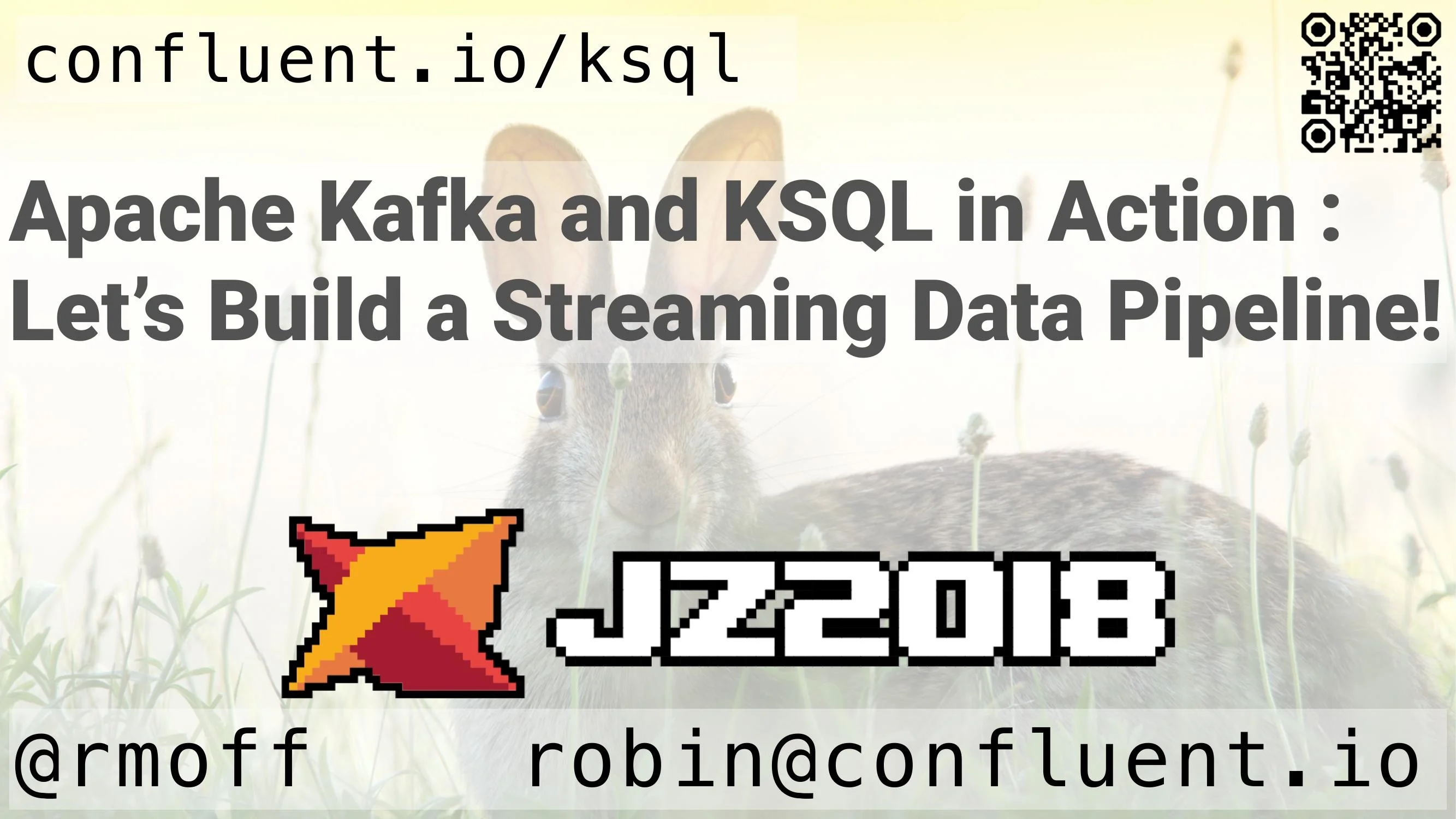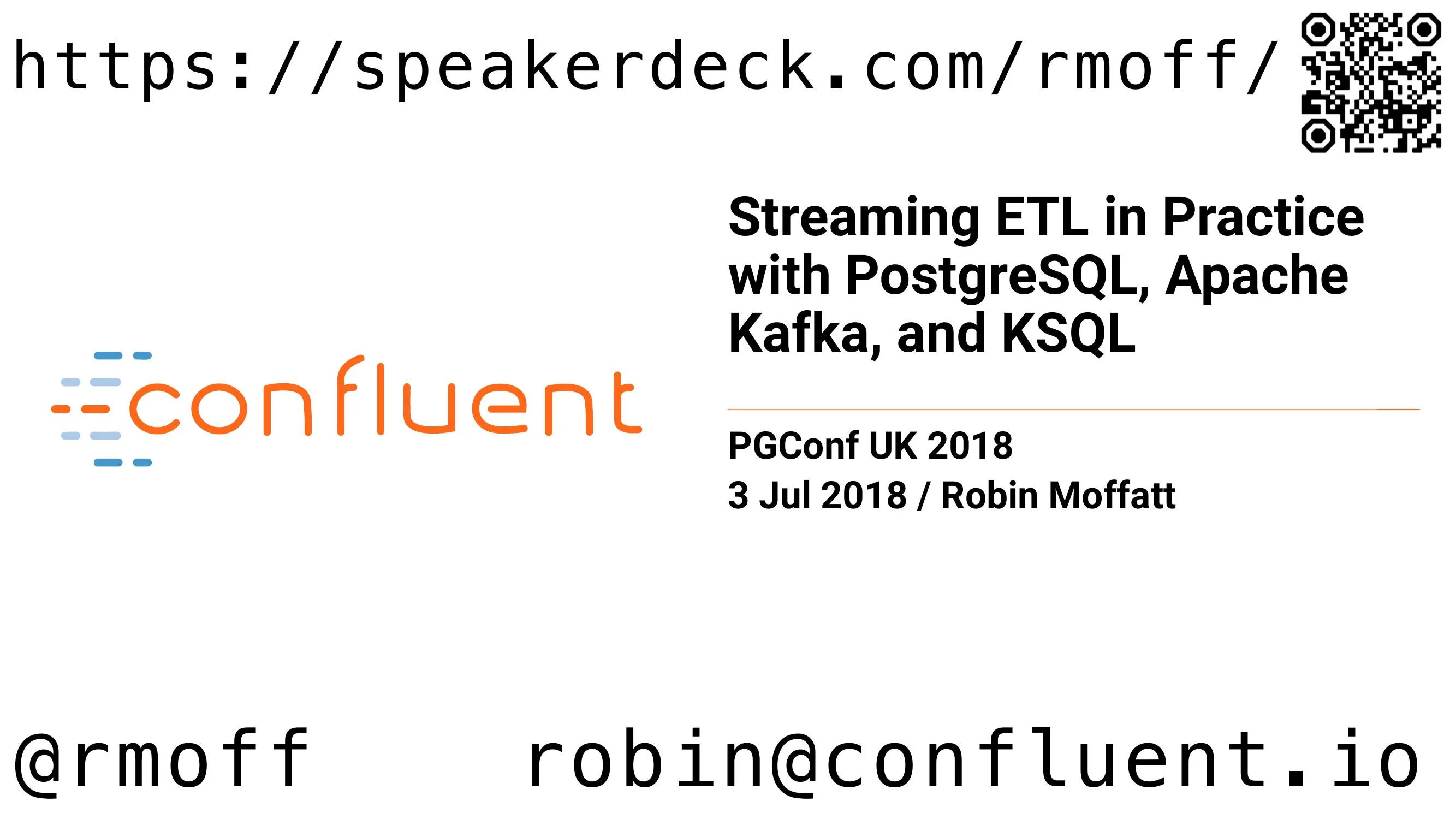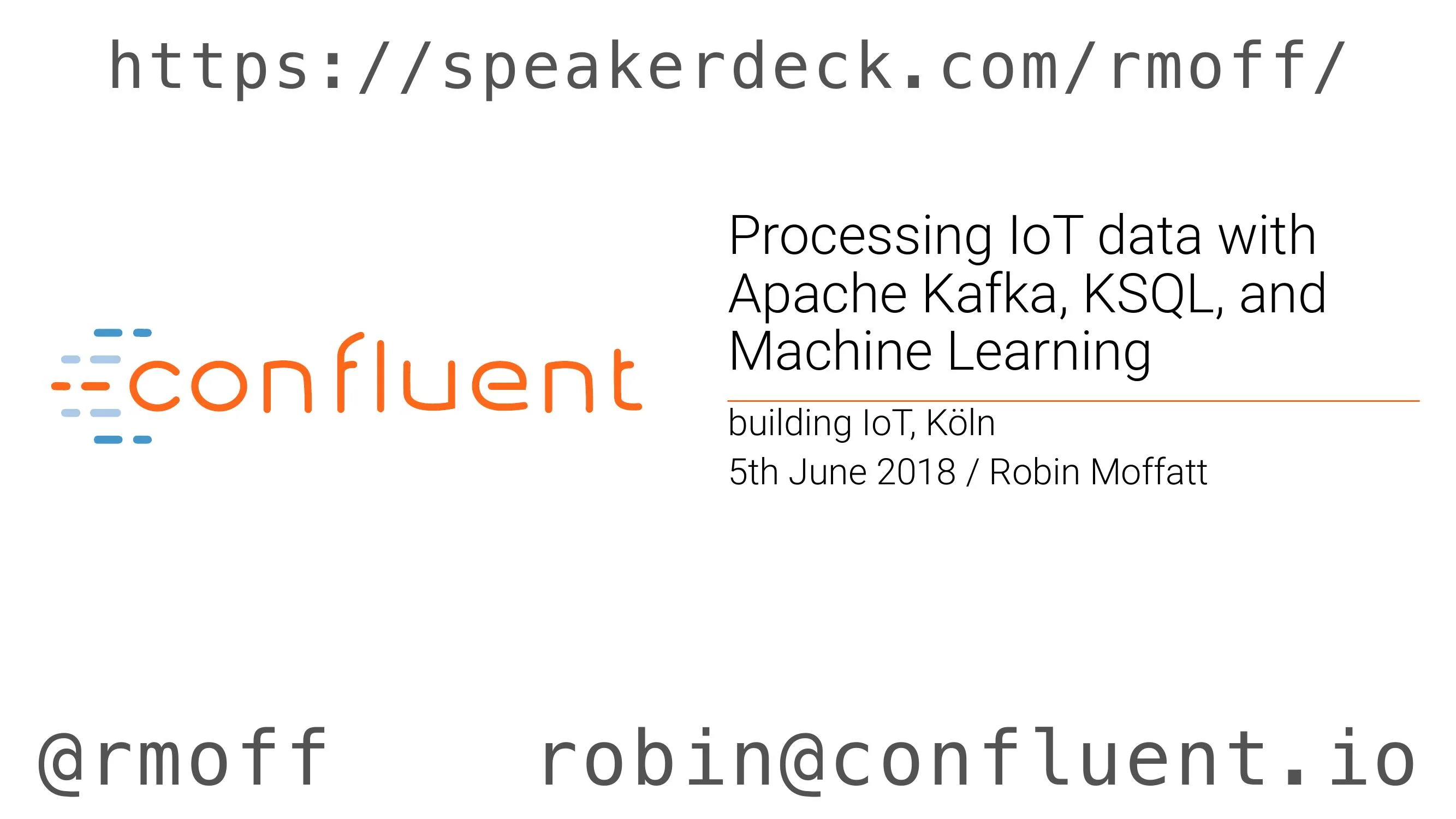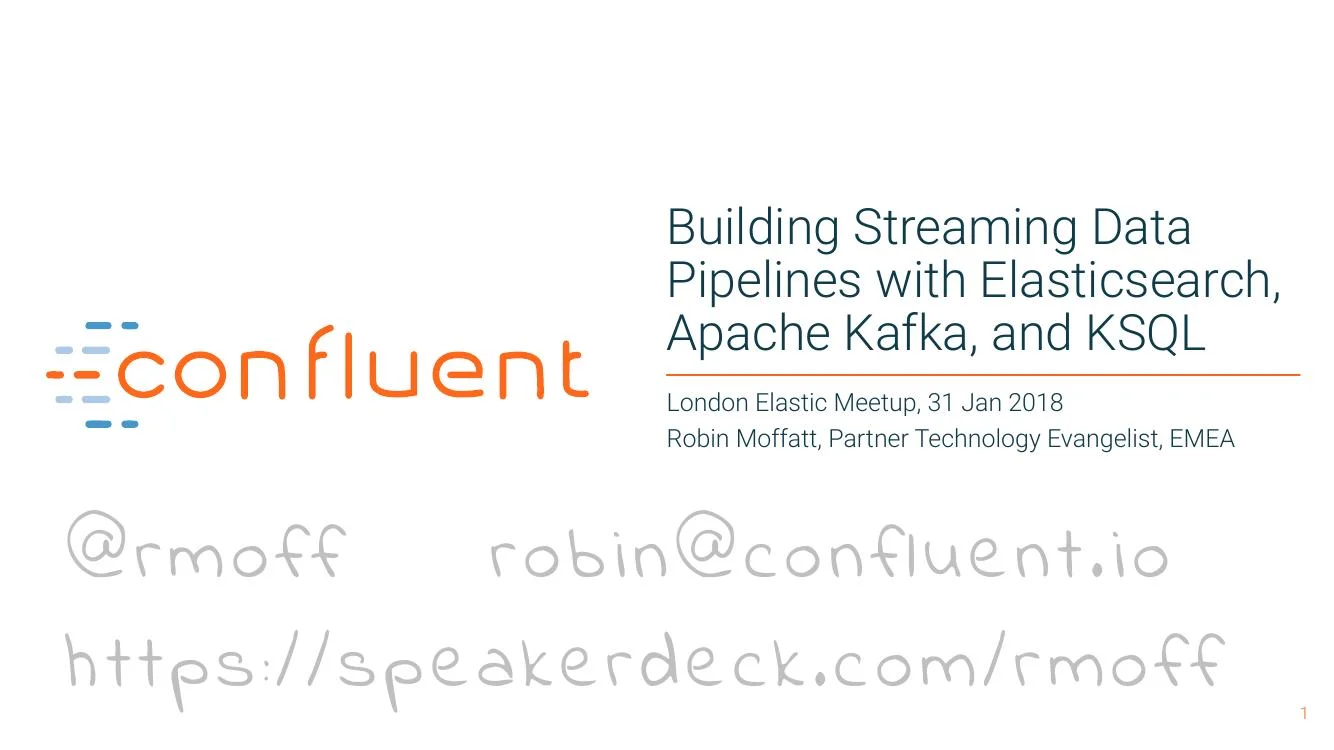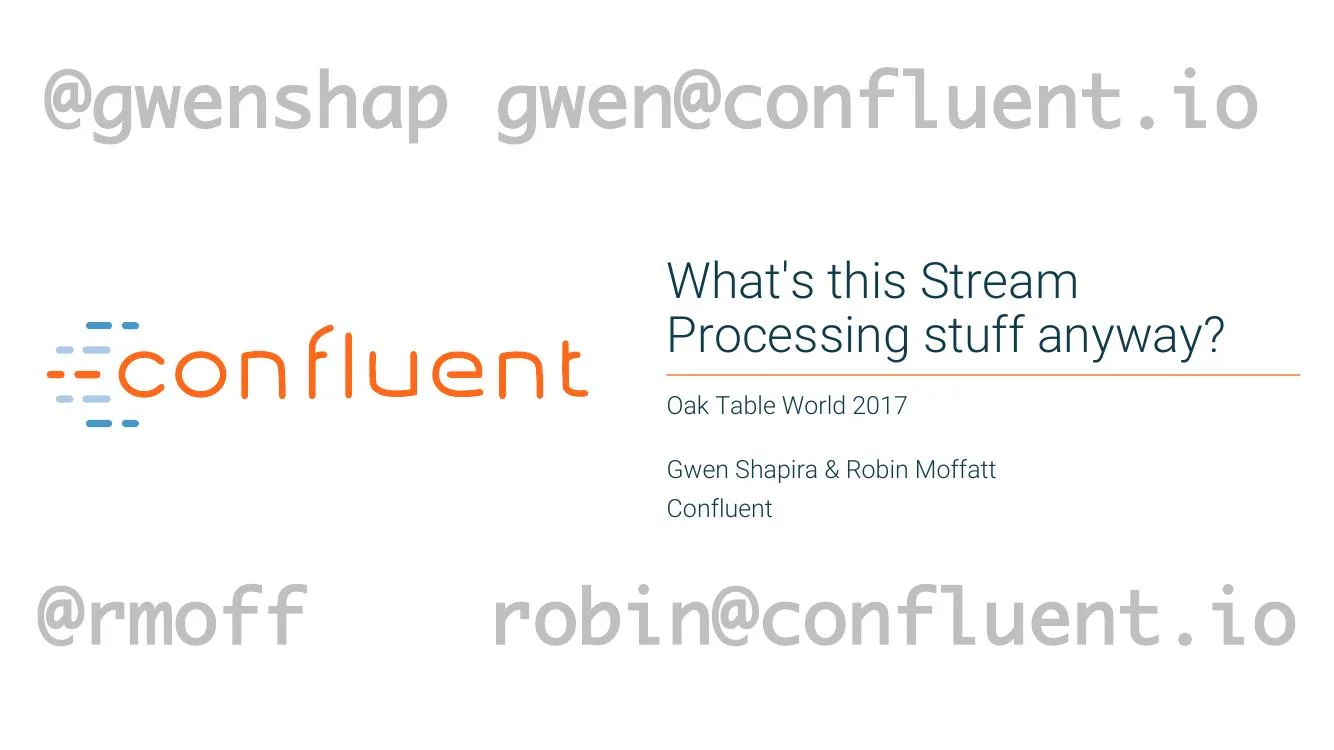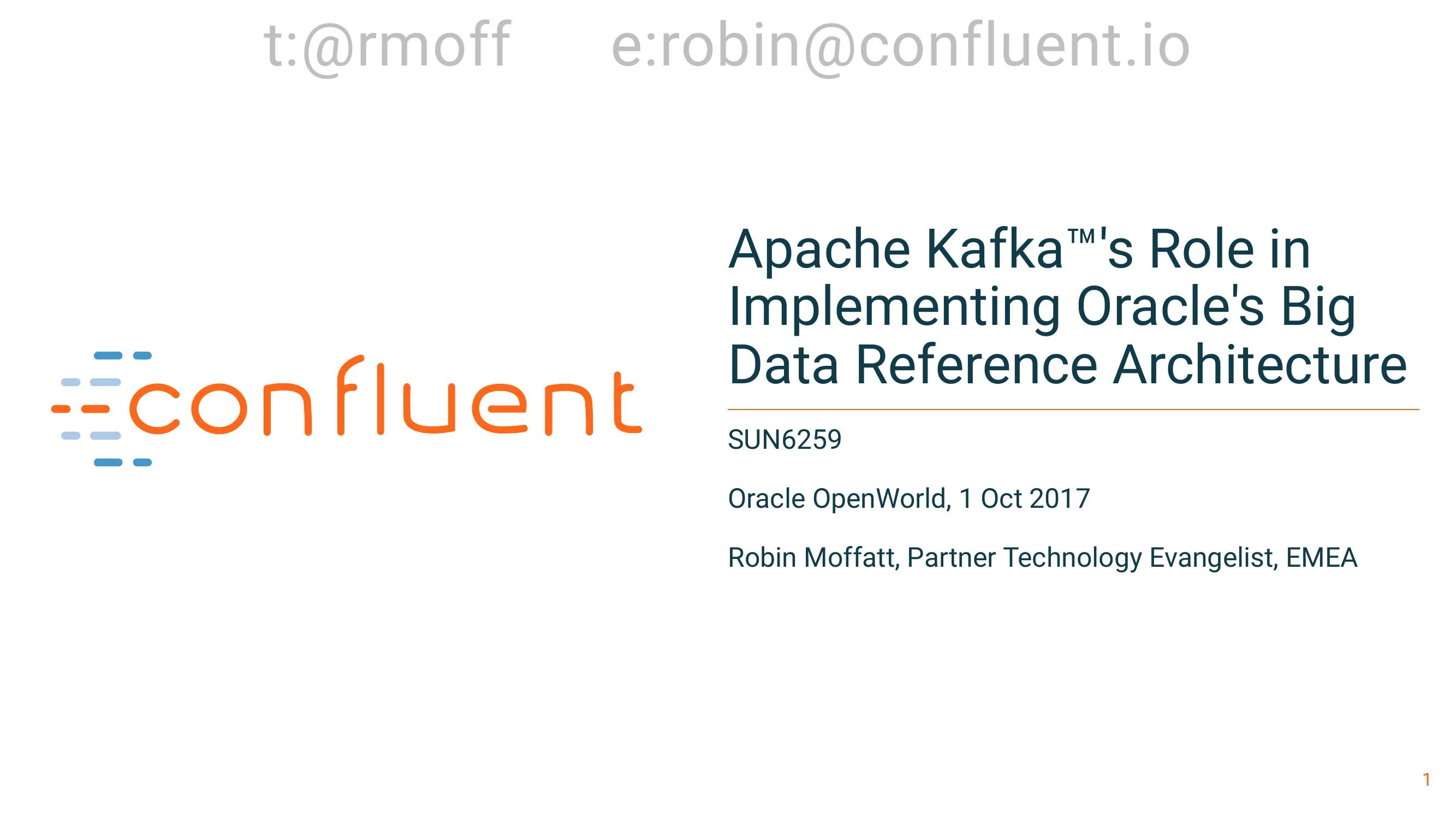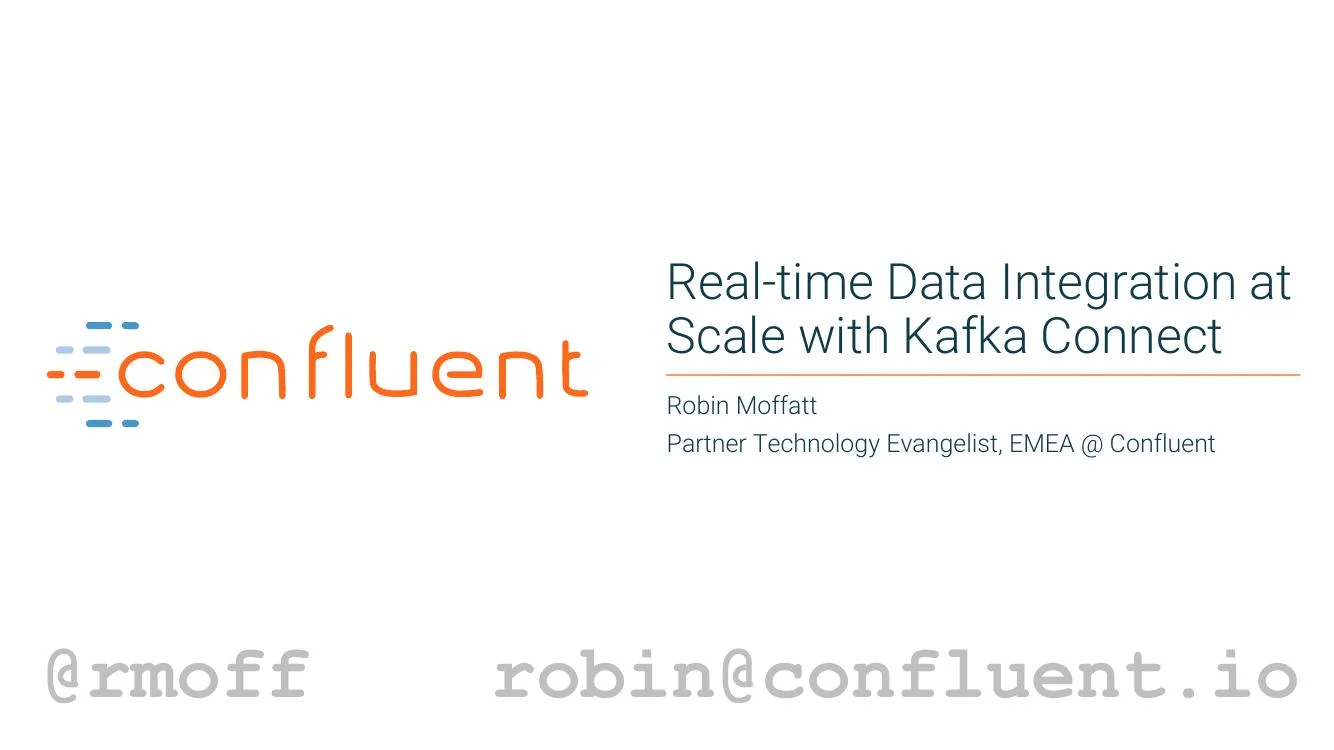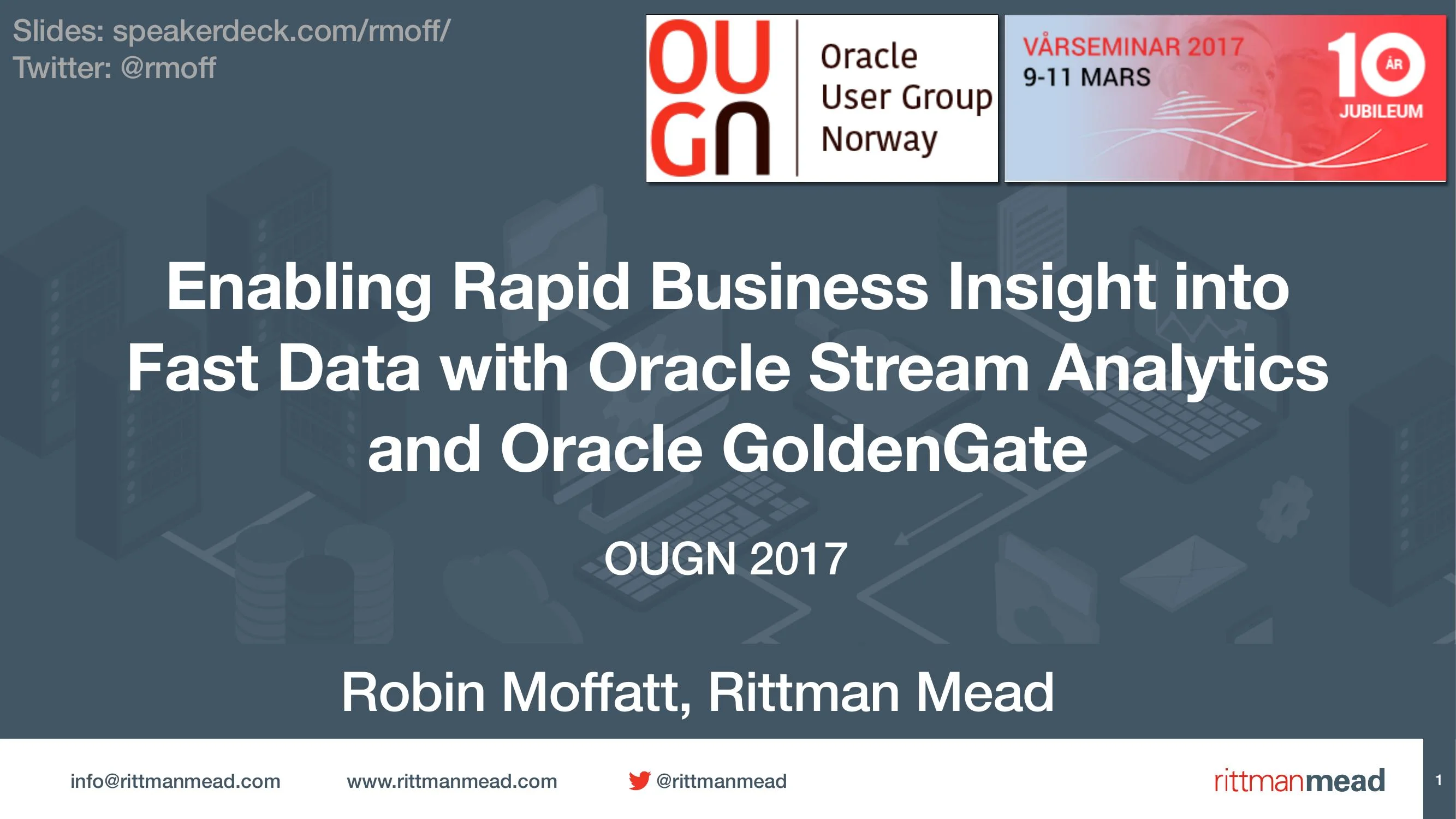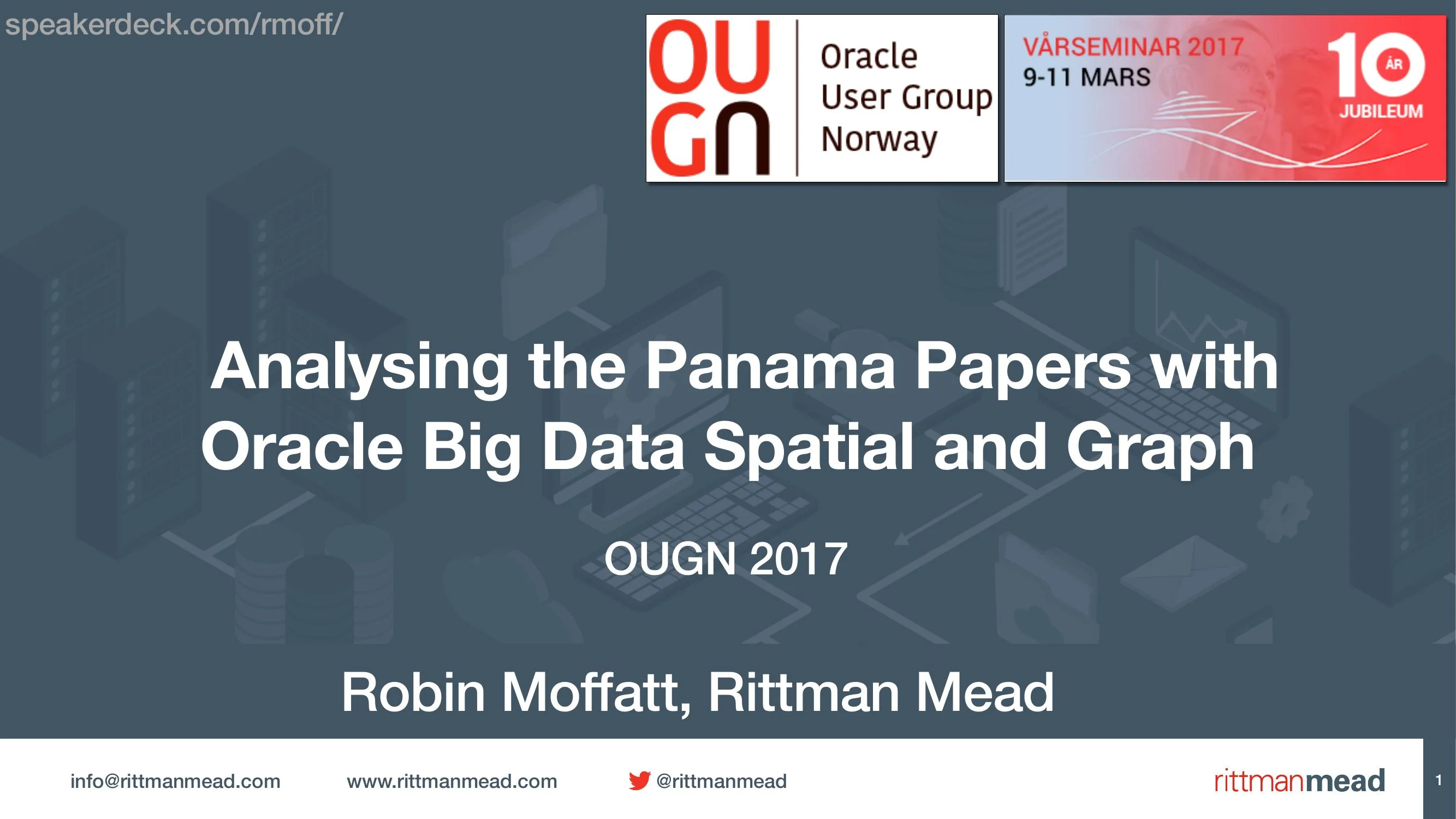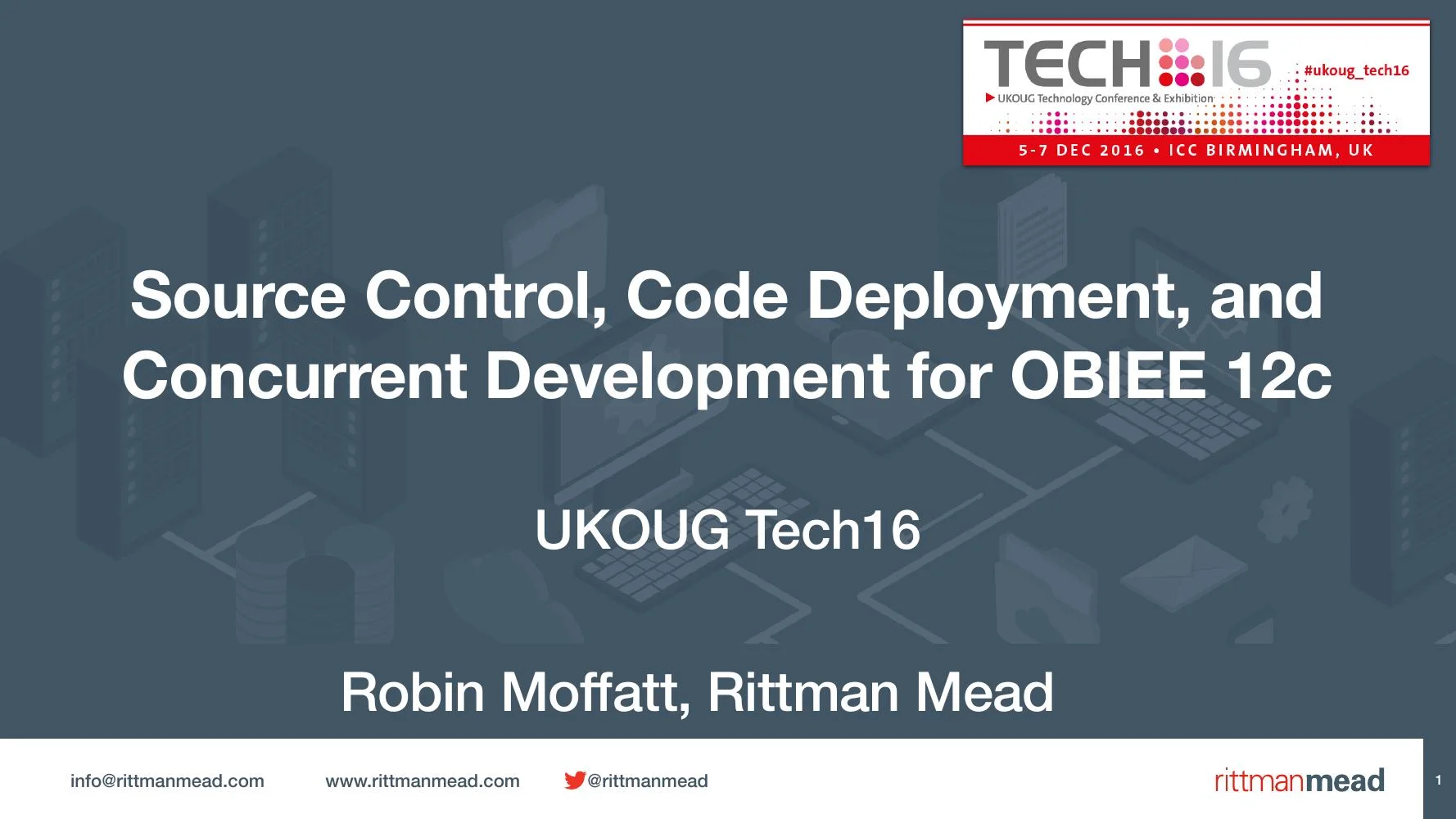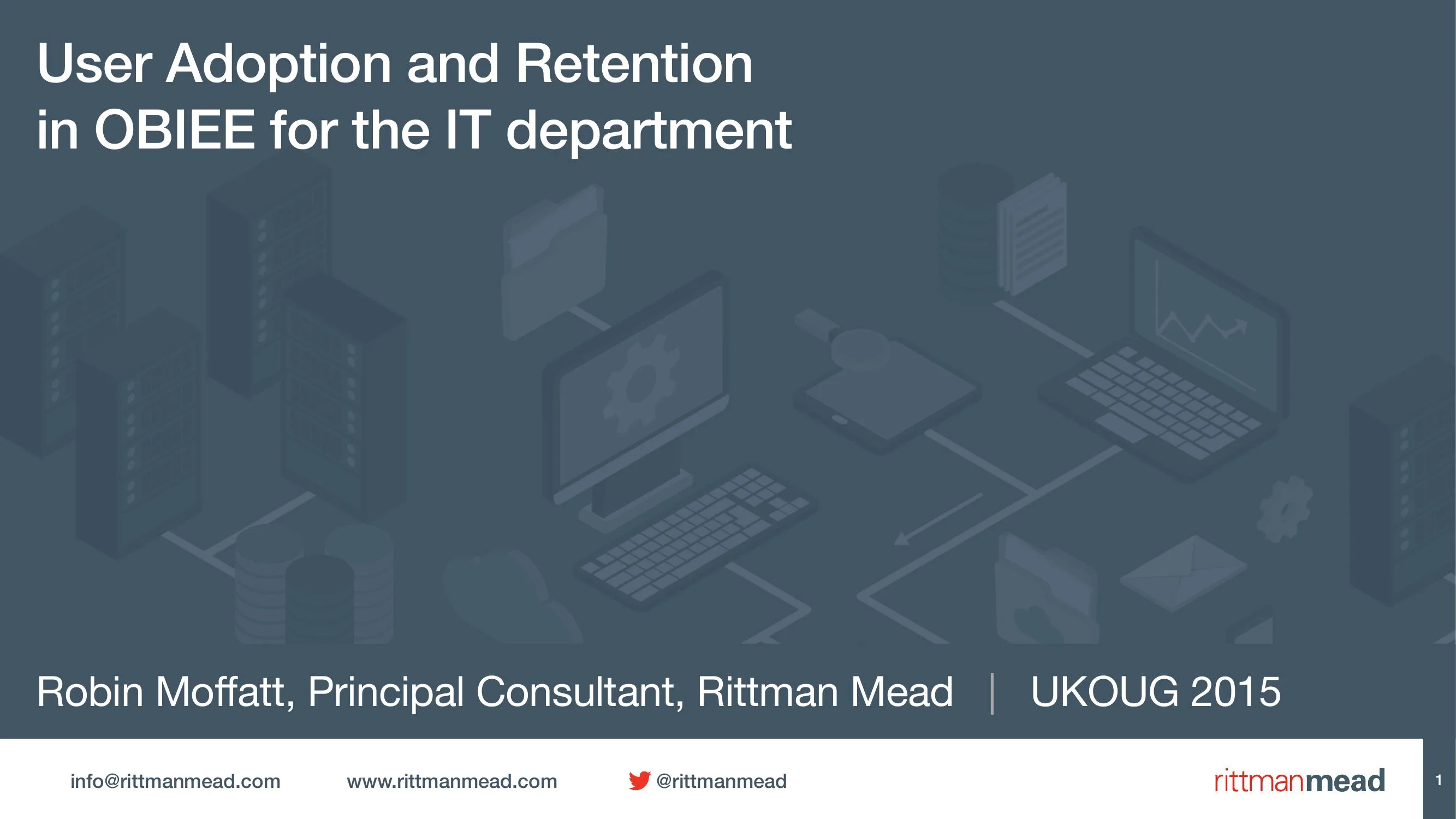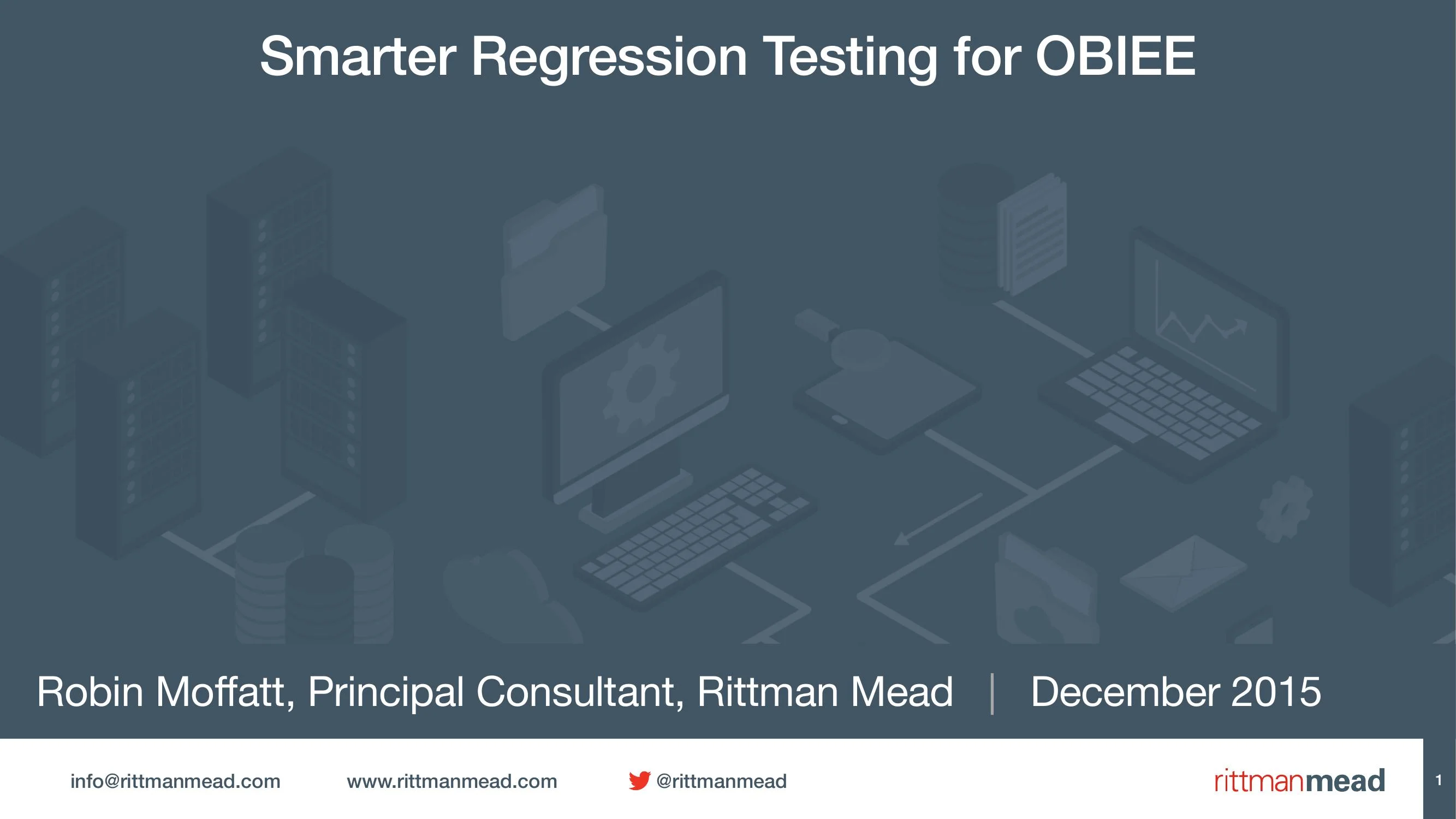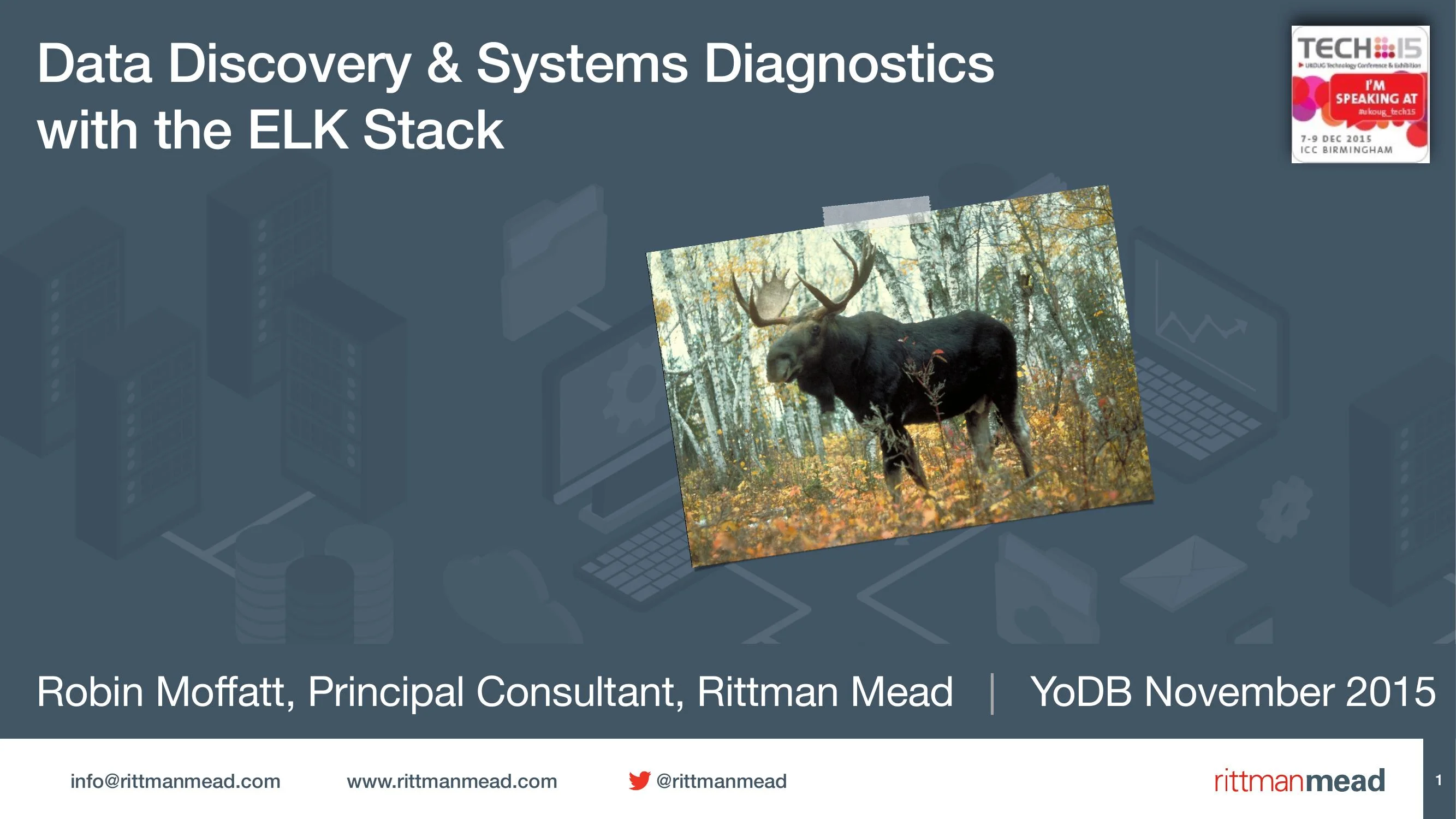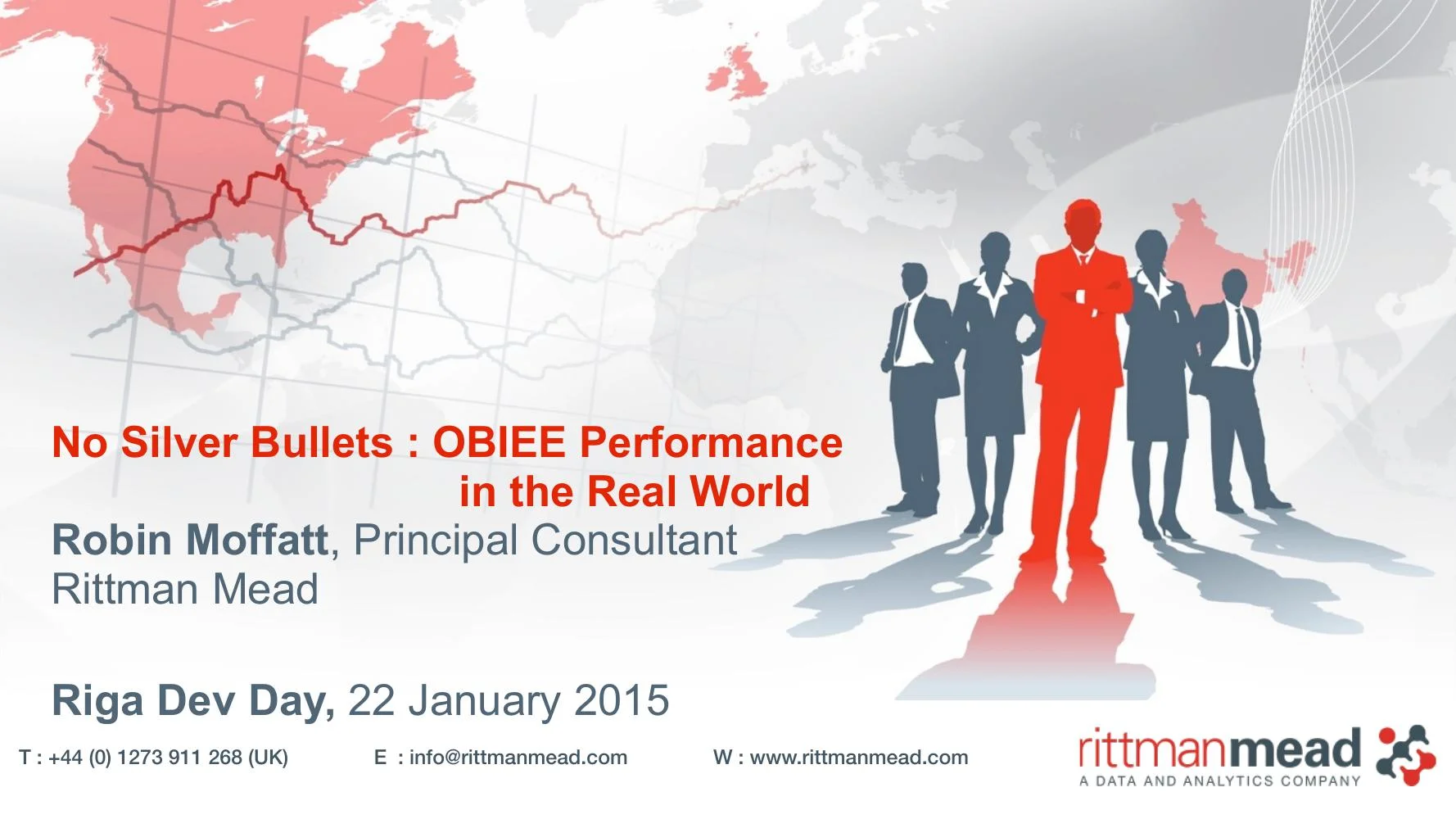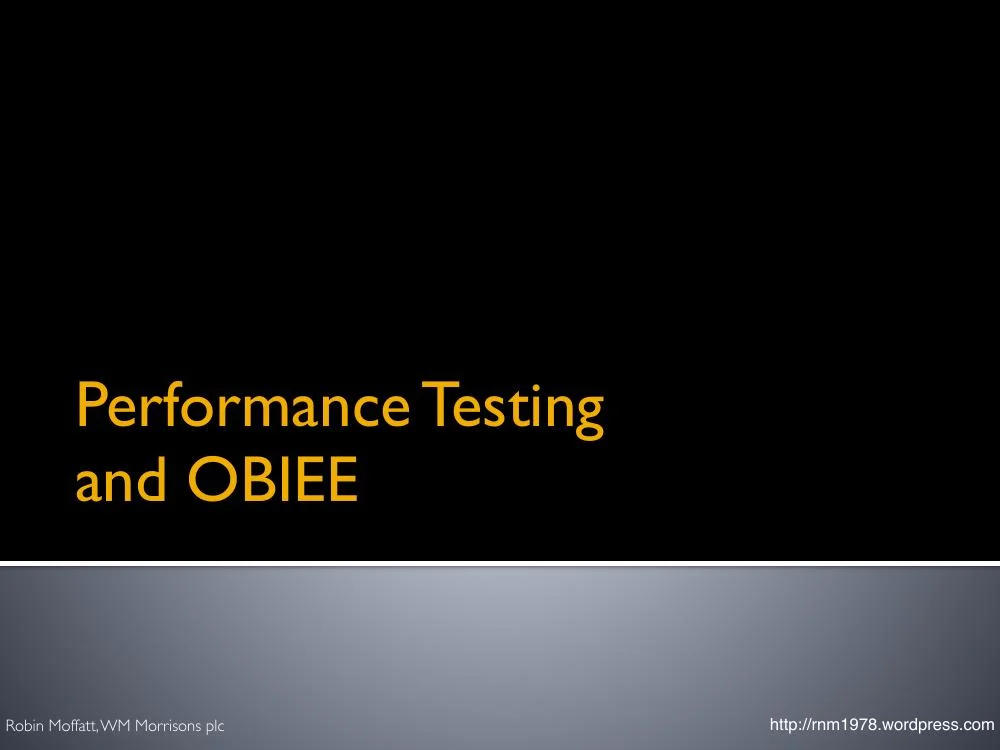Robin is a Principal DevEx Engineer.
He has been speaking at conferences since 2009 including QCon, Devoxx, Strata, Kafka Summit, and Øredev.
You can read his blog, follow him on Twitter, and subscribe to his YouTube channel. Outside of work, Robin enjoys running, drinking good beer, and eating fried breakfasts—although generally not at the same time.